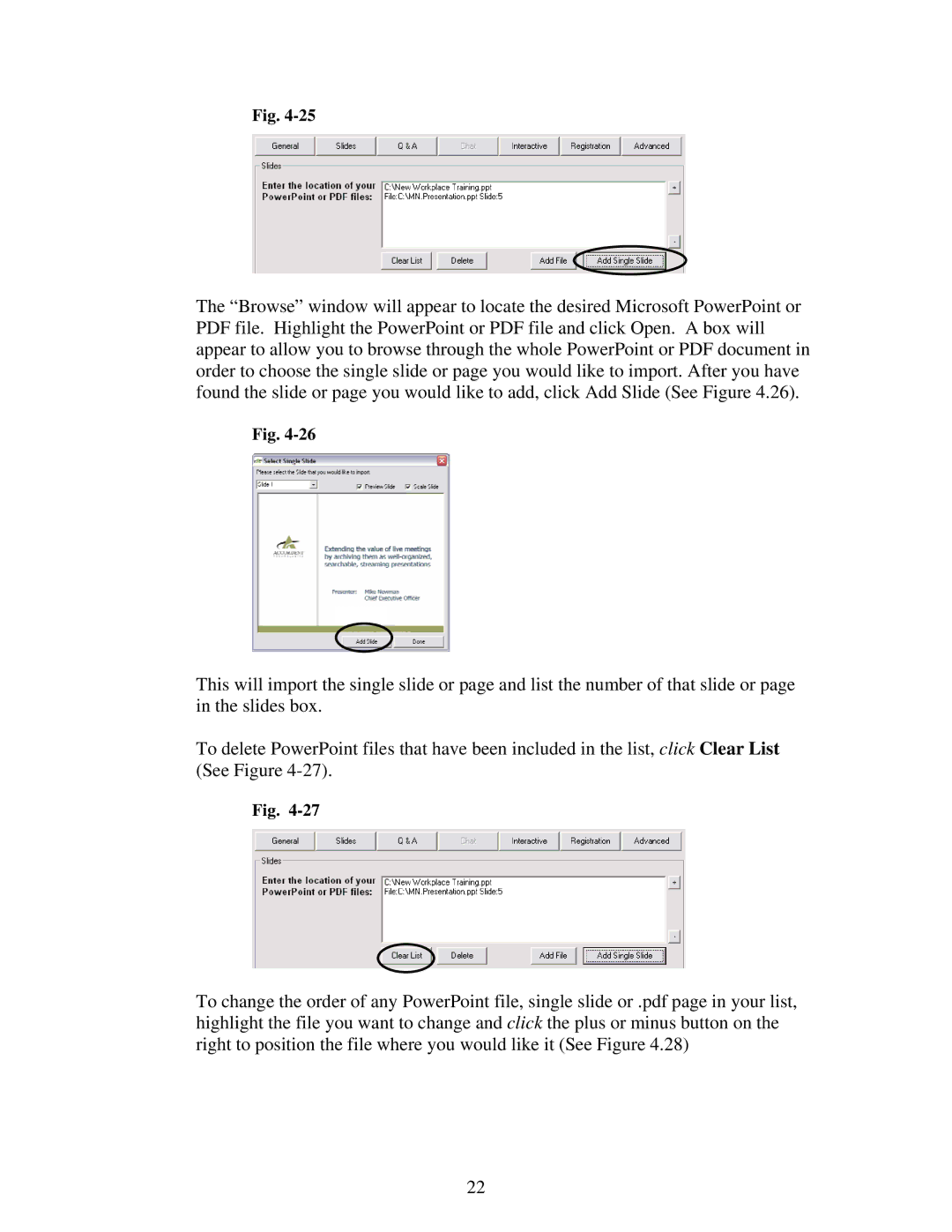Fig.
The “Browse” window will appear to locate the desired Microsoft PowerPoint or PDF file. Highlight the PowerPoint or PDF file and click Open. A box will appear to allow you to browse through the whole PowerPoint or PDF document in order to choose the single slide or page you would like to import. After you have found the slide or page you would like to add, click Add Slide (See Figure 4.26).
Fig.
This will import the single slide or page and list the number of that slide or page in the slides box.
To delete PowerPoint files that have been included in the list, click Clear List (See Figure
Fig.
To change the order of any PowerPoint file, single slide or .pdf page in your list, highlight the file you want to change and click the plus or minus button on the right to position the file where you would like it (See Figure 4.28)
22