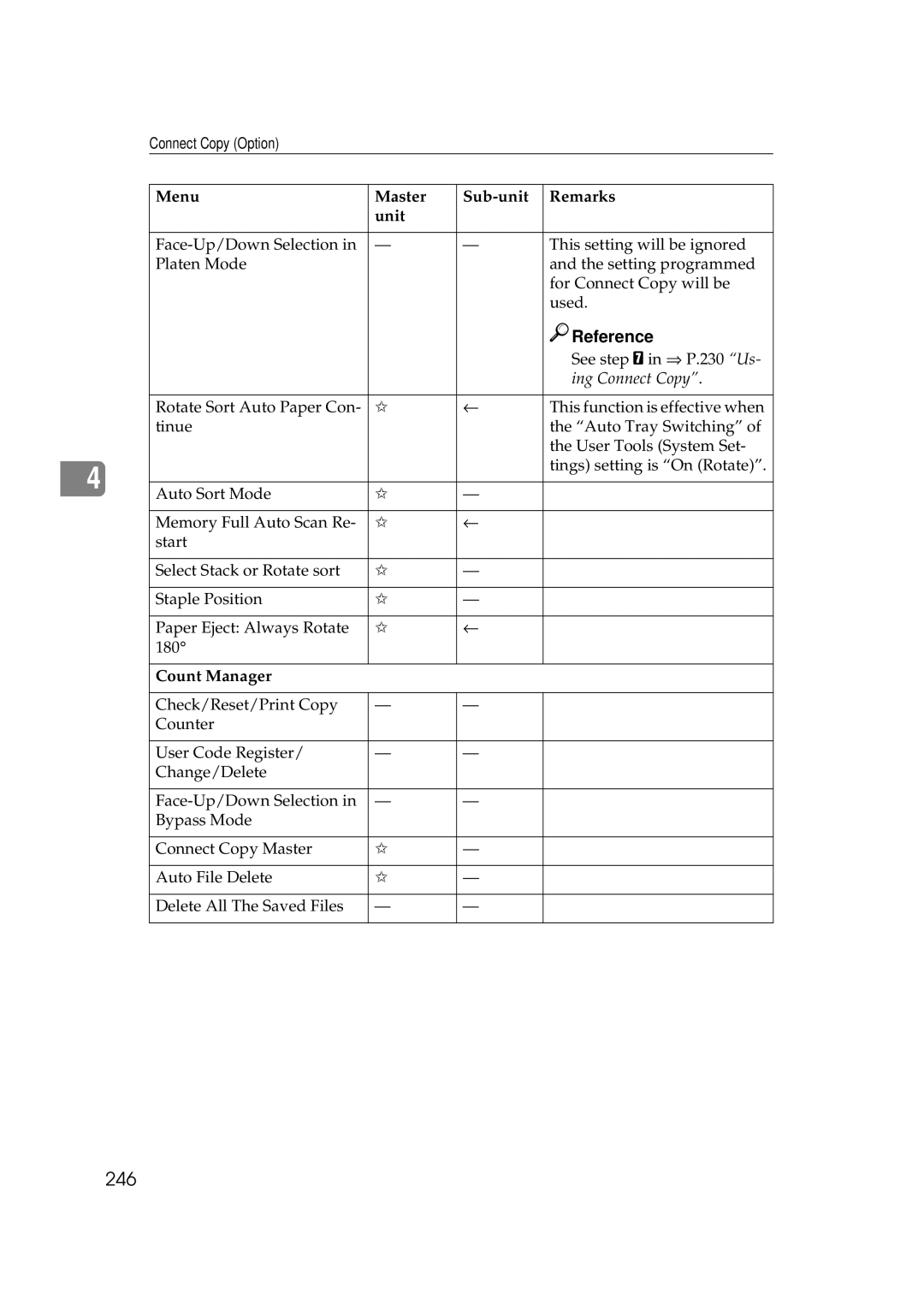551/700
Operating Instructions
Overseas Affiliates
Page
Means Power on Means Stand by
Page
Savin Corporation
Safety Information
Safety During Operation
Page
Symbols
How to Read this Manual
Iii
Table of Contents
Sort/Stack/Staple
Job Preset
Preset Reduce/Enlarge
Punch Copying from the Bypass Tray
Series/Book 137
Combination Chart 206
Features and Benefits 210
Cover/Slip Sheet 151
Printing Saved Documents 216
What is Connect Copy? 223 How Connect Copy Works 225
Connect Copy Display Panel 227 Using Connect Copy 230
Deleting Saved Documents 220
Changing the Paper Size 282
Accessing the User Tools Copy/Document Server Features 305
Dos And Donts 333 Where to Put Your Machine 334
Adding Staples 285
Specification
354
Page
Machine Types
What You Can Do with This Machine Copy Mode
Page
Guide To Components
Connect Copy port
ADF tray
Bypass tray
To copy onto OHP transparencies and translucent paper
Output Tray Guide
To copy onto normal paper and thick paper
Ventilation hole
Large Capacity Tray LCT
Options
Sheet Finisher
Booklet Finisher
Control Panel
Clear/Stop key
Displays and Key Operations
Display Panel
Initial copy display
Function menu
Document Server initial display
Function List Based on Options
Duplex Combine
Option *3
Page
Power switches
Turning On the Power
Turning On the Main Power
Operation switch right side of the control panel
Starting the Machine
Turning Off the Main Power
Shutting Down the Machine
Inch version
Originals
Metric version
Non-recommended originals for the document feeder
Sizes Detectable by the Auto Paper Select
Sizes difficult to detect
Missing Image Area
Exposure glass
Document feeder
Copy Paper
Recommended Paper Sizes and Types
B5KL, A5KL
Non-recommended Paper
Paper Storage
Toner Storage
Toner
Used Toner
Basics
Make sure that there are no previous settings remaining
Basic Procedure
Make sure that the machine is in Copy mode
Set your originals
Auto Off
Auto Reset
Press the Start key
Setting Originals on the Exposure Glass
Setting Originals
Lift the document feeder
Setting Originals in the Document Feeder
Lower the document feeder
Turn
Original Orientation
Standard Orientation
Press the Special Original key
Select the original orientation
Standard Orientation
Turn
Make sure that the Standard Orientation key is selected
Press the 90 Turn key Press the OK key
Batch Sadf mode
Setting Special Originals
Press the Special Original key Press the Batch Sadf key
Mixed Sizes mode
X14 11X17
Thin mode
Press the Thin key Press the OK key
Adjusting Copy Image Density
Basic Functions
Select one of Image Density modes
Auto Image Density
Manual Image Density
Make sure that the Auto Image Density key is selected
Selecting Original Type Setting
Manual Paper Select
Selecting Copy Paper
Auto Paper Select
Press the appropriate key to select the original type
Where Original Is Set Paper Size and Direction
Select the copy paper
Auto Paper Select
Manual Paper Select
Make sure that the Auto Paper Select key is selected
Rotated copy
Where Original Is Set Original Size and Direction
Auto Reduce/Enlarge
Select the paper tray
Copying onto Tab Stock
Press the Auto Reduce/Enlarge key
Tab sheet tray
Preparation
Set originals Place the tab stocks in tray Make copies
Pull out tray 2 until it stops
Adjust the back fence as follows
Select the paper tray tray Place your originals as follows
Stack optional finisher required
Sort/Stack/Staple
Sort
Staple optional finisher required
Maximum tray capacity is as follows
Inch version
Sort
Rotate Sort
Press the Sort or Rotate Sort key
Enter the number of copy sets with the number keys
Stack
When setting a stack of originals in the document feeder
Stack
Set the original, then press the Start key
Sheet Finisher Booklet Finisher
Staple
16KKL
Except
Stapling position and original setting
Sheet /100-Sheet Finisher
Metric version Inch version 2 ×
Stitch
Select one of the stapling positions
To resume scanning
Press the Cancel key
To Stop Scanning Temporarily
To clear scanned images of the originals
When Memory Reaches 0%
To Remove the Paper from the Staple Unit
Punch
Holes
Punch hole positions
Punchable paper sizes are as follows
Select the Punch position
Copying from the Bypass Tray
Input/Output
Open the bypass tray
Adjust the guides to copy paper size
Extender
Press the # key
When copying onto non-standard size paper
Press the Non Standard key
When Copying onto OHP Transparencies or Thick Paper
Select OHP or Thick Paper
Press the OK key Set your originals and press the Start key
Storing a Program
Storing Your Settings
Programs
Deleting a Program
Press the Program key
To overwrite the program
Changing a Stored Program
Deleting a Program
Not to overwrite the program
Recalling a Program
Press the Recall key
Only programs with m contain a program
Set up the next copy job
Job Preset
Press the Copy/New Job key
Press the Return to menu in printing key
Editing Job Preset
Press the preset job you want to change
Press the Job List key
Press the Return to job status menu key
Change the settings
Press the Check Modes//Change key
Press the Yes key
Deleting Job Preset
To cancel the deletion, press the Resume key
Other Functions
Energy Saver Mode
Interrupt Copy
Press the Interrupt key
To interrupt an original being fed
To interrupt copying after all originals have been fed
Set your original Press the Start key
User Codes
Auto Start
Sample Copy
Original Beeper
Set your originals Press the Start key
Changing the Number of Sets
Press the Clear/Stop key when Copying is displayed
Press the Change No. of sets key
Press the Resume key
Preset Reduce/Enlarge
Ratio % Original → Copy paper size
Press the Reduce/Enlarge key
Shrink&Center mode
Press the Enlarge or Reduce key
Zoom
To enter the ratio with the number keys
To select the ratio with the n and o keys
Enter the ratio
Size Magnification
100
Press the OK key Set your original, then press the Start key
Directional Magnification %
101
102
To specify a ratio with the n and o keys
Press the Size Mag. key Press the D. Mag.% key
103
Directional Size Magnification inch
104
Press the Size Mag. key
105
Press the D. Size Mag.inch key
106
107
Duplex/Combine
Select 1 Sided or 2 Sided for copying
108
Originals and Copy Direction
Original Direction and Completed Copies
109
110
Specifying Orientation of Bound Originals
Press the Duplex/Combine key
Sided → 2 Sided
Duplex
Sided → 2 Sided
111
112
113
114
Combine
Portrait K originals
116
Sided 2 Pages → Combine 1 Side
Setting originals Originals set in the document feeder
117
118
Sided 4 Pages → Combine 1 Side
119
Sided 8 Pages → Combine 1 Side
120
121
Sided 4 Pages → Combine 2 Side
122
Check the orientation
Sided 8 Pages → Combine 2 Side
123
Front Back
124
Sided 16 Pages → Combine 2 Side
125
126
127
128
129
130
131
132
133
134
135
136
Series/Book
Series Copies
138
Sided→1 Sided
139
Copying Book Originals
140
Book→2 Sided
141
142
143
Press the Book key Press the Book→2 Sided key
144
Press the Multi→2 Sided key
Landscape
Portrait
145
Portrait Landscape
How to fold copies to make a booklet
146
Press the Book key
147
148
How to fold and unfold copies to make a magazine
149
150
Cover/Slip Sheet
Front Cover
152
Copy Blank
Press the Cover/Slip Sheet key
153
Copy
Front/Back Covers
154
155
Designate
156
Press the Designate/Chapter key
157
To specify another page location, repeat steps C to G
Chapters
158
159
Press the key to select the chapter number
160
To specify another page location, repeat steps C to F
161
Slip Sheets
When using OHP transparencies set on the bypass tray
162
163
164
Double Copies
165
166
Original A5K/Copy paper A4L or Original A5L/Copy paper A4K
Image Repeat
Original A5K/Copy paper A4K or Original A5L/Copy paper A4L
167
168
To repeat the whole image of the original
Press the All area key
169
To repeat the image of the selected area
Press the Selected area key
Margin Adjustment
170
171
Center/Border
Erase
Center
172
Border Erase
173
174
Selecting Same Width
Press the Same Width key
175
Center Erase
Selecting 4 Sides
OK key
176
Press the Edit/Stamp key Press the Erase key
Center/Border Erase
177
Press the Center/Border key
178
Centering
179
180
Stamp
Background Numbering
Press the Edit/Stamp key Press the Stamp key
182
Press the Background Numbering key
Preset Stamp
183
184
185
Press the Preset Stamp key
To change the stamp position, size or density
Press the Change key
User Stamp
186
187
188
189
To change the stamp position
Program/Delete User Stamp
Press the User Tools/Counter key
190
Press the Program/Delete Stamp key
To program the User Stamp
191
192
Press the Exit key
193
To delete the User Stamp
Press the Delete key
Date Stamp
194
195
196
To change the style of date
Press the Change style key
197
Select the style of date Press the OK key
Numbering
198
199
200
Numbering per original
Numbering per copy
Press the Edit/Stamp key
201
Press the Page Numbering key
202
If you selected P1,P2…, -1-,-2-…, P.1, P.2…, 1, 2…
Specify the page and number
If you selected 1/5,2/5…
203
If you selected 1-1, 1-2,…
204
205
Combination Chart
206
Combination Chart
207
208
On Demand Printing
Document Server Features
Overview
File Merge Printing
Your current situation might be…
Features and Benefits
On Demand Printing
With the Document Server
File Merge Printing
211
Press the Document Server/New Job key
Scanning Originals
212
Press the Scan Originals key
213
Press the OK key Enter your password
To set the file name
Enter a file name
Enter the password using the number keys 4 digits
To set the password
Press the Change Password key
Make any desired settings
Cancel key
To change the file name or password
215
216
Printing Saved Documents
Press the line for the document you want to print
Enter the required number of prints using the number keys
217
Print First
Sample Printing
218
To Search by File Name
219
Deleting Saved Documents
220
221
Press the Delete key to delete it
222
Connect Copy benefits
What is Connect Copy?
Auto-backup system for less participation of operators
High-speed copying for greater productivity
224
225
How Connect Copy Works
Connectable Copier Models
Master unit Sub-unit
Before You Start
Functions Not Available with Connect Copy
Interrupt Functions
226
Connect Copy Display Panel
227
228
229
Master unit display
Using Connect Copy
230
231
Make any settings you require on the master unit
Sub-unit display
Set your originals in the master unit
If you set originals on the exposure glass
If you set originals in the document feeder
232
Copy output order
If you use Batch Sadf mode
When copying in Sort/Staple mode
233
234
When copying without Sort/Staple mode
Master unit
Exiting Connect Copy Mode
235
Printing Saved Documents with Connect Copy
236
237
238
Press the Connect key
For details, see the System Settings manual
239
240
Set Time
241
Count Manager
User Tools Copy/Document Server Features
242
243
Reproduction Ratio
244
245
Numbering
246
Ing Connect Copy
General
If Your Machine Does Not Operate as You Want
247
Document Server
248
Connect Copy
249
Document Server
250
Display
251
Progress
252
253
Count Manager
If Connect Copy Is Cleared
254
If You Cannot Exit Connect Copy
255
256
If You Cannot Make Clear Copies
257
If You Cannot Make Copies As You Want
258
Combine
Adjust Image
259
Duplex
260
Stamp
When Memory Is Full
261
262
Loading Paper in Tray 1 Tandem Tray
Loading Paper
263
Pull out the paper tray until it stops
When the whole tray is pulled out
264
Square the paper and set it in the tray
265
When the left half of the tray is pulled out
Loading Paper in Tray 2 or
Push the paper tray in until it stops
Gently push the paper tray in until it stops
Loading Paper in the Large Capacity Tray
266
Open the top cover
Press the Down key
267
Place the paper in the tray along the edge on the left
Load paper by repeating steps B and C
Changing the Toner Bottle
268
269
With 100-Sheet Finisher
Clearing Misfeeds
With 50-Sheet Finisher
270
With Booklet Finisher
271
272
273
274
When B is lit
275
When R is lit
276
When P2 is lit
277
278
279
280
Booklet Finisher
281
Changing the Paper Size in Tray
Changing the Paper Size
282
283
Set the paper size selector knob to the p mark on the left
284
Sheet Finisher
Adding Staples
285
286
287
288
289
Booklet Finisher
290
Staple unit for Saddle Stitch function
291
292
Removing Jammed Staples
293
294
295
296
297
298
299
300
301
Reinstall the punch waste box
Removing Punch Waste
Open the front cover of the finisher
302
303
Close the front cover of the finisher
304
Press the Copy/Document Server Features key
Accessing the User Tools Copy/ Document Server Features
305
306
Exiting From the User Tools
Select the desired menu and press the key
307
User Tools Menu Copy/Document Server Features
308
User Tools Menu Copy/Document Server Features
309
General Features 1/3
Settings You Can Change with the User Tools
310
311
Default Screened Printed
312
General Features 2/3
313
General Features 3/3
314
Reproduction Ratio 1/2
315
Reproduction Ratio 2/2
316
Format 1/2
317
318
319
Format 2/2
320
Default Outside Reverse
321
322
Stamp Setting
323
324
325
Default Auto Select
326
Default Opposite Position
327
328
Input/Output
329
Default Top 2 staples
330
Count Manager
331
332
Dos And Donts
333
Optimum environmental conditions
Where to Put Your Machine
Machine Environment
Environments to avoid
Power Connection
335
Access to the Machine
336
Cleaning the machine
Cleaning the Exposure Glass
Cleaning the Document Feeder
Maintaining Your Machine
338
Mainframe
First copy time
Copy paper weight
Non-reproduction area
Copying speed Type
Maximum continuous copy run
Power consumption
Dimensions W × D × H up to exposure glass
Copy paper capacity
Noise Emission *1
Weight
Space for mainframe W × D
342
Mode
Original weight
Document Feeder
Original size
Sheet Finisher
Dimensions W × D × H
345
346
347
Folding
Booklet Finisher
348
349
Punch Kit Option
350
Paper capacity
Output Tray Option
351
Large Capacity Tray LCT Option
Dimensions W × D × H, option unit
352
Length
Copy Connector Cable Option
Continuous copying speed
353
Index
354
355
Large Capacity Tray LCT Tray 1 Tray 2 Tray 3
356