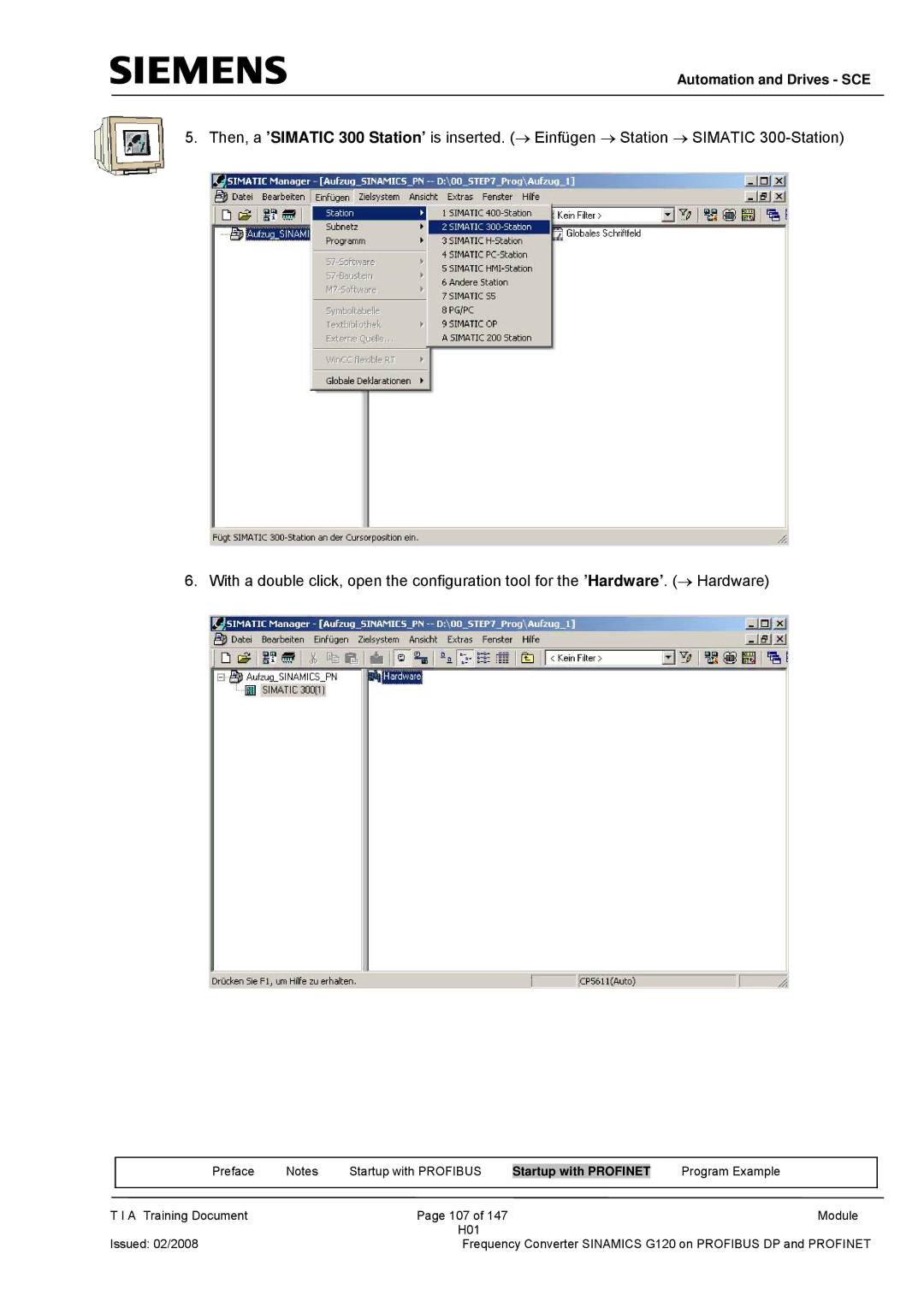Automation and Drives - SCE
5. Then, a ’SIMATIC 300 Station’ is inserted. (→ Einfügen → Station → SIMATIC
6. With a double click, open the configuration tool for the ’Hardware’. (→ Hardware)
|
|
|
|
|
|
| Preface | Notes | Startup with PROFIBUS | Startup with PROFINET | Program Example |
|
|
|
|
|
|
T I A Training Document |
| Page 107 of 147 |
| Module | |
|
|
| H01 |
|
|
Issued: 02/2008 |
| Frequency Converter SINAMICS G120 on PROFIBUS DP and PROFINET | |||