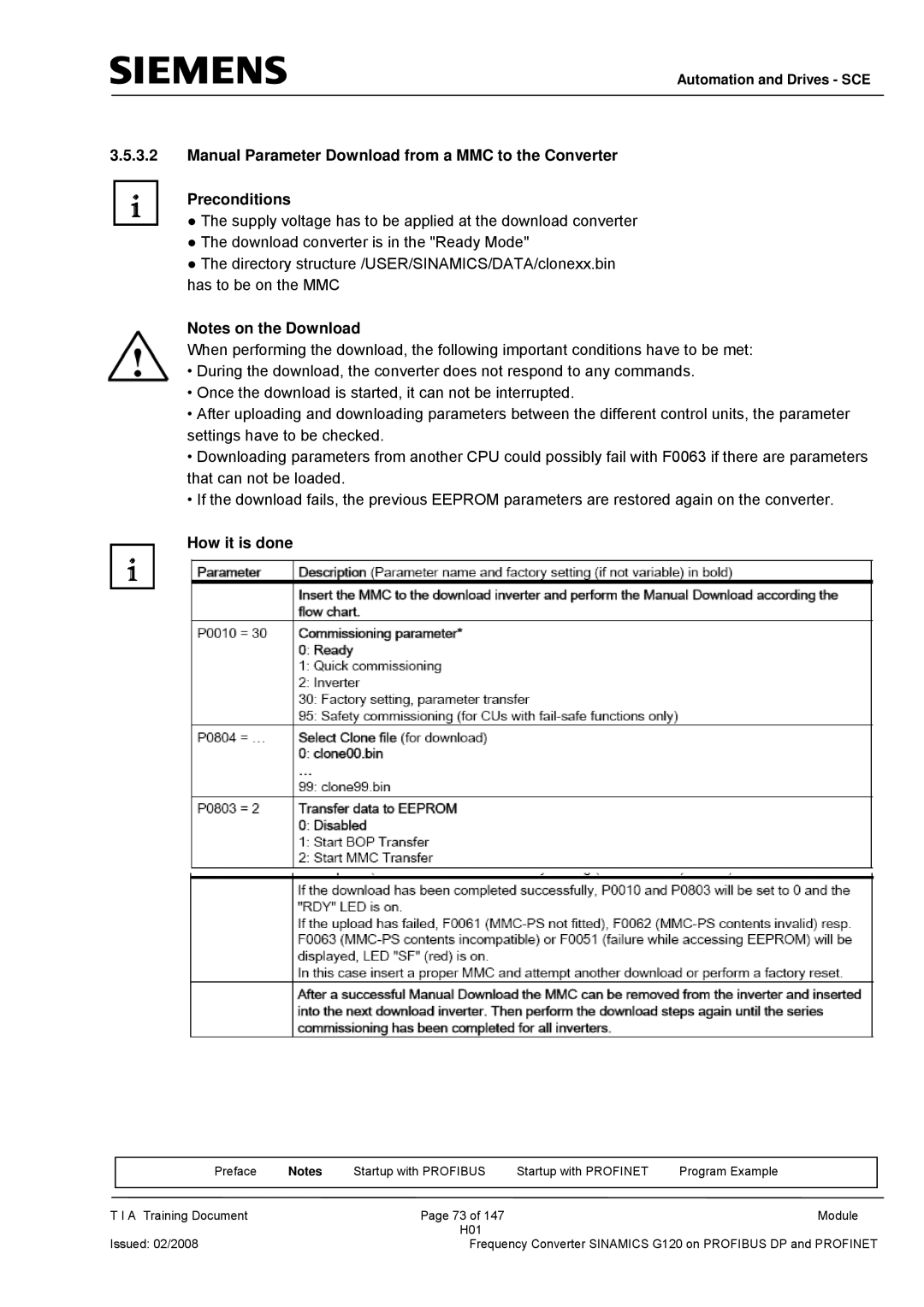Automation and Drives - SCE
3.5.3.2Manual Parameter Download from a MMC to the Converter Preconditions
●The supply voltage has to be applied at the download converter
●The download converter is in the "Ready Mode"
●The directory structure /USER/SINAMICS/DATA/clonexx.bin has to be on the MMC
Notes on the Download
When performing the download, the following important conditions have to be met:
•During the download, the converter does not respond to any commands.
•Once the download is started, it can not be interrupted.
•After uploading and downloading parameters between the different control units, the parameter settings have to be checked.
•Downloading parameters from another CPU could possibly fail with F0063 if there are parameters that can not be loaded.
•If the download fails, the previous EEPROM parameters are restored again on the converter.
How it is done
| Preface | Notes | Startup with PROFIBUS | Startup with PROFINET | Program Example |
|
|
|
|
|
|
T I A Training Document |
| Page 73 of 147 |
| Module | |
|
|
| H01 |
|
|
Issued: 02/2008 |
| Frequency Converter SINAMICS G120 on PROFIBUS DP and PROFINET | |||