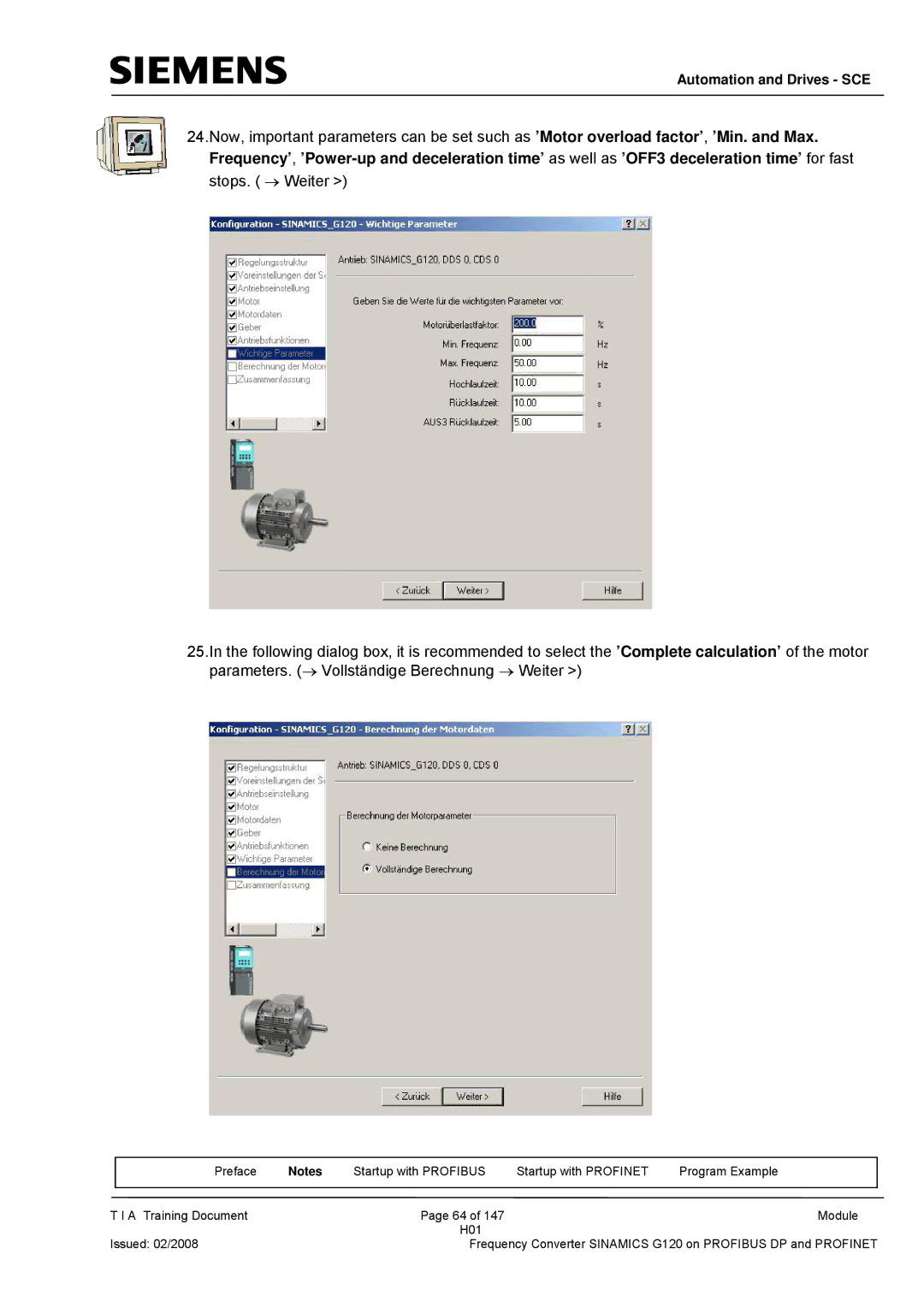Automation and Drives - SCE
24.Now, important parameters can be set such as ’Motor overload factor’, ’Min. and Max. Frequency’,
stops. ( → Weiter >)
25.In the following dialog box, it is recommended to select the ’Complete calculation’ of the motor parameters. (→ Vollständige Berechnung → Weiter >)
| Preface | Notes | Startup with PROFIBUS | Startup with PROFINET | Program Example |
|
|
|
|
|
|
T I A Training Document |
| Page 64 of 147 |
| Module | |
|
|
| H01 |
|
|
Issued: 02/2008 |
| Frequency Converter SINAMICS G120 on PROFIBUS DP and PROFINET | |||