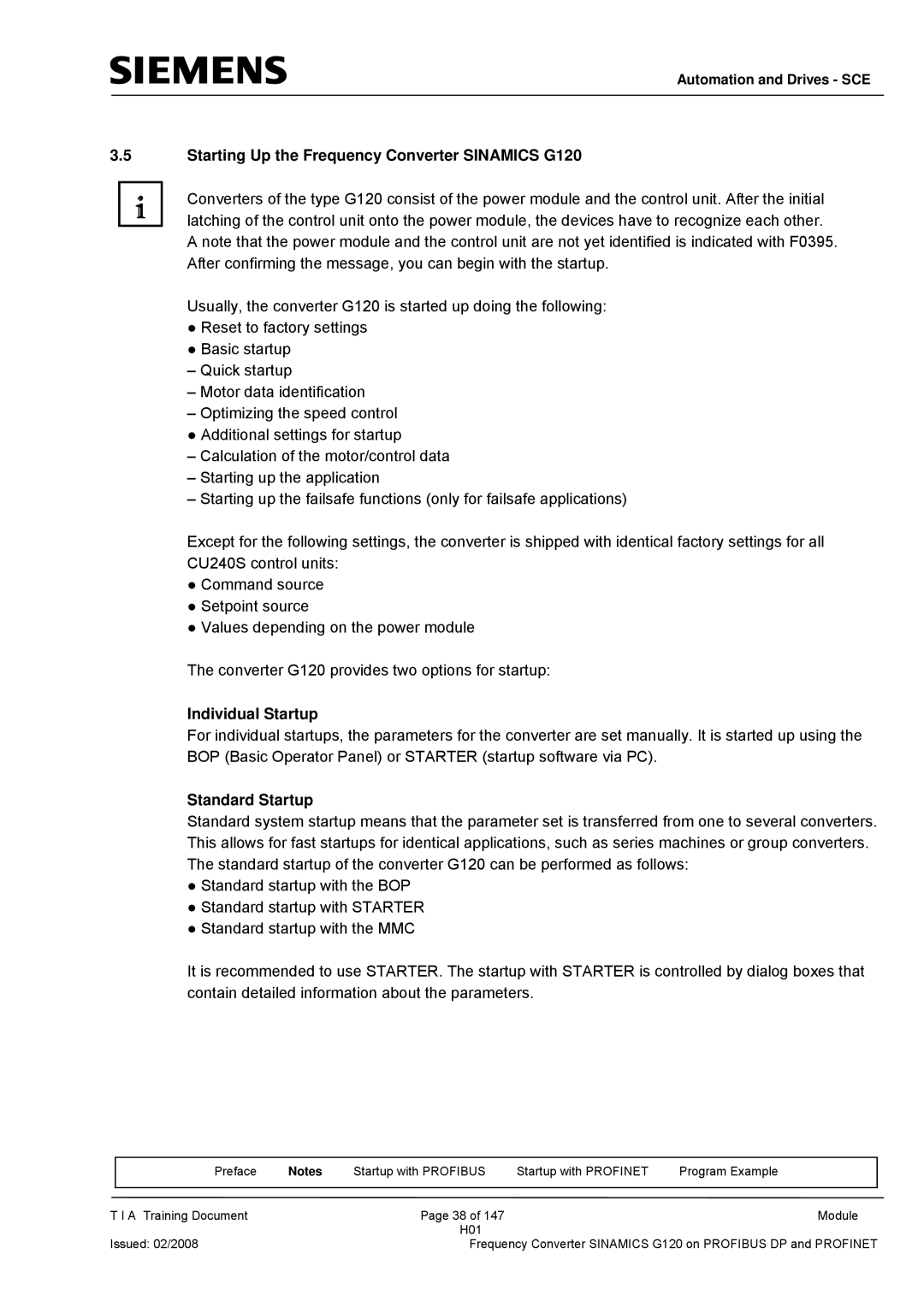Automation and Drives - SCE
3.5Starting Up the Frequency Converter SINAMICS G120
Converters of the type G120 consist of the power module and the control unit. After the initial latching of the control unit onto the power module, the devices have to recognize each other. A note that the power module and the control unit are not yet identified is indicated with F0395. After confirming the message, you can begin with the startup.
Usually, the converter G120 is started up doing the following:
●Reset to factory settings
●Basic startup
–Quick startup
–Motor data identification
–Optimizing the speed control ● Additional settings for startup
–Calculation of the motor/control data
–Starting up the application
–Starting up the failsafe functions (only for failsafe applications)
Except for the following settings, the converter is shipped with identical factory settings for all CU240S control units:
●Command source
●Setpoint source
●Values depending on the power module
The converter G120 provides two options for startup:
Individual Startup
For individual startups, the parameters for the converter are set manually. It is started up using the BOP (Basic Operator Panel) or STARTER (startup software via PC).
Standard Startup
Standard system startup means that the parameter set is transferred from one to several converters. This allows for fast startups for identical applications, such as series machines or group converters. The standard startup of the converter G120 can be performed as follows:
●Standard startup with the BOP
●Standard startup with STARTER
●Standard startup with the MMC
It is recommended to use STARTER. The startup with STARTER is controlled by dialog boxes that contain detailed information about the parameters.
| Preface | Notes | Startup with PROFIBUS | Startup with PROFINET | Program Example |
|
|
|
|
|
|
T I A Training Document |
| Page 38 of 147 |
| Module | |
|
|
| H01 |
|
|
Issued: 02/2008 |
| Frequency Converter SINAMICS G120 on PROFIBUS DP and PROFINET | |||