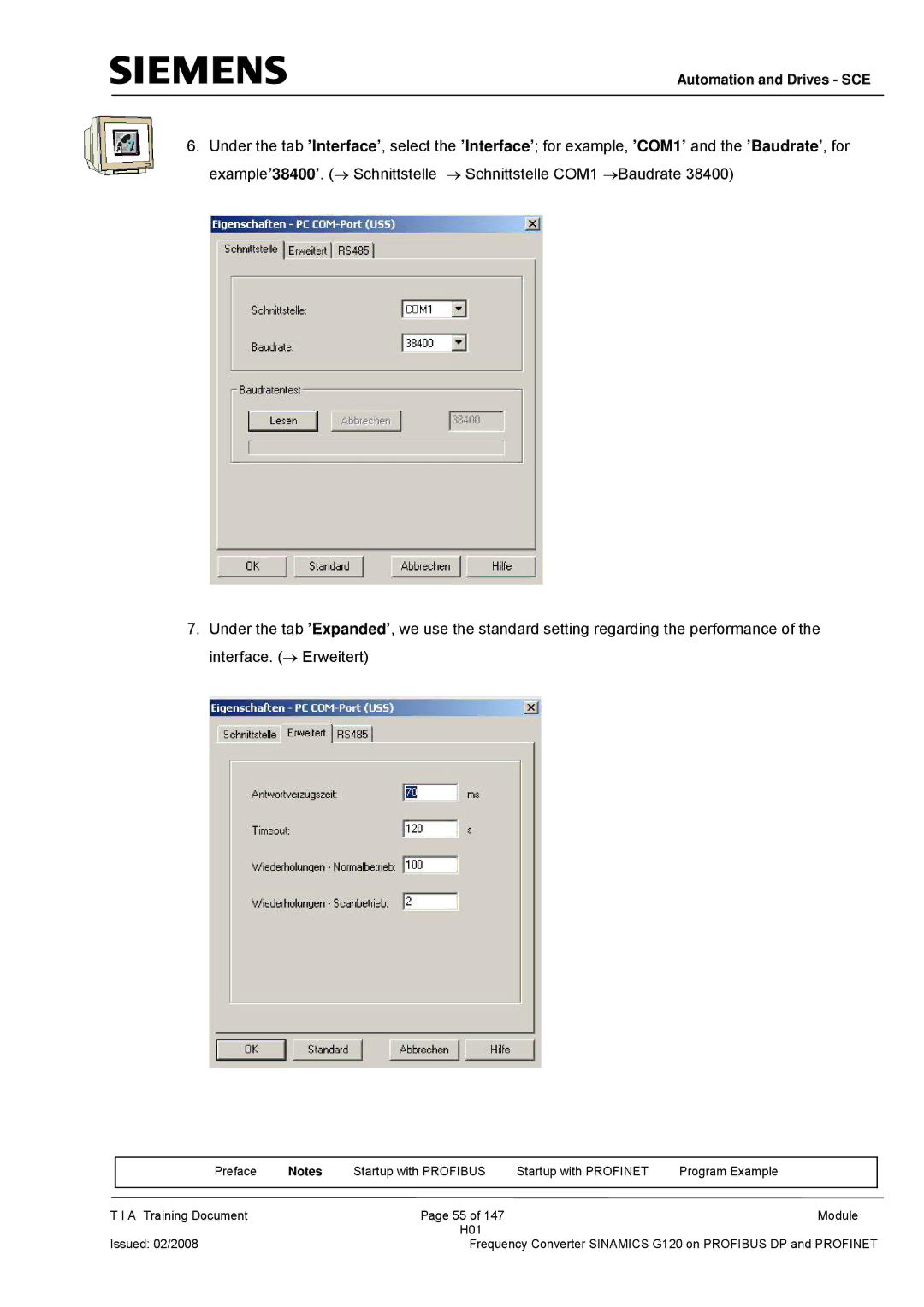Automation and Drives - SCE
6.Under the tab ’Interface’, select the ’Interface’; for example, ’COM1’ and the ’Baudrate’, for example’38400’. (→ Schnittstelle → Schnittstelle COM1 →Baudrate 38400)
7.Under the tab ’Expanded’, we use the standard setting regarding the performance of the interface. (→ Erweitert)
| Preface | Notes | Startup with PROFIBUS | Startup with PROFINET | Program Example |
|
|
|
|
|
|
T I A Training Document |
| Page 55 of 147 |
| Module | |
|
|
| H01 |
|
|
Issued: 02/2008 |
| Frequency Converter SINAMICS G120 on PROFIBUS DP and PROFINET | |||