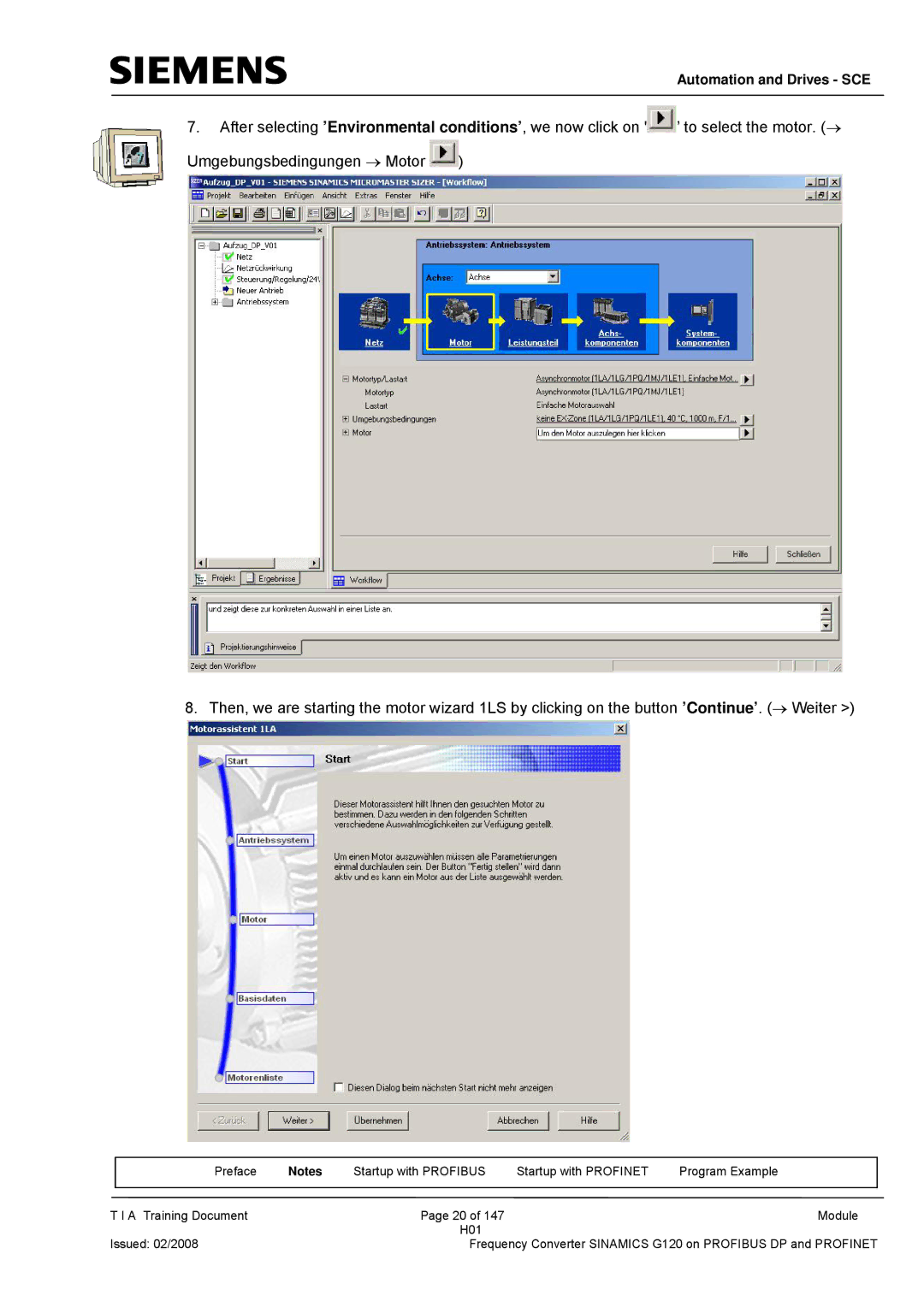Automation and Drives - SCE
7.After selecting ’Environmental conditions’, we now click on '![]() ’ to select the motor. (→
’ to select the motor. (→
Umgebungsbedingungen → Motor ![]() )
)
8. Then, we are starting the motor wizard 1LS by clicking on the button ’Continue’. (→ Weiter >)
| Preface | Notes | Startup with PROFIBUS | Startup with PROFINET | Program Example |
|
|
|
|
|
|
T I A Training Document |
| Page 20 of 147 |
| Module | |
|
|
| H01 |
|
|
Issued: 02/2008 |
| Frequency Converter SINAMICS G120 on PROFIBUS DP and PROFINET | |||