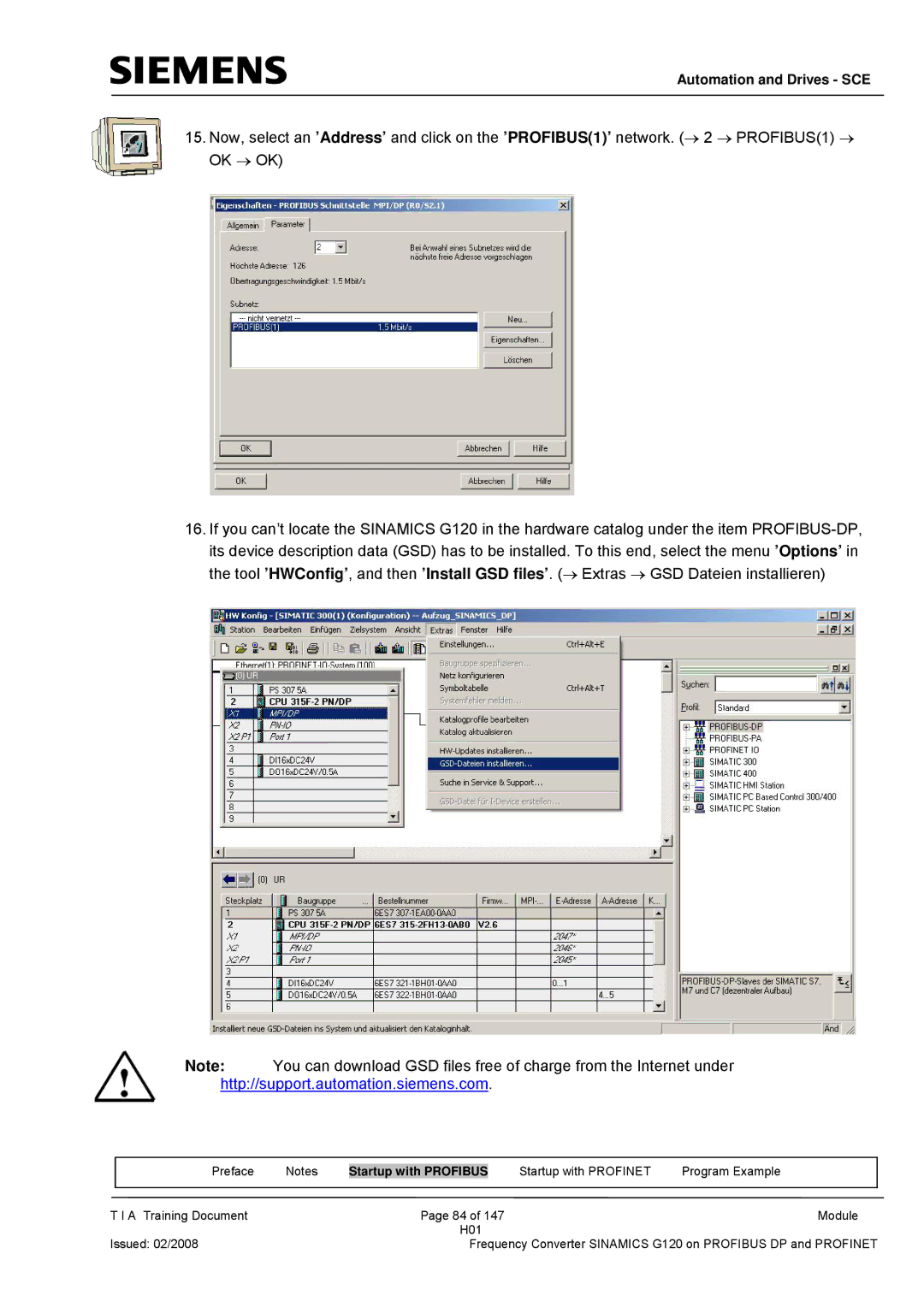Automation and Drives - SCE
15.Now, select an ’Address’ and click on the ’PROFIBUS(1)’ network. (→ 2 → PROFIBUS(1) → OK → OK)
16.If you can’t locate the SINAMICS G120 in the hardware catalog under the item
Note: You can download GSD files free of charge from the Internet under
http://support.automation.siemens.com.
|
|
|
|
|
|
|
| Preface | Notes | Startup with PROFIBUS |
| Startup with PROFINET | Program Example |
|
|
|
|
|
|
|
T I A Training Document |
| Page 84 of 147 |
| Module | ||
|
|
| H01 |
|
| |
Issued: 02/2008 |
| Frequency Converter SINAMICS G120 on PROFIBUS DP and PROFINET | ||||