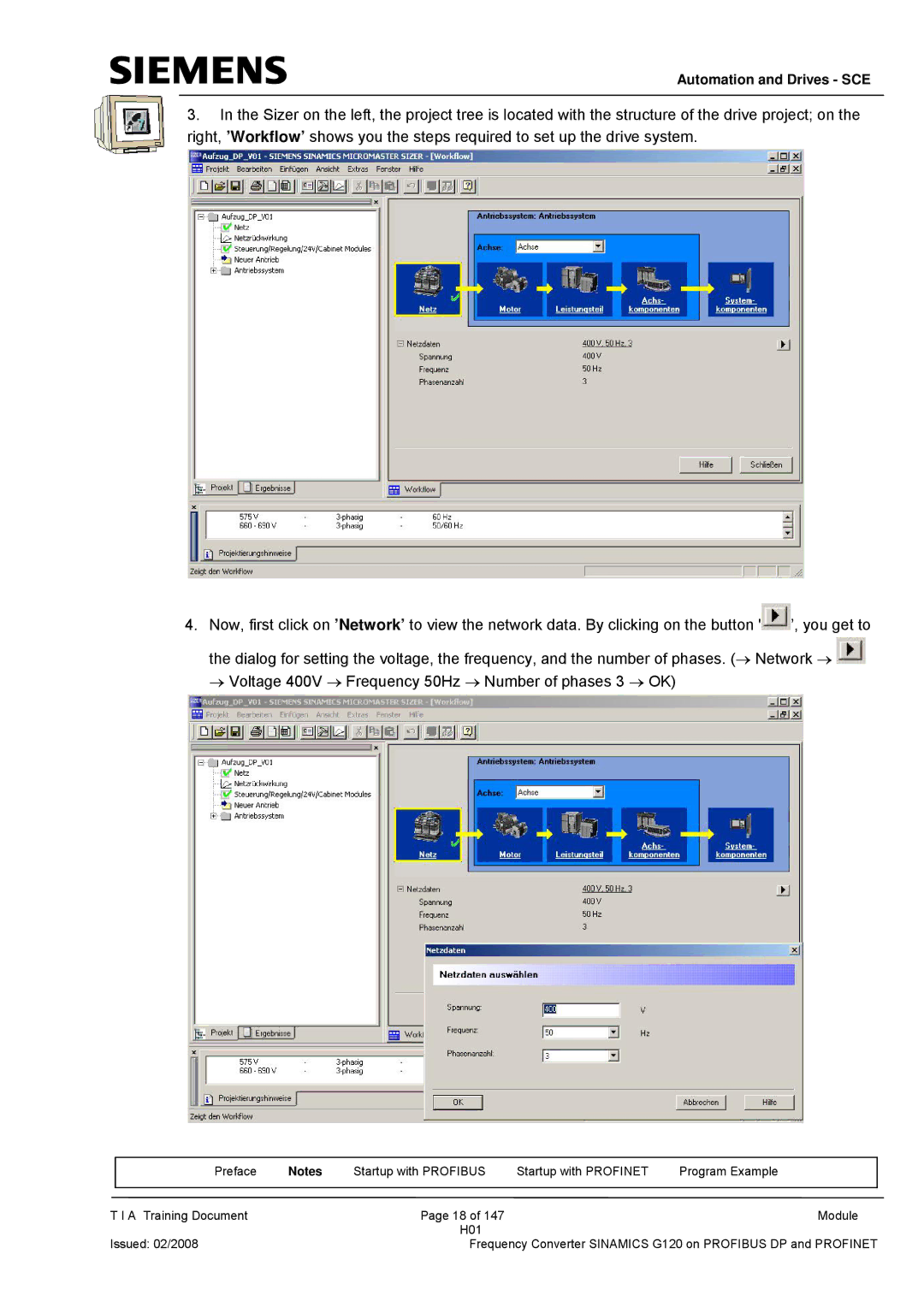Automation and Drives - SCE
3.In the Sizer on the left, the project tree is located with the structure of the drive project; on the right, ’Workflow’ shows you the steps required to set up the drive system.
4.Now, first click on ’Network’ to view the network data. By clicking on the button '![]() ’, you get to the dialog for setting the voltage, the frequency, and the number of phases. (→ Network →
’, you get to the dialog for setting the voltage, the frequency, and the number of phases. (→ Network → ![]() → Voltage 400V → Frequency 50Hz → Number of phases 3 → OK)
→ Voltage 400V → Frequency 50Hz → Number of phases 3 → OK)
| Preface | Notes | Startup with PROFIBUS | Startup with PROFINET | Program Example |
|
|
|
|
|
|
T I A Training Document |
| Page 18 of 147 |
| Module | |
|
|
| H01 |
|
|
Issued: 02/2008 |
| Frequency Converter SINAMICS G120 on PROFIBUS DP and PROFINET | |||