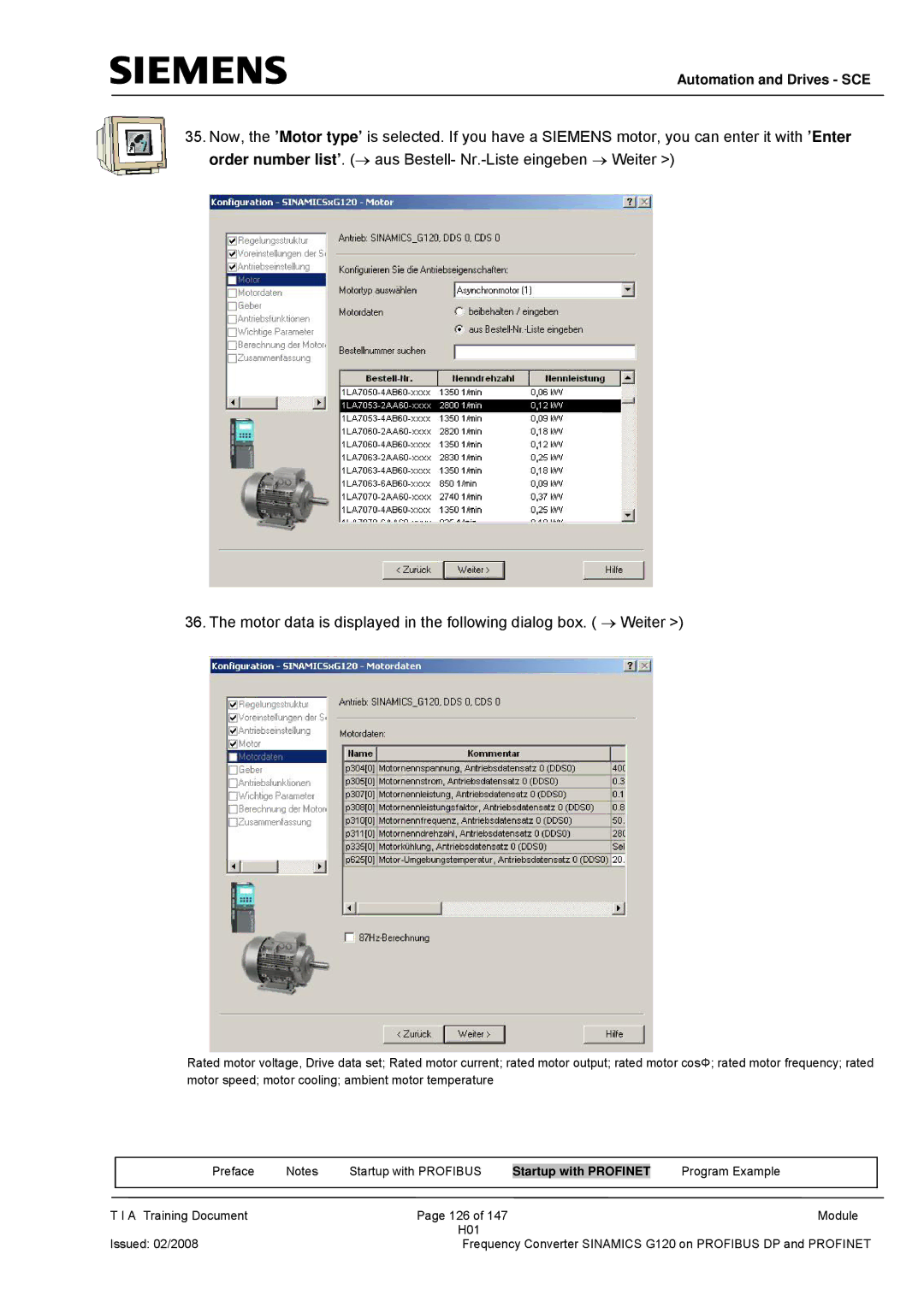Automation and Drives - SCE
35.Now, the ’Motor type’ is selected. If you have a SIEMENS motor, you can enter it with ’Enter order number list’. (→ aus Bestell-
36. The motor data is displayed in the following dialog box. ( → Weiter >)
Rated motor voltage, Drive data set; Rated motor current; rated motor output; rated motor cosΦ; rated motor frequency; rated motor speed; motor cooling; ambient motor temperature
|
|
|
|
|
|
| Preface | Notes | Startup with PROFIBUS | Startup with PROFINET | Program Example |
|
|
|
|
|
|
T I A Training Document |
| Page 126 of 147 |
| Module | |
|
|
| H01 |
|
|
Issued: 02/2008 |
| Frequency Converter SINAMICS G120 on PROFIBUS DP and PROFINET | |||