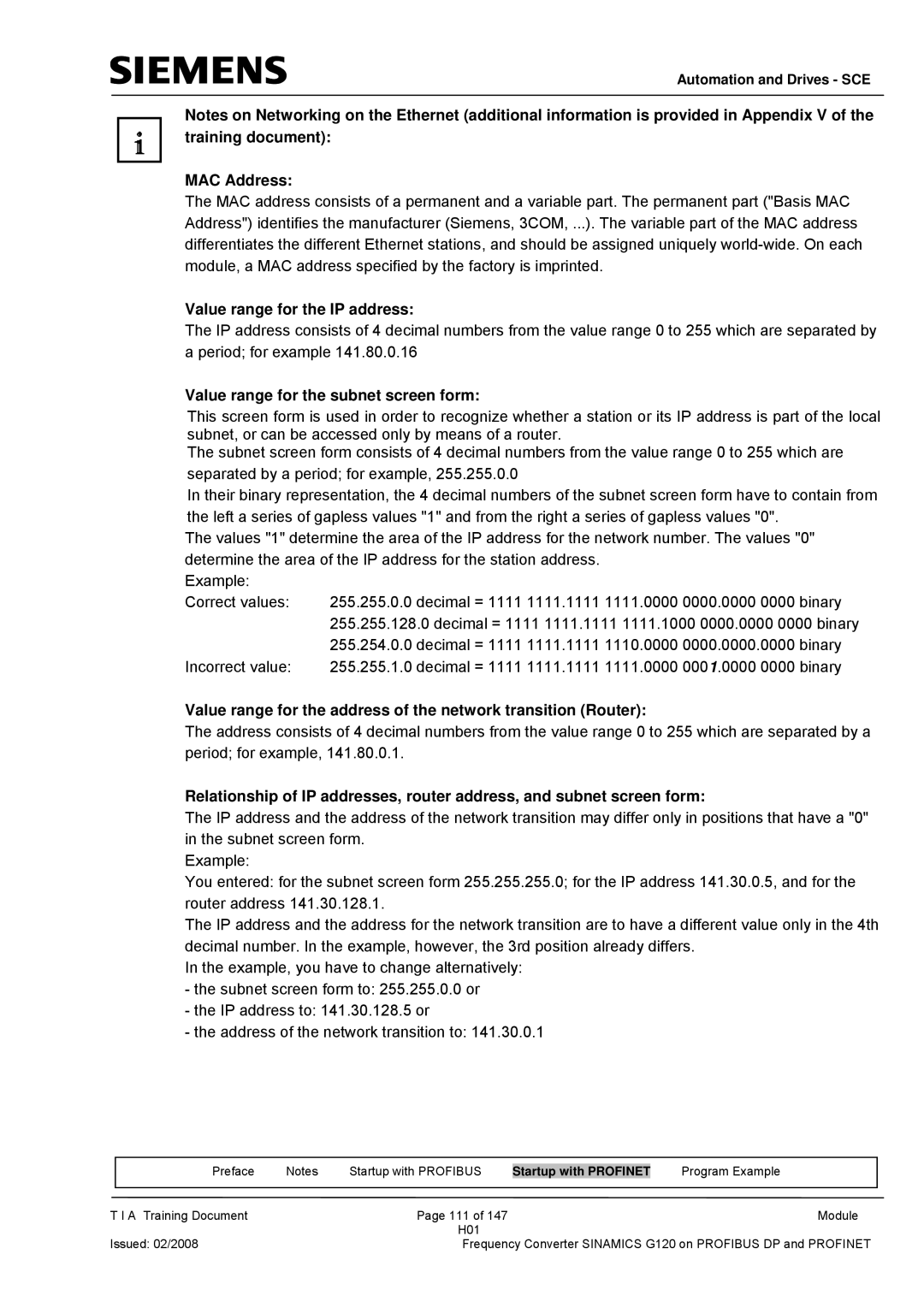Automation and Drives - SCE
Notes on Networking on the Ethernet (additional information is provided in Appendix V of the training document):
MAC Address:
The MAC address consists of a permanent and a variable part. The permanent part ("Basis MAC Address") identifies the manufacturer (Siemens, 3COM, ...). The variable part of the MAC address differentiates the different Ethernet stations, and should be assigned uniquely
Value range for the IP address:
The IP address consists of 4 decimal numbers from the value range 0 to 255 which are separated by a period; for example 141.80.0.16
Value range for the subnet screen form:
This screen form is used in order to recognize whether a station or its IP address is part of the local subnet, or can be accessed only by means of a router.
The subnet screen form consists of 4 decimal numbers from the value range 0 to 255 which are separated by a period; for example, 255.255.0.0
In their binary representation, the 4 decimal numbers of the subnet screen form have to contain from the left a series of gapless values "1" and from the right a series of gapless values "0".
The values "1" determine the area of the IP address for the network number. The values "0" determine the area of the IP address for the station address.
Example: Correct values:
Incorrect value:
Value range for the address of the network transition (Router):
The address consists of 4 decimal numbers from the value range 0 to 255 which are separated by a period; for example, 141.80.0.1.
Relationship of IP addresses, router address, and subnet screen form:
The IP address and the address of the network transition may differ only in positions that have a "0" in the subnet screen form.
Example:
You entered: for the subnet screen form 255.255.255.0; for the IP address 141.30.0.5, and for the router address 141.30.128.1.
The IP address and the address for the network transition are to have a different value only in the 4th decimal number. In the example, however, the 3rd position already differs.
In the example, you have to change alternatively:
-the subnet screen form to: 255.255.0.0 or
-the IP address to: 141.30.128.5 or
-the address of the network transition to: 141.30.0.1
|
|
|
|
|
|
| Preface | Notes | Startup with PROFIBUS | Startup with PROFINET | Program Example |
|
|
|
|
|
|
T I A Training Document |
| Page 111 of 147 |
| Module | |
|
|
| H01 |
|
|
Issued: 02/2008 |
| Frequency Converter SINAMICS G120 on PROFIBUS DP and PROFINET | |||