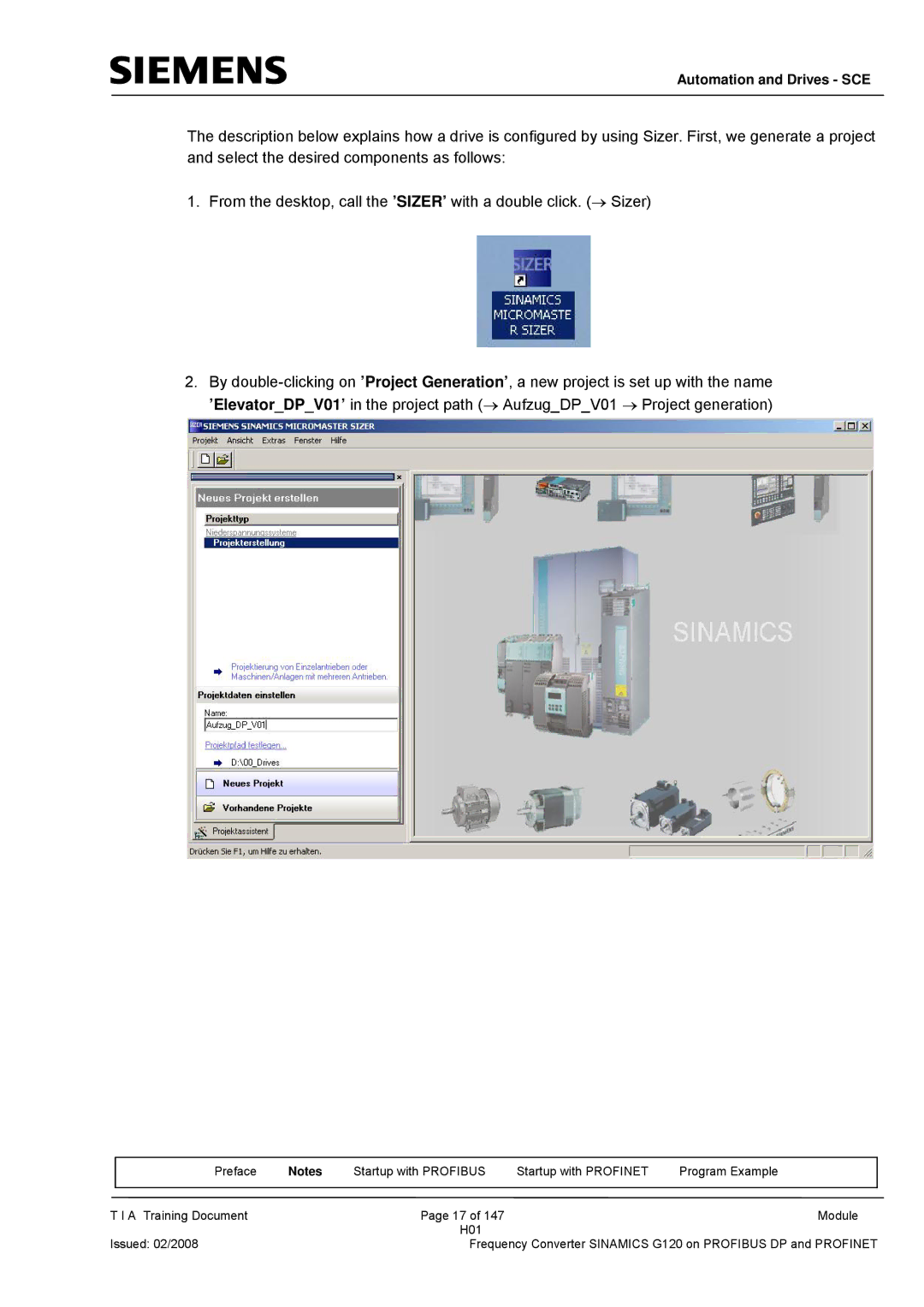Automation and Drives - SCE
The description below explains how a drive is configured by using Sizer. First, we generate a project and select the desired components as follows:
1. From the desktop, call the ’SIZER’ with a double click. (→ Sizer)
2.By
| Preface | Notes | Startup with PROFIBUS | Startup with PROFINET | Program Example |
|
|
|
|
|
|
T I A Training Document |
| Page 17 of 147 |
| Module | |
|
|
| H01 |
|
|
Issued: 02/2008 |
| Frequency Converter SINAMICS G120 on PROFIBUS DP and PROFINET | |||