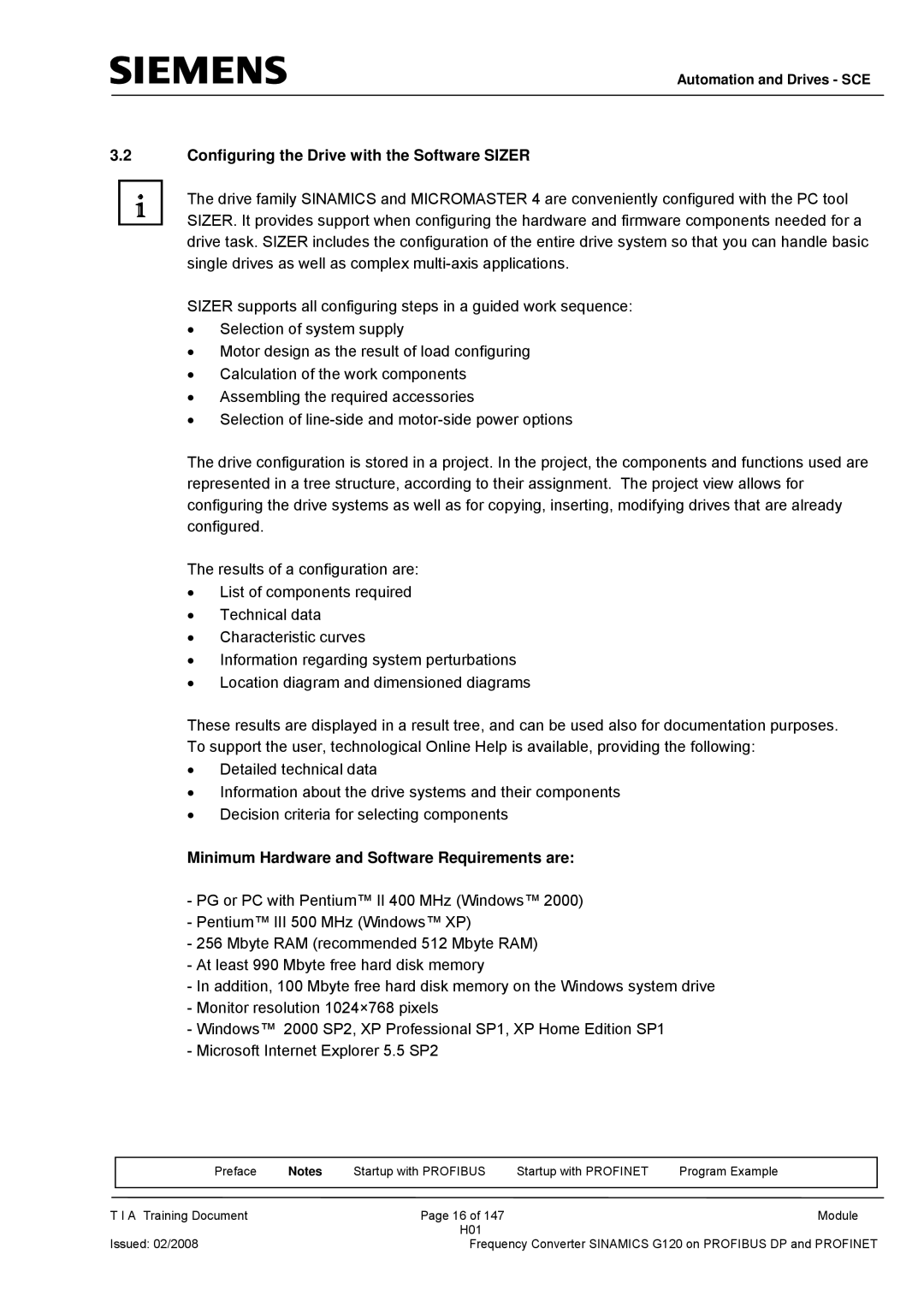Automation and Drives - SCE
3.2Configuring the Drive with the Software SIZER
The drive family SINAMICS and MICROMASTER 4 are conveniently configured with the PC tool SIZER. It provides support when configuring the hardware and firmware components needed for a drive task. SIZER includes the configuration of the entire drive system so that you can handle basic single drives as well as complex
SIZER supports all configuring steps in a guided work sequence:
•Selection of system supply
•Motor design as the result of load configuring
•Calculation of the work components
•Assembling the required accessories
•Selection of
The drive configuration is stored in a project. In the project, the components and functions used are represented in a tree structure, according to their assignment. The project view allows for configuring the drive systems as well as for copying, inserting, modifying drives that are already configured.
The results of a configuration are:
•List of components required
•Technical data
•Characteristic curves
•Information regarding system perturbations
•Location diagram and dimensioned diagrams
These results are displayed in a result tree, and can be used also for documentation purposes. To support the user, technological Online Help is available, providing the following:
•Detailed technical data
•Information about the drive systems and their components
•Decision criteria for selecting components
Minimum Hardware and Software Requirements are:
-PG or PC with Pentium™ II 400 MHz (Windows™ 2000)
-Pentium™ III 500 MHz (Windows™ XP)
-256 Mbyte RAM (recommended 512 Mbyte RAM)
-At least 990 Mbyte free hard disk memory
-In addition, 100 Mbyte free hard disk memory on the Windows system drive
-Monitor resolution 1024×768 pixels
-Windows™ 2000 SP2, XP Professional SP1, XP Home Edition SP1
-Microsoft Internet Explorer 5.5 SP2
| Preface | Notes | Startup with PROFIBUS | Startup with PROFINET | Program Example |
|
|
|
|
|
|
T I A Training Document |
| Page 16 of 147 |
| Module | |
|
|
| H01 |
|
|
Issued: 02/2008 |
| Frequency Converter SINAMICS G120 on PROFIBUS DP and PROFINET | |||