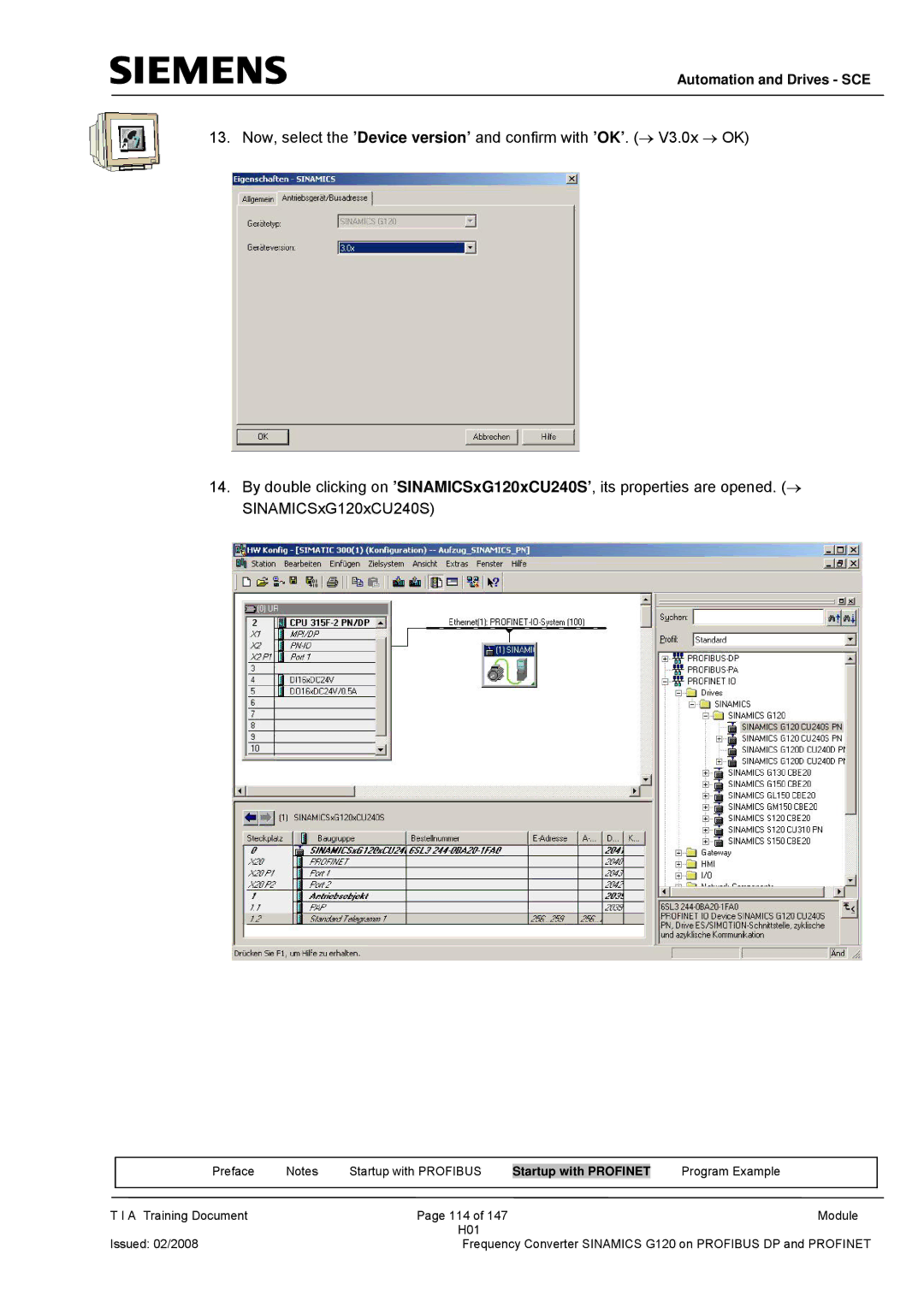Automation and Drives - SCE
13. Now, select the ’Device version’ and confirm with ’OK’. (→ V3.0x → OK)
14.By double clicking on ’SINAMICSxG120xCU240S’, its properties are opened. (→ SINAMICSxG120xCU240S)
|
|
|
|
|
|
| Preface | Notes | Startup with PROFIBUS | Startup with PROFINET | Program Example |
|
|
|
|
|
|
T I A Training Document |
| Page 114 of 147 |
| Module | |
|
|
| H01 |
|
|
Issued: 02/2008 |
| Frequency Converter SINAMICS G120 on PROFIBUS DP and PROFINET | |||