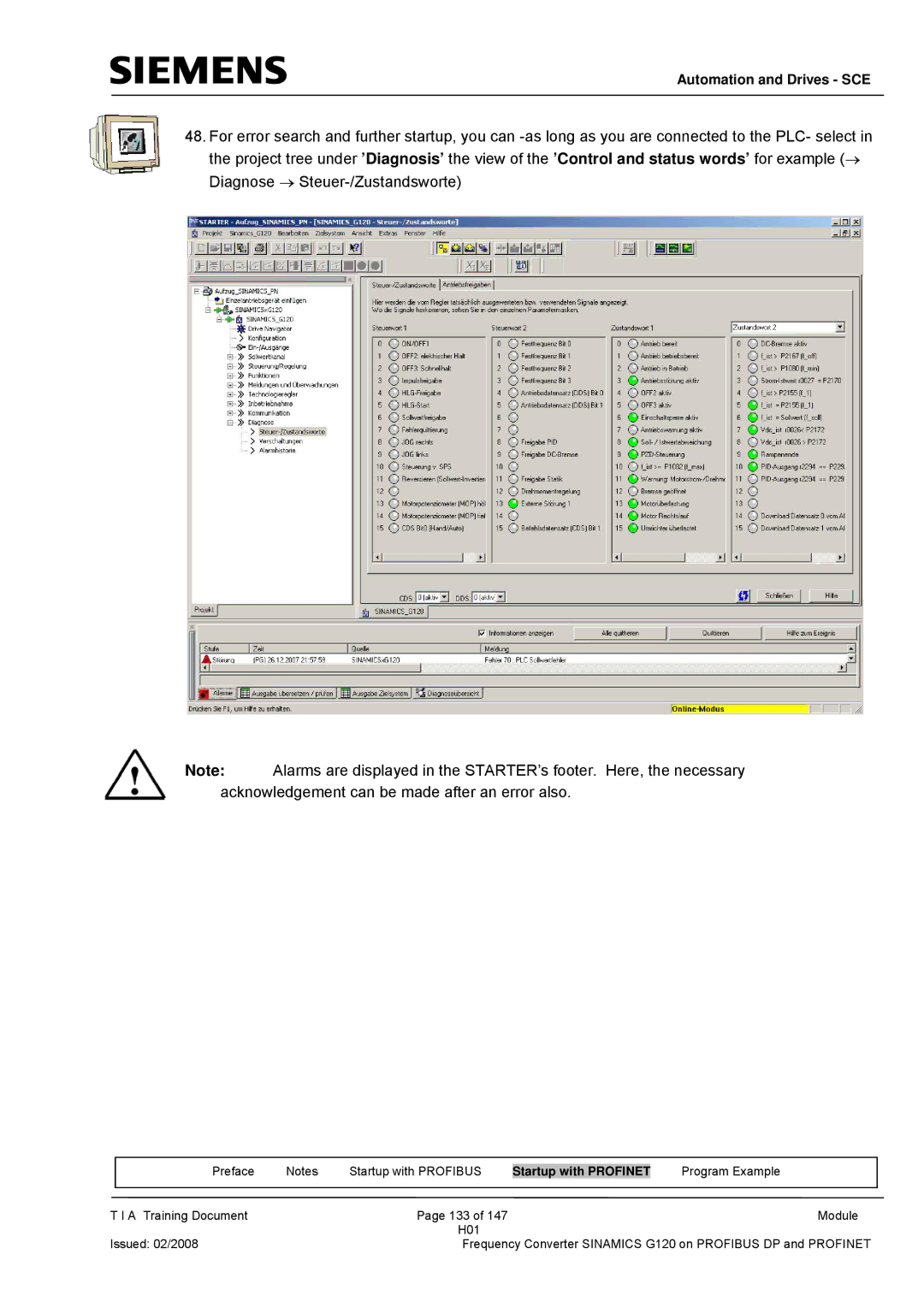Automation and Drives - SCE
48.For error search and further startup, you can
Note: Alarms are displayed in the STARTER’s footer. Here, the necessary acknowledgement can be made after an error also.
|
|
|
|
|
|
| Preface | Notes | Startup with PROFIBUS | Startup with PROFINET | Program Example |
|
|
|
|
|
|
T I A Training Document |
| Page 133 of 147 |
| Module | |
|
|
| H01 |
|
|
Issued: 02/2008 |
| Frequency Converter SINAMICS G120 on PROFIBUS DP and PROFINET | |||