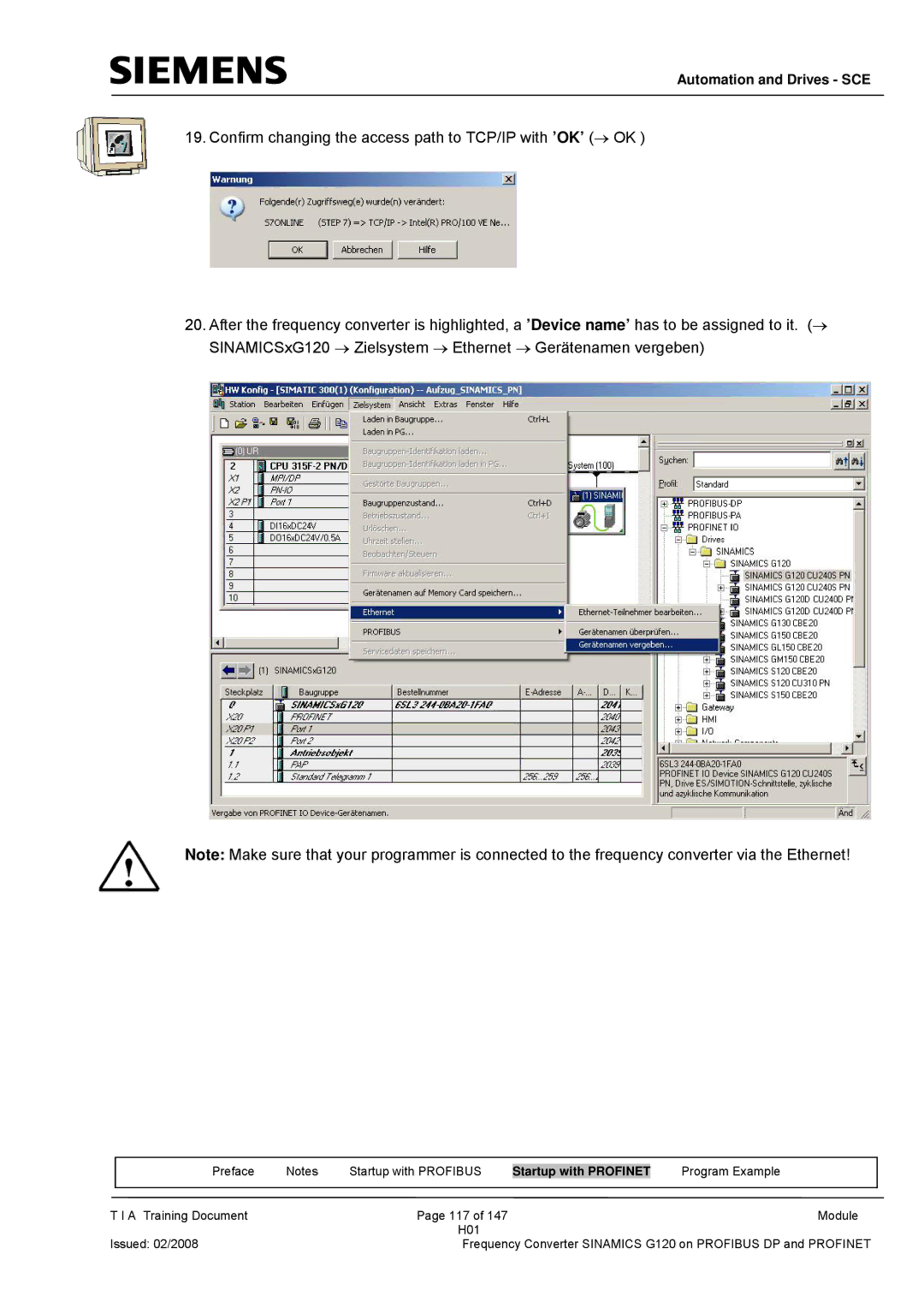Automation and Drives - SCE
19. Confirm changing the access path to TCP/IP with ’OK’ (→ OK )
20.After the frequency converter is highlighted, a ’Device name’ has to be assigned to it. (→ SINAMICSxG120 → Zielsystem → Ethernet → Gerätenamen vergeben)
Note: Make sure that your programmer is connected to the frequency converter via the Ethernet!
|
|
|
|
|
|
| Preface | Notes | Startup with PROFIBUS | Startup with PROFINET | Program Example |
|
|
|
|
|
|
T I A Training Document |
| Page 117 of 147 |
| Module | |
|
|
| H01 |
|
|
Issued: 02/2008 |
| Frequency Converter SINAMICS G120 on PROFIBUS DP and PROFINET | |||