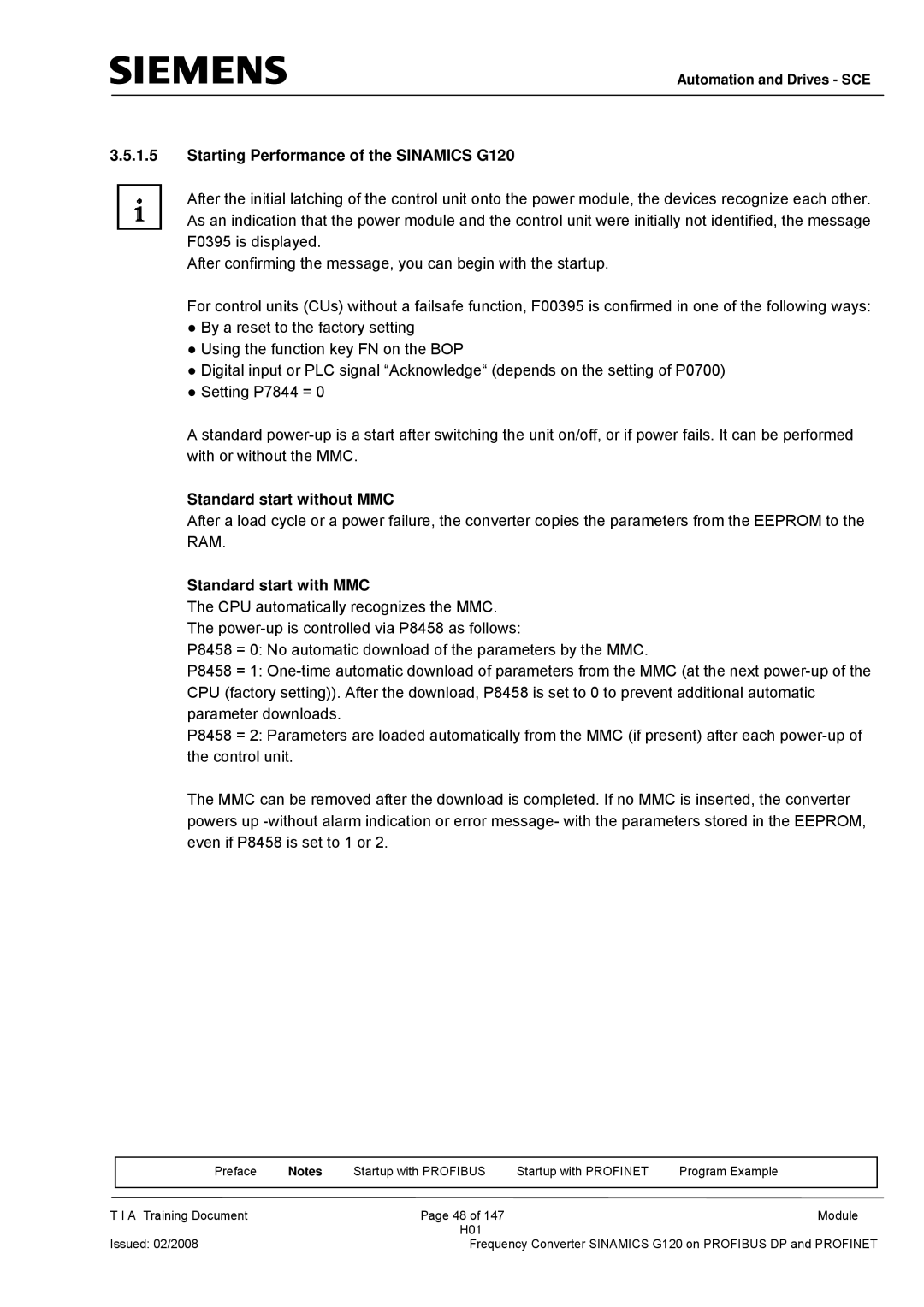Automation and Drives - SCE
3.5.1.5Starting Performance of the SINAMICS G120
After the initial latching of the control unit onto the power module, the devices recognize each other. As an indication that the power module and the control unit were initially not identified, the message F0395 is displayed.
After confirming the message, you can begin with the startup.
For control units (CUs) without a failsafe function, F00395 is confirmed in one of the following ways:
●By a reset to the factory setting
●Using the function key FN on the BOP
●Digital input or PLC signal “Acknowledge“ (depends on the setting of P0700)
●Setting P7844 = 0
A standard
Standard start without MMC
After a load cycle or a power failure, the converter copies the parameters from the EEPROM to the RAM.
Standard start with MMC
The CPU automatically recognizes the MMC. The
P8458 = 0: No automatic download of the parameters by the MMC.
P8458 = 1:
P8458 = 2: Parameters are loaded automatically from the MMC (if present) after each
The MMC can be removed after the download is completed. If no MMC is inserted, the converter powers up
| Preface | Notes | Startup with PROFIBUS | Startup with PROFINET | Program Example |
|
|
|
|
|
|
T I A Training Document |
| Page 48 of 147 |
| Module | |
|
|
| H01 |
|
|
Issued: 02/2008 |
| Frequency Converter SINAMICS G120 on PROFIBUS DP and PROFINET | |||