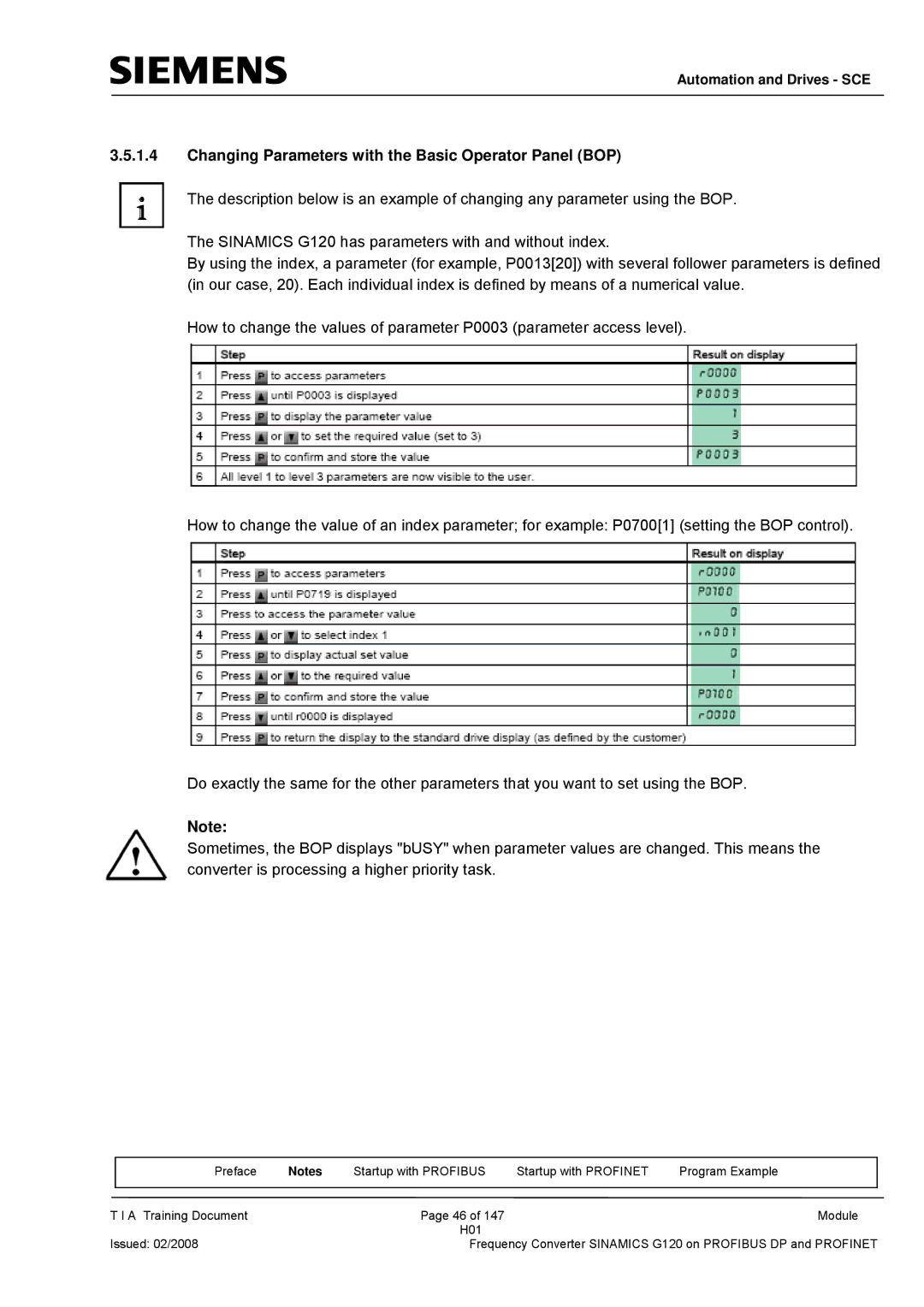Automation and Drives - SCE
3.5.1.4Changing Parameters with the Basic Operator Panel (BOP)
The description below is an example of changing any parameter using the BOP.
The SINAMICS G120 has parameters with and without index.
By using the index, a parameter (for example, P0013[20]) with several follower parameters is defined (in our case, 20). Each individual index is defined by means of a numerical value.
How to change the values of parameter P0003 (parameter access level).
How to change the value of an index parameter; for example: P0700[1] (setting the BOP control).
Do exactly the same for the other parameters that you want to set using the BOP.
Note:
Sometimes, the BOP displays "bUSY" when parameter values are changed. This means the converter is processing a higher priority task.
| Preface | Notes | Startup with PROFIBUS | Startup with PROFINET | Program Example |
|
|
|
|
|
|
T I A Training Document |
| Page 46 of 147 |
| Module | |
|
|
| H01 |
|
|
Issued: 02/2008 |
| Frequency Converter SINAMICS G120 on PROFIBUS DP and PROFINET | |||