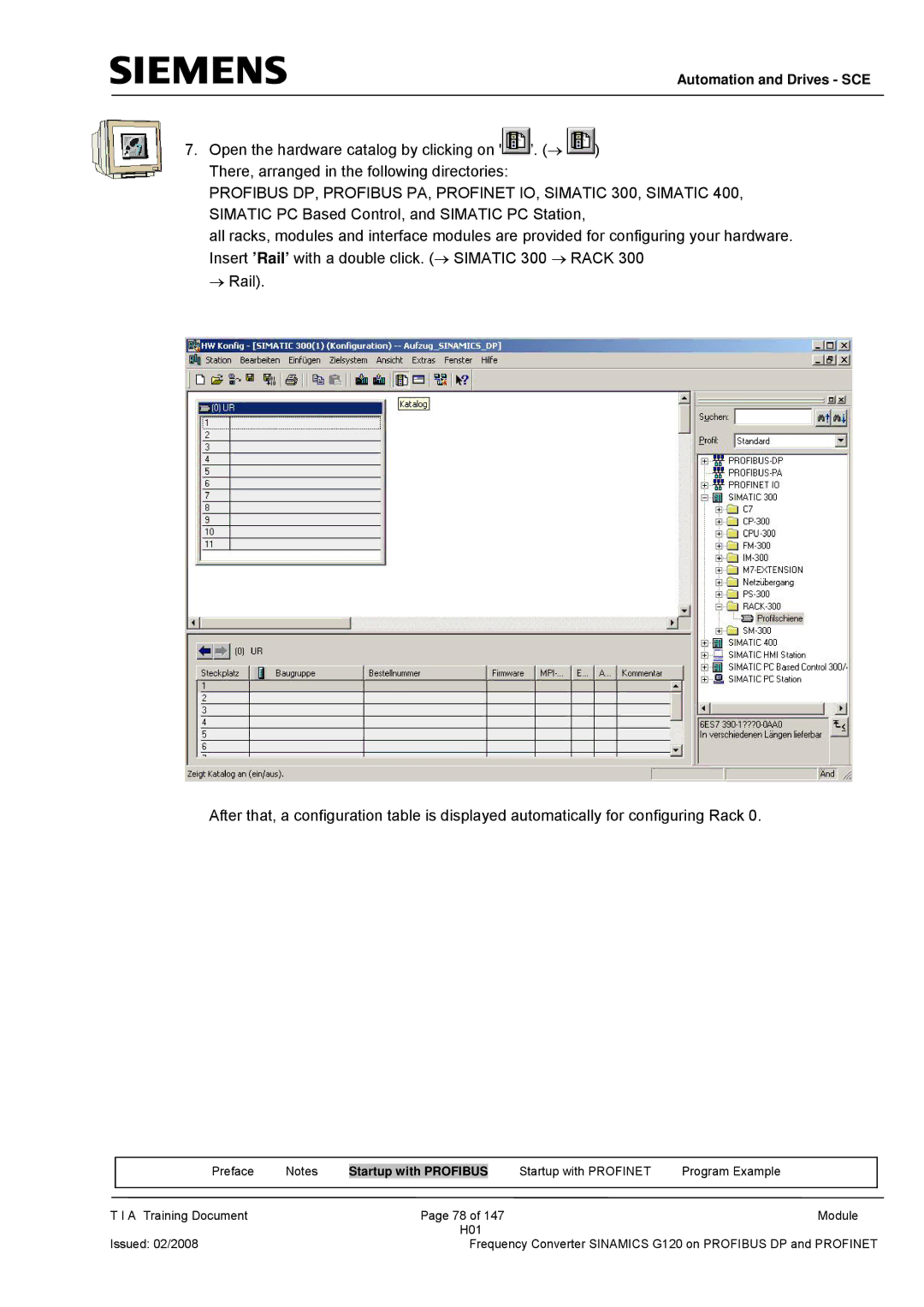Automation and Drives - SCE
7.Open the hardware catalog by clicking on '![]() ’. (→
’. (→ ![]() ) There, arranged in the following directories:
) There, arranged in the following directories:
PROFIBUS DP, PROFIBUS PA, PROFINET IO, SIMATIC 300, SIMATIC 400, SIMATIC PC Based Control, and SIMATIC PC Station,
all racks, modules and interface modules are provided for configuring your hardware. Insert ’Rail’ with a double click. (→ SIMATIC 300 → RACK 300
→ Rail).
After that, a configuration table is displayed automatically for configuring Rack 0.
|
|
|
|
|
|
|
| Preface | Notes | Startup with PROFIBUS |
| Startup with PROFINET | Program Example |
|
|
|
|
|
|
|
T I A Training Document |
| Page 78 of 147 |
| Module | ||
|
|
| H01 |
|
| |
Issued: 02/2008 |
| Frequency Converter SINAMICS G120 on PROFIBUS DP and PROFINET | ||||