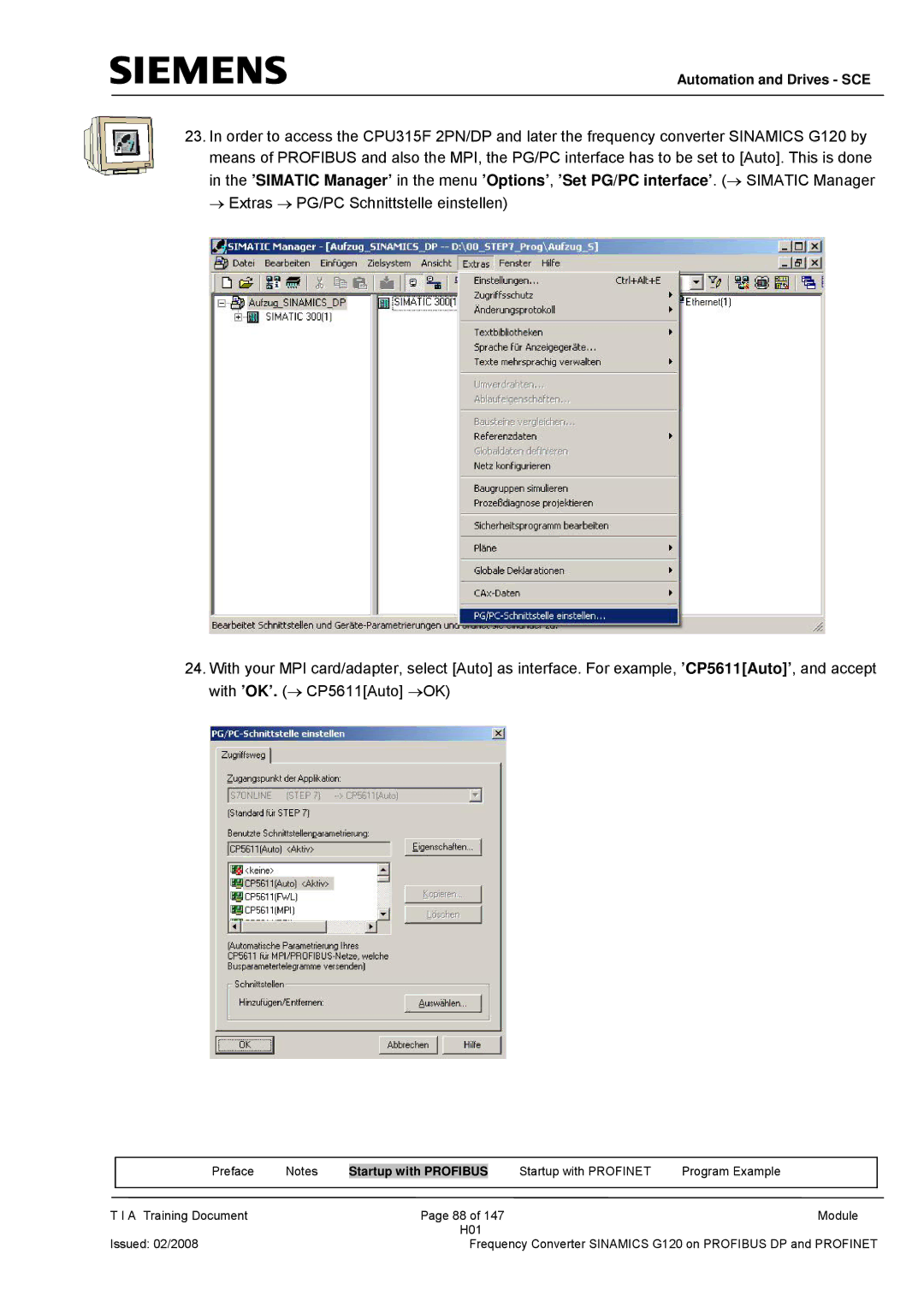Automation and Drives - SCE
23.In order to access the CPU315F 2PN/DP and later the frequency converter SINAMICS G120 by means of PROFIBUS and also the MPI, the PG/PC interface has to be set to [Auto]. This is done in the ’SIMATIC Manager’ in the menu ’Options’, ’Set PG/PC interface’. (→ SIMATIC Manager
→ Extras → PG/PC Schnittstelle einstellen)
24.With your MPI card/adapter, select [Auto] as interface. For example, ’CP5611[Auto]’, and accept with ’OK’. (→ CP5611[Auto] →OK)
|
|
|
|
|
|
|
| Preface | Notes | Startup with PROFIBUS |
| Startup with PROFINET | Program Example |
|
|
|
|
|
|
|
T I A Training Document |
| Page 88 of 147 |
| Module | ||
|
|
| H01 |
|
| |
Issued: 02/2008 |
| Frequency Converter SINAMICS G120 on PROFIBUS DP and PROFINET | ||||