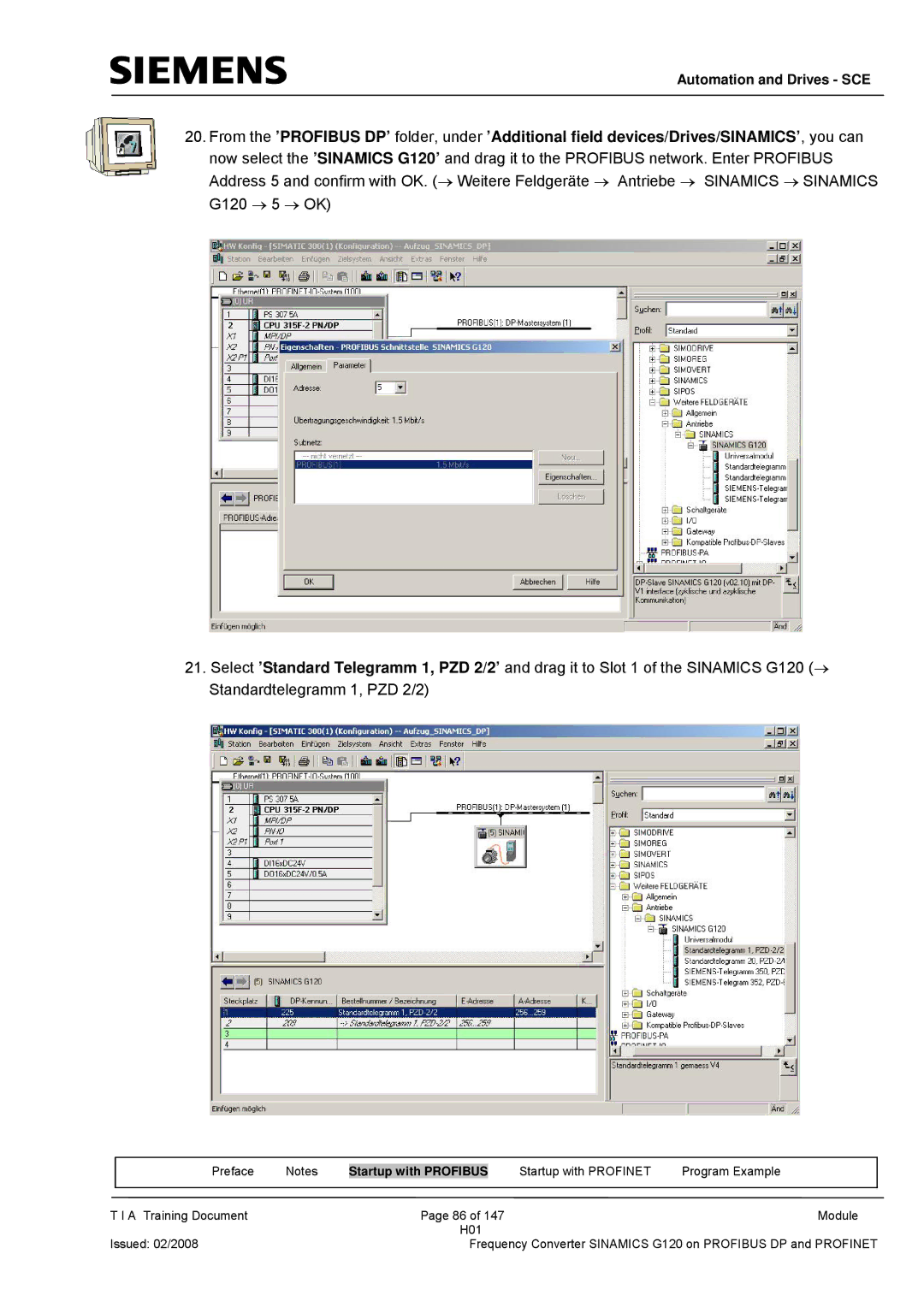Automation and Drives - SCE
20.From the ’PROFIBUS DP’ folder, under ’Additional field devices/Drives/SINAMICS’, you can now select the ’SINAMICS G120’ and drag it to the PROFIBUS network. Enter PROFIBUS Address 5 and confirm with OK. (→ Weitere Feldgeräte → Antriebe → SINAMICS → SINAMICS G120 → 5 → OK)
21.Select ’Standard Telegramm 1, PZD 2/2’ and drag it to Slot 1 of the SINAMICS G120 (→ Standardtelegramm 1, PZD 2/2)
|
|
|
|
|
|
|
| Preface | Notes | Startup with PROFIBUS |
| Startup with PROFINET | Program Example |
|
|
|
|
|
|
|
T I A Training Document |
| Page 86 of 147 |
| Module | ||
|
|
| H01 |
|
| |
Issued: 02/2008 |
| Frequency Converter SINAMICS G120 on PROFIBUS DP and PROFINET | ||||