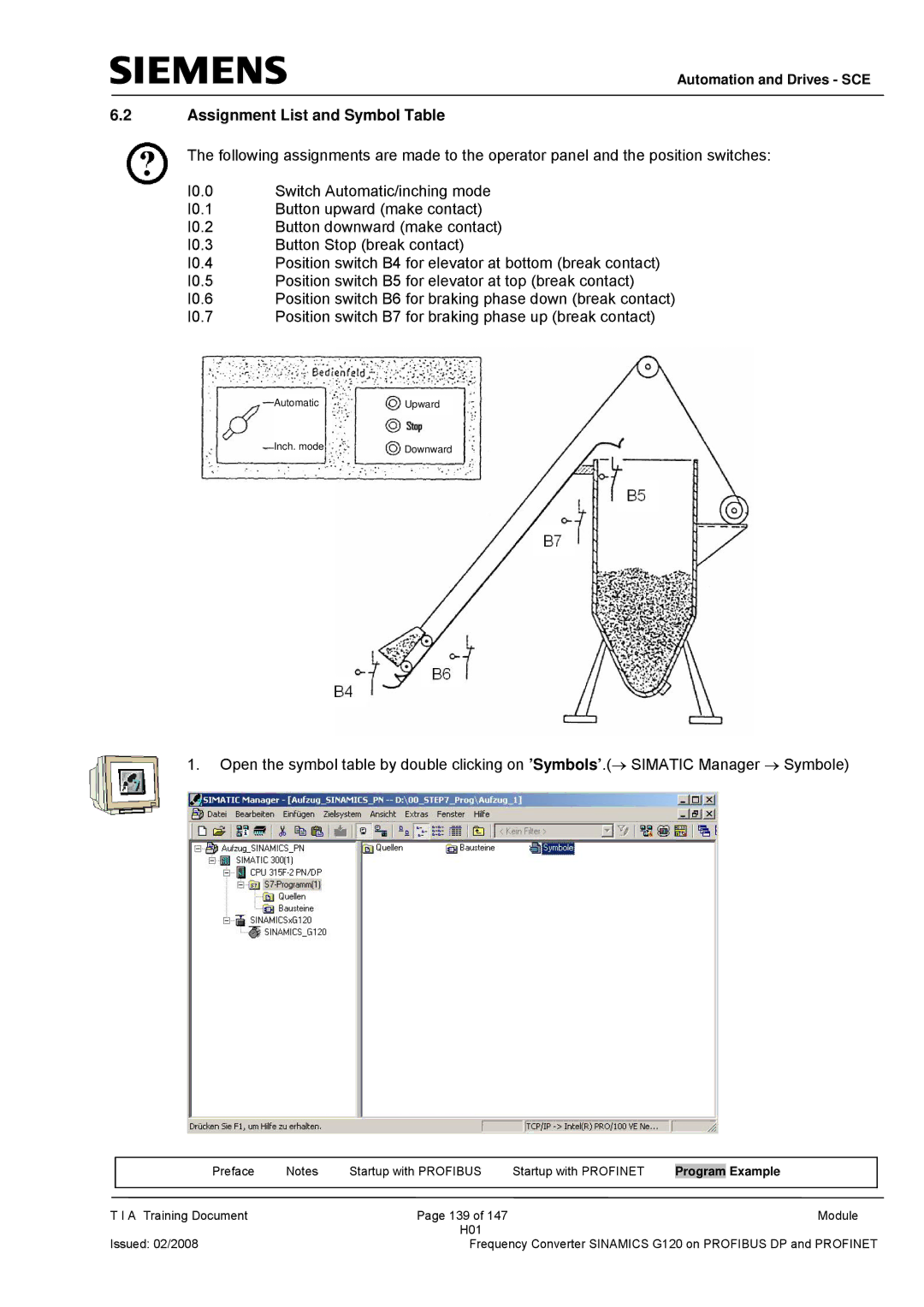Automation and Drives - SCE
6.2Assignment List and Symbol Table
The following assignments are made to the operator panel and the position switches:
I0.0 | Switch Automatic/inching mode |
I0.1 | Button upward (make contact) |
I0.2 | Button downward (make contact) |
I0.3 | Button Stop (break contact) |
I0.4 | Position switch B4 for elevator at bottom (break contact) |
I0.5 | Position switch B5 for elevator at top (break contact) |
I0.6 | Position switch B6 for braking phase down (break contact) |
I0.7 | Position switch B7 for braking phase up (break contact) |
AutomaticUpward
Inch. mode |
|
Downward |
1.Open the symbol table by double clicking on ’Symbols’.(→ SIMATIC Manager → Symbole)
|
|
|
|
|
|
|
| Preface | Notes | Startup with PROFIBUS | Startup with PROFINET | Program | Example |
|
|
|
|
|
|
|
T I A Training Document |
| Page 139 of 147 |
|
| Module | |
|
|
| H01 |
|
|
|
Issued: 02/2008 |
| Frequency Converter SINAMICS G120 on PROFIBUS DP and PROFINET | ||||