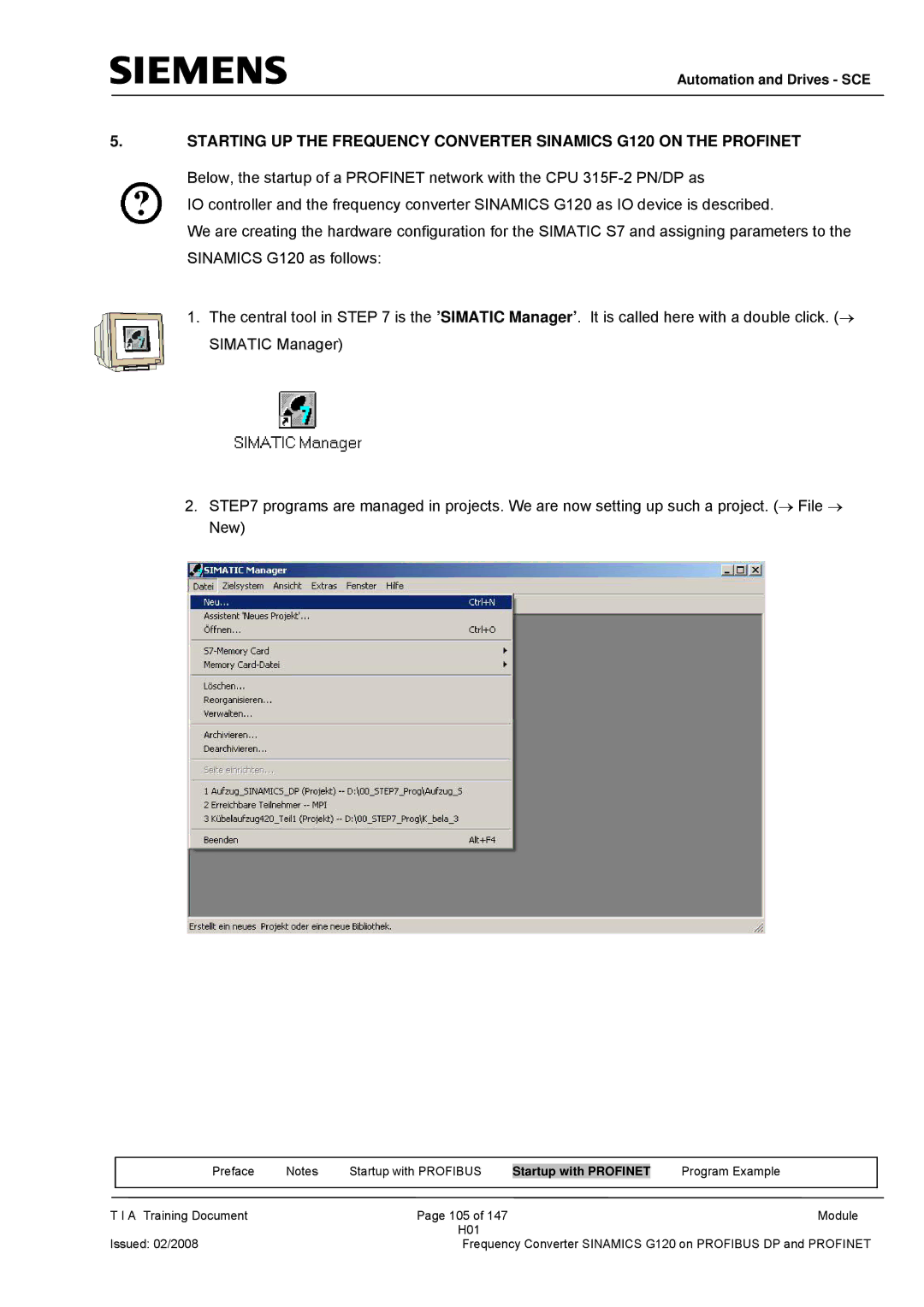Automation and Drives - SCE
5.STARTING UP THE FREQUENCY CONVERTER SINAMICS G120 ON THE PROFINET
Below, the startup of a PROFINET network with the CPU
IO controller and the frequency converter SINAMICS G120 as IO device is described.
We are creating the hardware configuration for the SIMATIC S7 and assigning parameters to the SINAMICS G120 as follows:
1.The central tool in STEP 7 is the ’SIMATIC Manager’. It is called here with a double click. (→ SIMATIC Manager)
2.STEP7 programs are managed in projects. We are now setting up such a project. (→ File → New)
|
|
|
|
|
|
| Preface | Notes | Startup with PROFIBUS | Startup with PROFINET | Program Example |
|
|
|
|
|
|
T I A Training Document |
| Page 105 of 147 |
| Module | |
|
|
| H01 |
|
|
Issued: 02/2008 |
| Frequency Converter SINAMICS G120 on PROFIBUS DP and PROFINET | |||