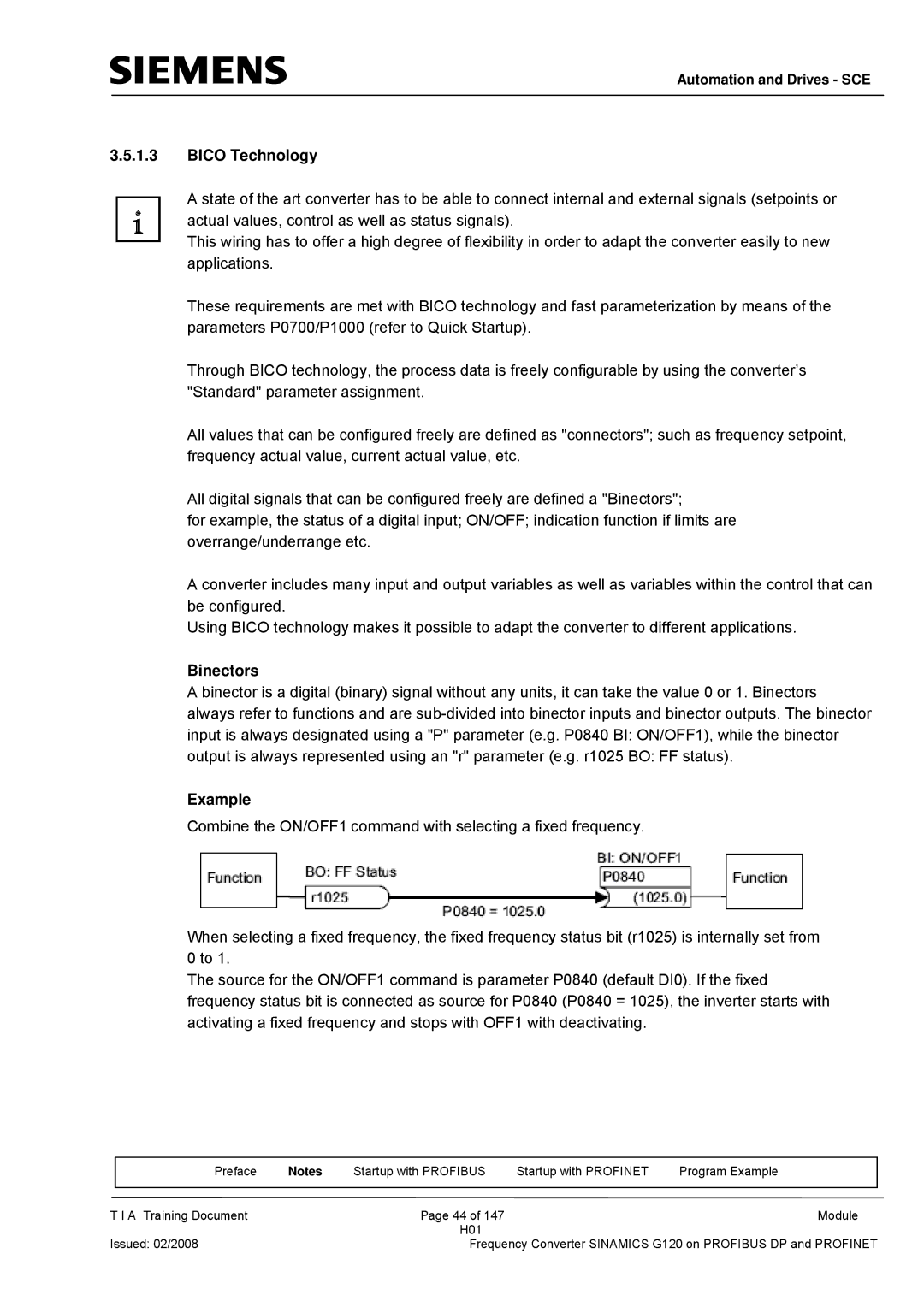Automation and Drives - SCE
3.5.1.3BICO Technology
A state of the art converter has to be able to connect internal and external signals (setpoints or actual values, control as well as status signals).
This wiring has to offer a high degree of flexibility in order to adapt the converter easily to new applications.
These requirements are met with BICO technology and fast parameterization by means of the parameters P0700/P1000 (refer to Quick Startup).
Through BICO technology, the process data is freely configurable by using the converter’s "Standard" parameter assignment.
All values that can be configured freely are defined as "connectors"; such as frequency setpoint, frequency actual value, current actual value, etc.
All digital signals that can be configured freely are defined a "Binectors";
for example, the status of a digital input; ON/OFF; indication function if limits are overrange/underrange etc.
A converter includes many input and output variables as well as variables within the control that can be configured.
Using BICO technology makes it possible to adapt the converter to different applications.
Binectors
A binector is a digital (binary) signal without any units, it can take the value 0 or 1. Binectors always refer to functions and are
Example
Combine the ON/OFF1 command with selecting a fixed frequency.
When selecting a fixed frequency, the fixed frequency status bit (r1025) is internally set from 0 to 1.
The source for the ON/OFF1 command is parameter P0840 (default DI0). If the fixed frequency status bit is connected as source for P0840 (P0840 = 1025), the inverter starts with activating a fixed frequency and stops with OFF1 with deactivating.
| Preface | Notes | Startup with PROFIBUS | Startup with PROFINET | Program Example |
|
|
|
|
|
|
T I A Training Document |
| Page 44 of 147 |
| Module | |
|
|
| H01 |
|
|
Issued: 02/2008 |
| Frequency Converter SINAMICS G120 on PROFIBUS DP and PROFINET | |||