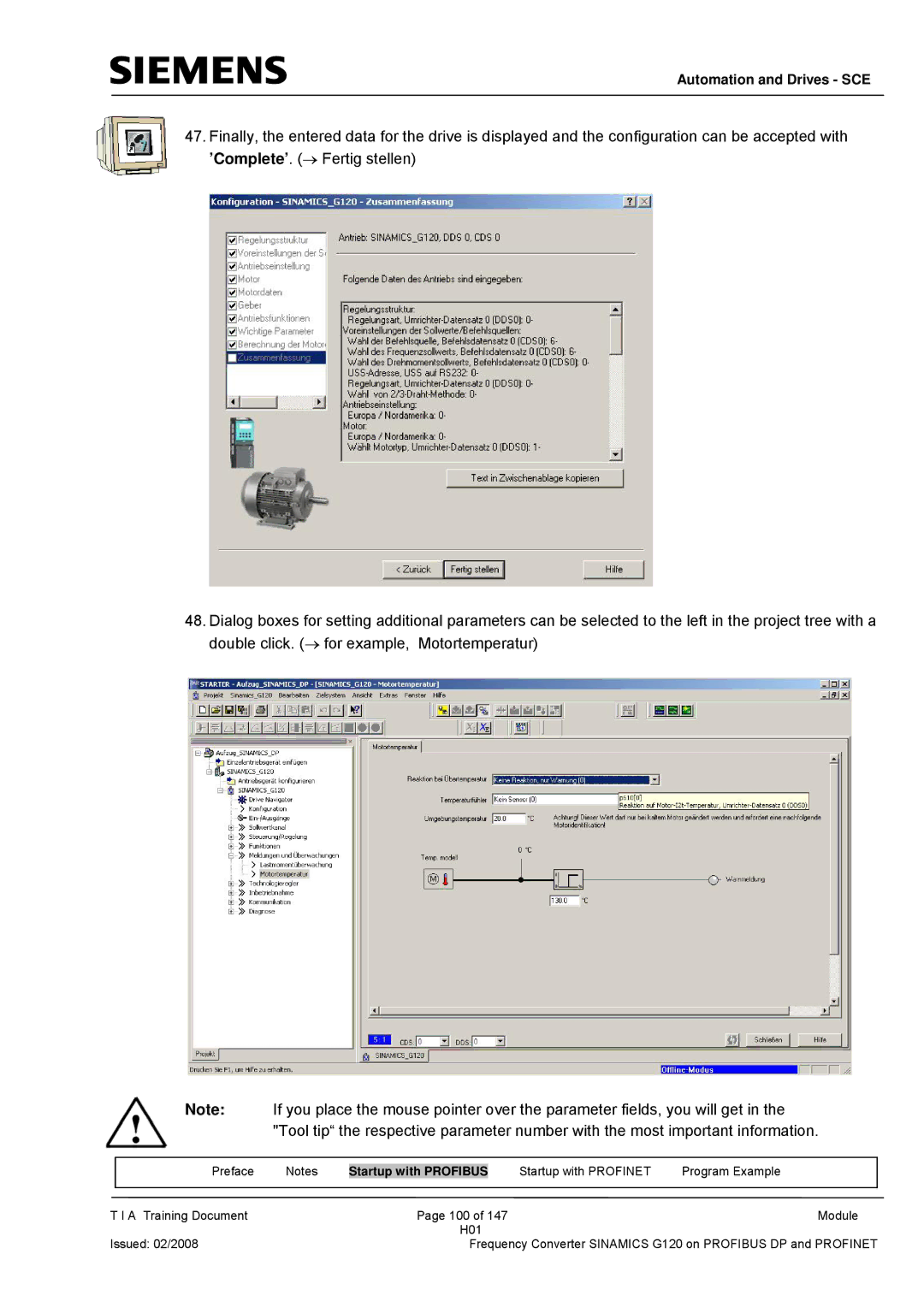Automation and Drives - SCE
47.Finally, the entered data for the drive is displayed and the configuration can be accepted with ’Complete’. (→ Fertig stellen)
48.Dialog boxes for setting additional parameters can be selected to the left in the project tree with a double click. (→ for example, Motortemperatur)
Note: If you place the mouse pointer over the parameter fields, you will get in the "Tool tip“ the respective parameter number with the most important information.
|
|
|
|
|
|
|
| Preface | Notes | Startup with PROFIBUS |
| Startup with PROFINET | Program Example |
|
|
|
|
|
|
|
T I A Training Document |
| Page 100 of 147 |
| Module | ||
|
|
| H01 |
|
| |
Issued: 02/2008 |
| Frequency Converter SINAMICS G120 on PROFIBUS DP and PROFINET | ||||