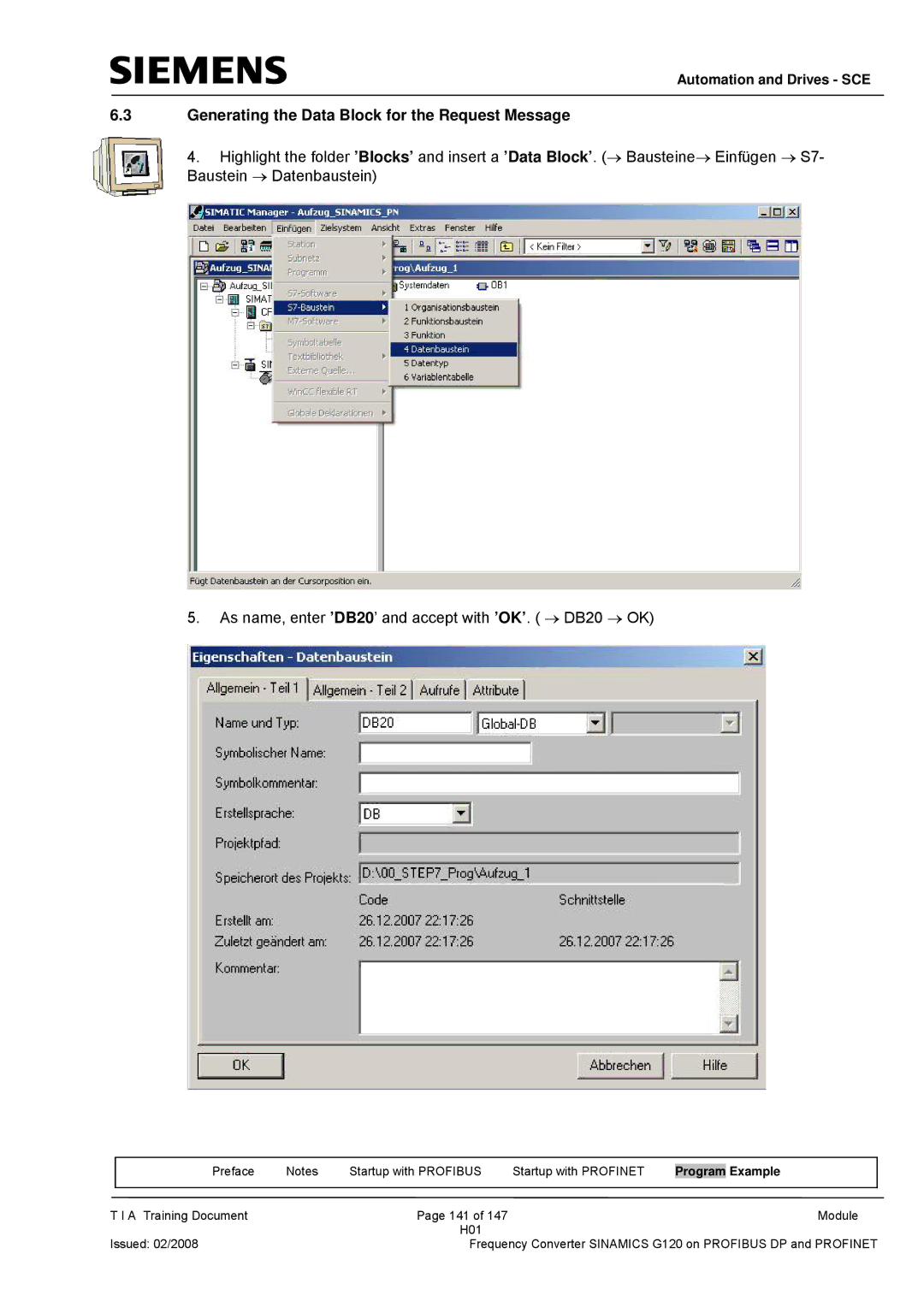Automation and Drives - SCE
6.3Generating the Data Block for the Request Message
4. Highlight the folder ’Blocks’ and insert a ’Data Block’. (→ Bausteine→ Einfügen → S7- Baustein → Datenbaustein)
5.As name, enter ’DB20’ and accept with ’OK’. ( → DB20 → OK)
|
|
|
|
|
|
|
| Preface | Notes | Startup with PROFIBUS | Startup with PROFINET | Program | Example |
|
|
|
|
|
|
|
T I A Training Document |
| Page 141 of 147 |
|
| Module | |
|
|
| H01 |
|
|
|
Issued: 02/2008 |
| Frequency Converter SINAMICS G120 on PROFIBUS DP and PROFINET | ||||