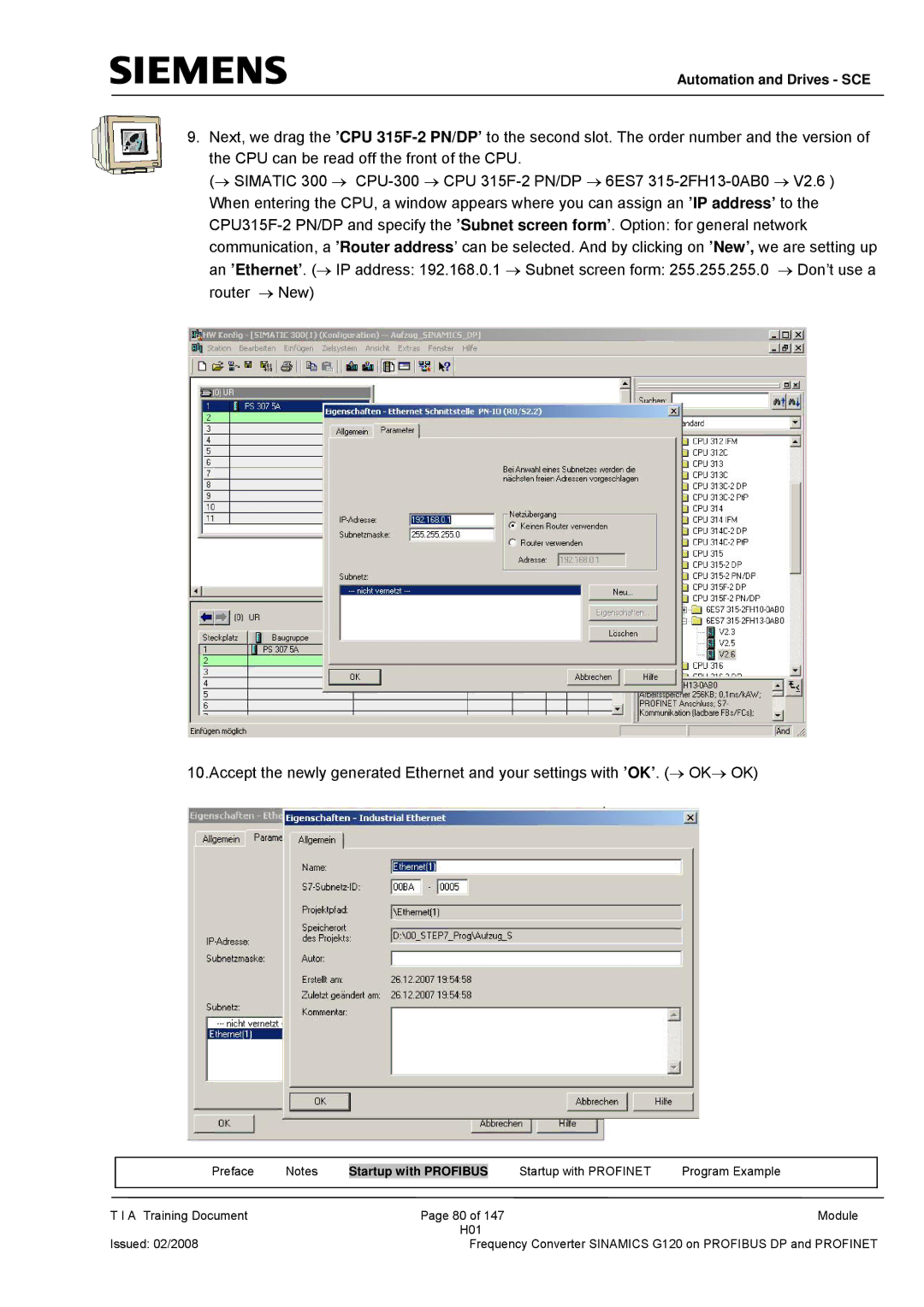Automation and Drives - SCE
9.Next, we drag the ’CPU 315F-2 PN/DP’ to the second slot. The order number and the version of the CPU can be read off the front of the CPU.
(→ SIMATIC 300 → CPU-300 → CPU 315F-2 PN/DP → 6ES7 315-2FH13-0AB0 → V2.6 ) When entering the CPU, a window appears where you can assign an ’IP address’ to the CPU315F-2 PN/DP and specify the ’Subnet screen form’. Option: for general network communication, a ’Router address’ can be selected. And by clicking on ’New’, we are setting up an ’Ethernet’. (→ IP address: 192.168.0.1 → Subnet screen form: 255.255.255.0 → Don’t use a router → New)
10.Accept the newly generated Ethernet and your settings with ’OK’. (→ OK→ OK)
| | | | | | |
| Preface | Notes | Startup with PROFIBUS | | Startup with PROFINET | Program Example |
| | | | | | |
T I A Training Document | | Page 80 of 147 | | Module |
| | | H01 | | |
Issued: 02/2008 | | Frequency Converter SINAMICS G120 on PROFIBUS DP and PROFINET |