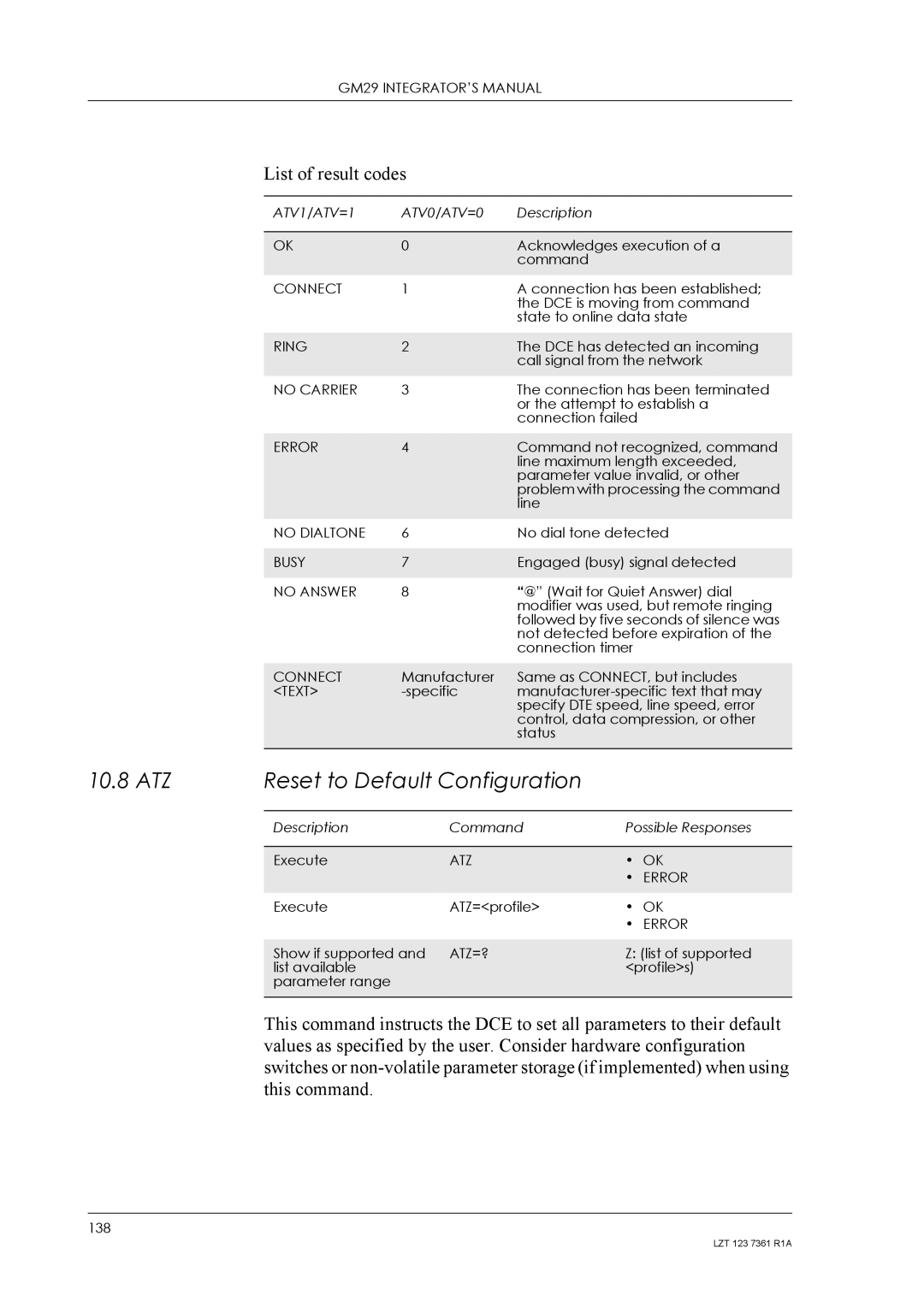GM29 INTEGRATOR’S MANUAL
List of result codes
| ATV1/ATV=1 | ATV0/ATV=0 | Description |
|
|
|
|
| |
| OK | 0 | Acknowledges execution of a | |
|
|
| command |
|
| CONNECT | 1 | A connection has been established; | |
|
|
| the DCE is moving from command | |
|
|
| state to online data state | |
|
|
|
| |
| RING | 2 | The DCE has detected an incoming | |
|
|
| call signal from the network | |
| NO CARRIER | 3 | The connection has been terminated | |
|
|
| or the attempt to establish a | |
|
|
| connection failed | |
|
|
|
| |
| ERROR | 4 | Command not recognized, command | |
|
|
| line maximum length exceeded, | |
|
|
| parameter value invalid, or other | |
|
|
| problem with processing the command | |
|
|
| line |
|
| NO DIALTONE | 6 | No dial tone detected | |
|
|
|
| |
| BUSY | 7 | Engaged (busy) signal detected | |
|
|
|
| |
| NO ANSWER | 8 | “@” (Wait for Quiet Answer) dial | |
|
|
| modifier was used, but remote ringing | |
|
|
| followed by five seconds of silence was | |
|
|
| not detected before expiration of the | |
|
|
| connection timer | |
|
|
|
| |
| CONNECT | Manufacturer | Same as CONNECT, but includes | |
| <TEXT> | |||
|
|
| specify DTE speed, line speed, error | |
|
|
| control, data compression, or other | |
|
|
| status |
|
10.8 ATZ | Reset to Default Configuration |
| ||
|
|
|
| |
| Description | Command | Possible Responses | |
|
|
|
|
|
| Execute | ATZ |
| • OK |
|
|
|
| • ERROR |
|
|
|
| |
| Execute | ATZ=<profile> | • OK | |
|
|
|
| • ERROR |
|
|
|
| |
| Show if supported and ATZ=? |
| Z: (list of supported | |
| list available |
|
| <profile>s) |
| parameter range |
|
|
|
|
|
|
|
|
This command instructs the DCE to set all parameters to their default values as specified by the user. Consider hardware configuration switches or
138
LZT 123 7361 R1A