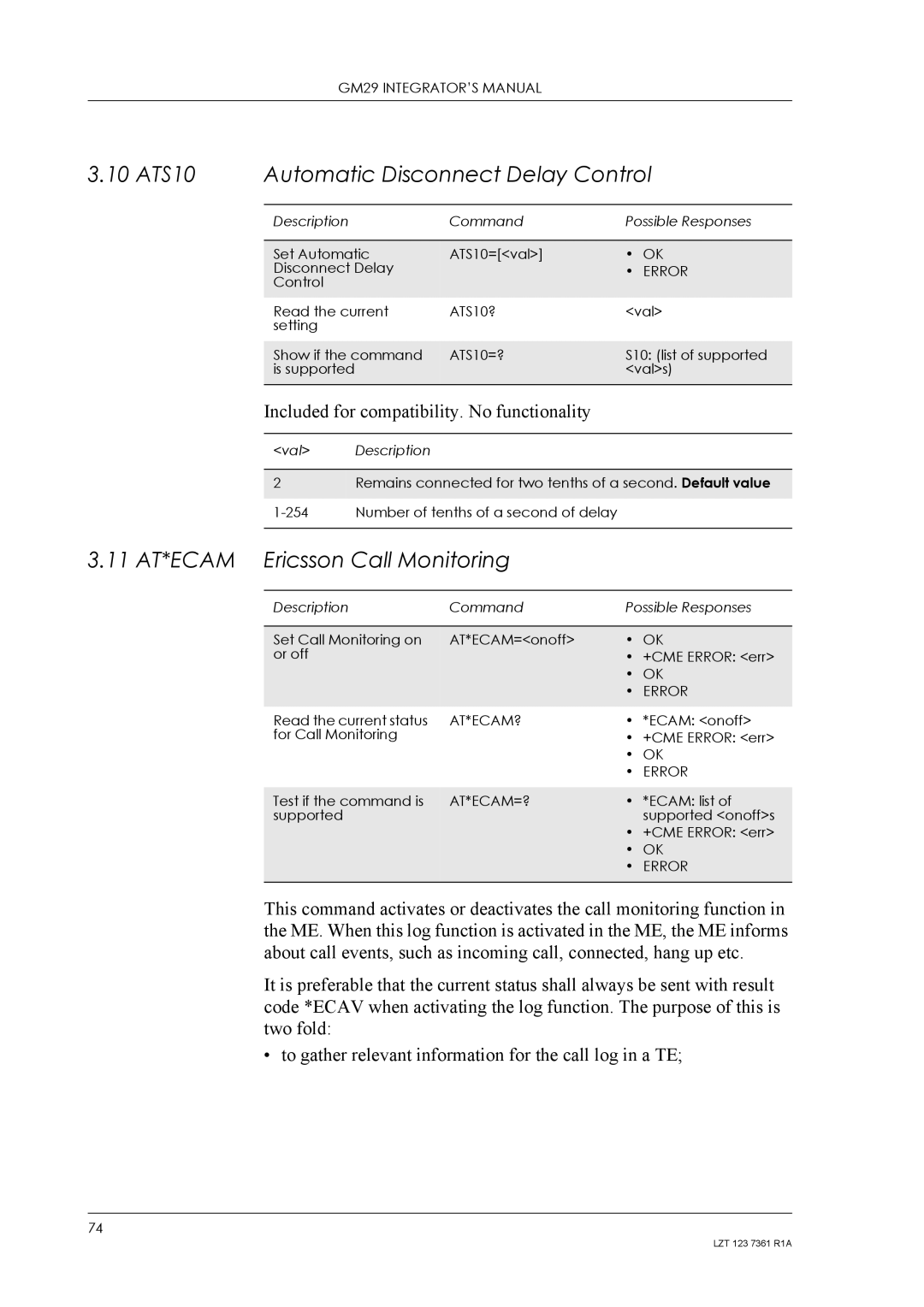GM29 INTEGRATOR’S MANUAL
3.10 ATS10 | Automatic Disconnect Delay Control | ||||
|
|
|
|
| |
| Description |
| Command | Possible Responses | |
|
|
|
|
| |
| Set Automatic | ATS10=[<val>] | • | OK | |
| Disconnect Delay |
| • | ERROR | |
| Control |
|
|
|
|
| Read the current | ATS10? | <val> | ||
| setting |
|
|
|
|
|
|
|
| ||
| Show if the command | ATS10=? | S10: (list of supported | ||
| is supported |
|
| <val>s) | |
| Included for compatibility. No functionality |
|
| ||
|
|
|
|
|
|
| <val> | Description |
|
|
|
|
|
| |||
| 2 | Remains connected for two tenths of a second. Default value | |||
|
|
|
|
| |
| Number of tenths of a second of delay |
|
| ||
|
|
|
| ||
3.11 AT*ECAM | Ericsson Call Monitoring |
|
| ||
|
|
|
|
| |
| Description |
| Command | Possible Responses | |
|
|
|
|
| |
| Set Call Monitoring on | AT*ECAM=<onoff> | • | OK | |
| or off |
|
| • | +CME ERROR: <err> |
• OK
• ERROR
Read the current status AT*ECAM? for Call Monitoring
•*ECAM: <onoff>
•+CME ERROR: <err>
•OK
•ERROR
Test if the command is AT*ECAM=? | • | *ECAM: list of |
supported |
| supported <onoff>s |
| • +CME ERROR: <err> | |
| • OK | |
| • | ERROR |
|
|
|
This command activates or deactivates the call monitoring function in the ME. When this log function is activated in the ME, the ME informs about call events, such as incoming call, connected, hang up etc.
It is preferable that the current status shall always be sent with result code *ECAV when activating the log function. The purpose of this is two fold:
• to gather relevant information for the call log in a TE;
74
LZT 123 7361 R1A