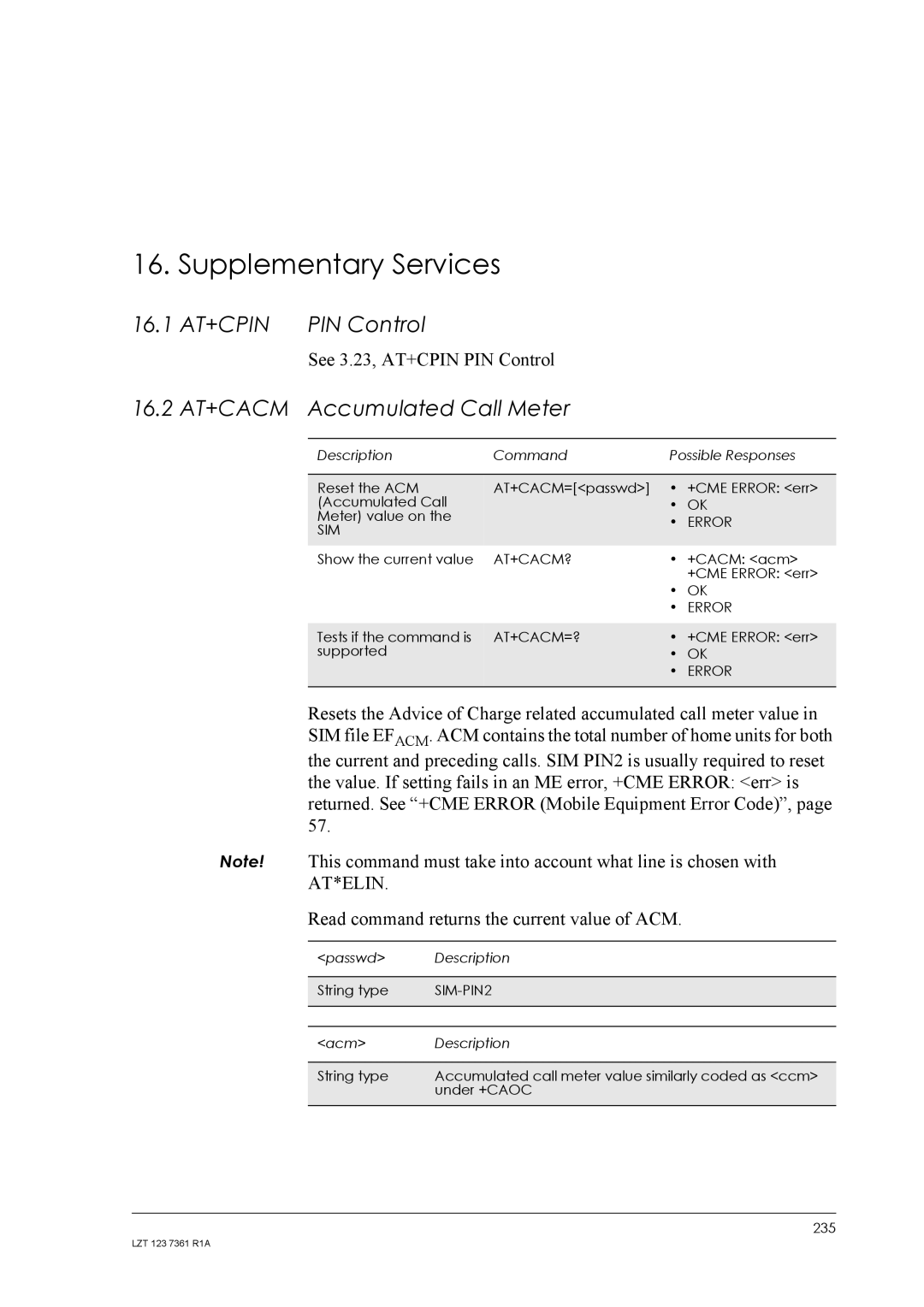16. Supplementary Services
16.1 AT+CPIN PIN Control
See 3.23, AT+CPIN PIN Control
16.2 AT+CACM Accumulated Call Meter
Description | Command | Possible Responses | |
|
|
| |
Reset the ACM | AT+CACM=[<passwd>] | • +CME ERROR: <err> | |
(Accumulated Call |
| • | OK |
Meter) value on the |
| • ERROR | |
SIM |
| ||
|
|
| |
Show the current value | AT+CACM? | • +CACM: <acm> | |
|
|
| +CME ERROR: <err> |
|
| • OK | |
|
| • ERROR | |
Tests if the command is | AT+CACM=? | • | +CME ERROR: <err> |
supported |
| • | OK |
• ERROR
Resets the Advice of Charge related accumulated call meter value in SIM file EFACM. ACM contains the total number of home units for both the current and preceding calls. SIM PIN2 is usually required to reset the value. If setting fails in an ME error, +CME ERROR: <err> is returned. See “+CME ERROR (Mobile Equipment Error Code)”, page 57.
Note! This command must take into account what line is chosen with AT*ELIN.
Read command returns the current value of ACM.
<passwd> | Description |
|
|
String type |
|
|
|
|
|
<acm> | Description |
|
|
String type | Accumulated call meter value similarly coded as <ccm> |
| under +CAOC |
|
|
235
LZT 123 7361 R1A