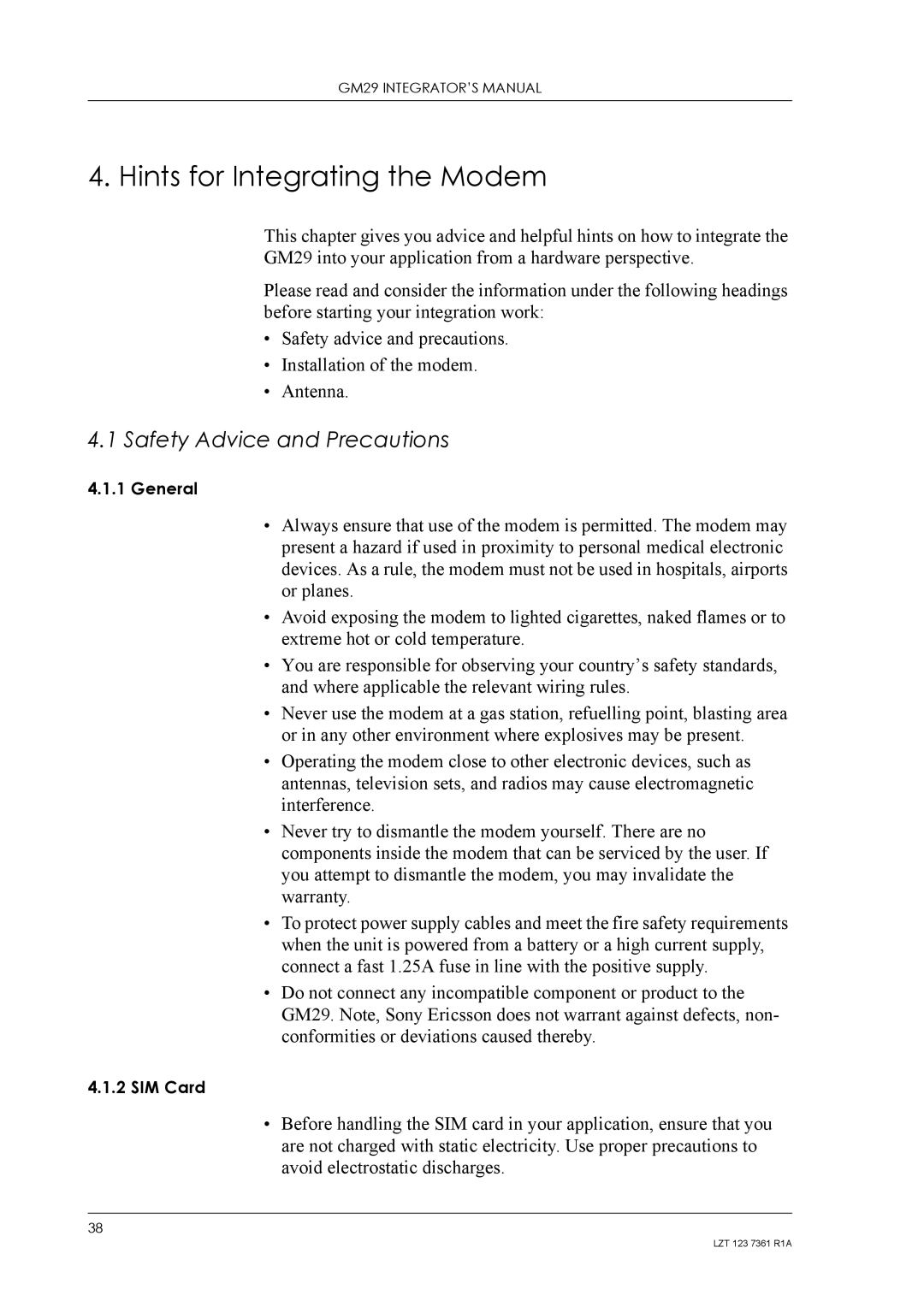GM29 INTEGRATOR’S MANUAL
4. Hints for Integrating the Modem
This chapter gives you advice and helpful hints on how to integrate the GM29 into your application from a hardware perspective.
Please read and consider the information under the following headings before starting your integration work:
•Safety advice and precautions.
•Installation of the modem.
•Antenna.
4.1Safety Advice and Precautions
4.1.1 General
•Always ensure that use of the modem is permitted. The modem may present a hazard if used in proximity to personal medical electronic devices. As a rule, the modem must not be used in hospitals, airports or planes.
•Avoid exposing the modem to lighted cigarettes, naked flames or to extreme hot or cold temperature.
•You are responsible for observing your country’s safety standards, and where applicable the relevant wiring rules.
•Never use the modem at a gas station, refuelling point, blasting area or in any other environment where explosives may be present.
•Operating the modem close to other electronic devices, such as antennas, television sets, and radios may cause electromagnetic interference.
•Never try to dismantle the modem yourself. There are no components inside the modem that can be serviced by the user. If you attempt to dismantle the modem, you may invalidate the warranty.
•To protect power supply cables and meet the fire safety requirements when the unit is powered from a battery or a high current supply, connect a fast 1.25A fuse in line with the positive supply.
•Do not connect any incompatible component or product to the GM29. Note, Sony Ericsson does not warrant against defects, non- conformities or deviations caused thereby.
4.1.2 SIM Card
•Before handling the SIM card in your application, ensure that you are not charged with static electricity. Use proper precautions to avoid electrostatic discharges.
38
LZT 123 7361 R1A