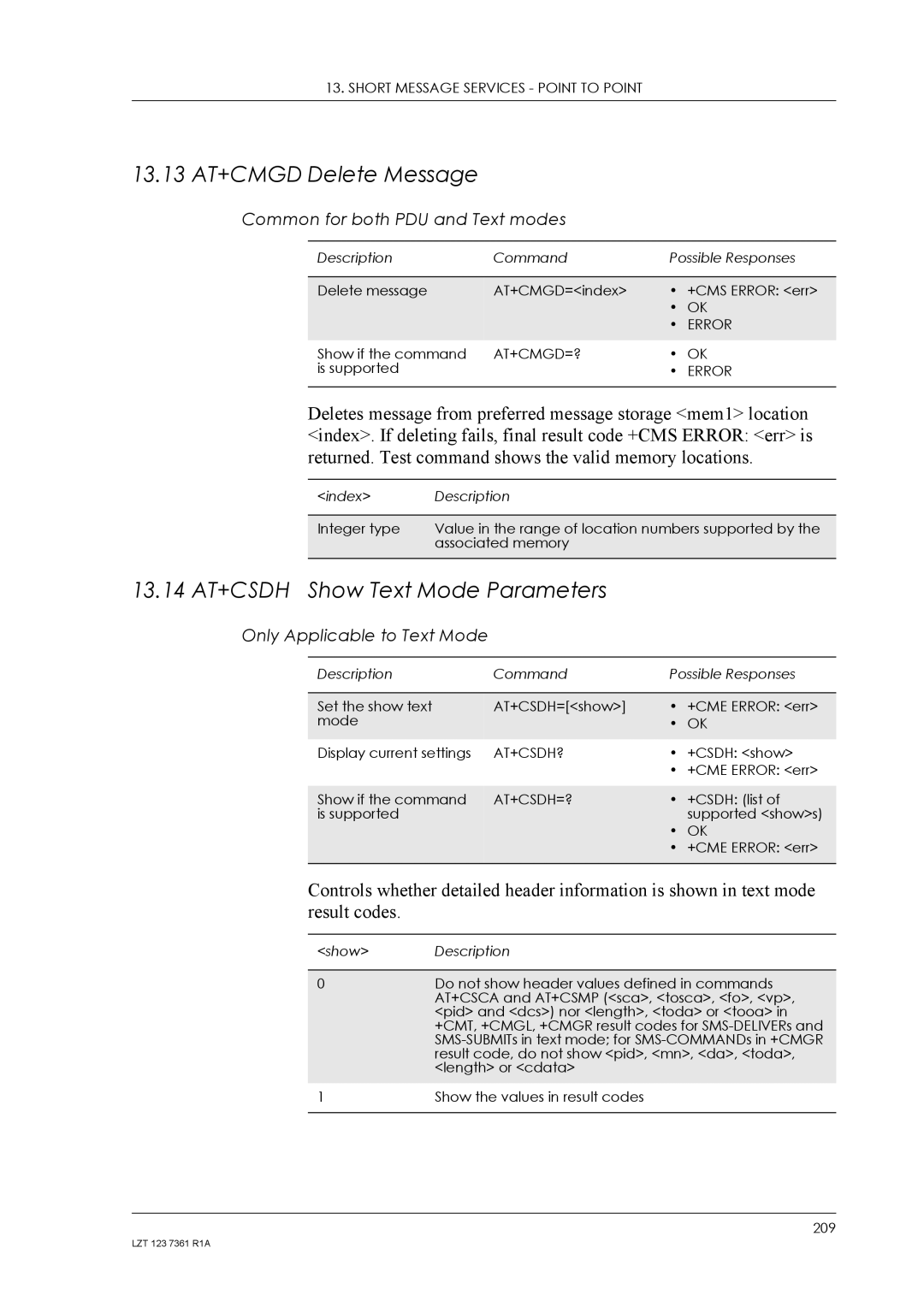13.SHORT MESSAGE SERVICES - POINT TO POINT
13.13AT+CMGD Delete Message
Common for both PDU and Text modes
Description | Command | Possible Responses |
|
|
|
Delete message | AT+CMGD=<index> | • +CMS ERROR: <err> |
|
| • OK |
|
| • ERROR |
|
|
|
Show if the command | AT+CMGD=? | • OK |
is supported |
| • ERROR |
|
|
|
Deletes message from preferred message storage <mem1> location <index>. If deleting fails, final result code +CMS ERROR: <err> is returned. Test command shows the valid memory locations.
<index> | Description |
|
|
Integer type | Value in the range of location numbers supported by the |
| associated memory |
|
|
13.14 AT+CSDH Show Text Mode Parameters
Only Applicable to Text Mode
Description | Command | Possible Responses | |
|
|
|
|
Set the show text | AT+CSDH=[<show>] | • | +CME ERROR: <err> |
mode |
| • OK | |
|
|
|
|
Display current settings | AT+CSDH? | • | +CSDH: <show> |
|
| • | +CME ERROR: <err> |
|
|
|
|
Show if the command | AT+CSDH=? | • | +CSDH: (list of |
is supported |
|
| supported <show>s) |
|
| • OK | |
|
| • | +CME ERROR: <err> |
|
|
|
|
Controls whether detailed header information is shown in text mode result codes.
<show> | Description |
|
|
0 | Do not show header values defined in commands |
| AT+CSCA and AT+CSMP (<sca>, <tosca>, <fo>, <vp>, |
| <pid> and <dcs>) nor <length>, <toda> or <tooa> in |
| +CMT, +CMGL, +CMGR result codes for |
| |
| result code, do not show <pid>, <mn>, <da>, <toda>, |
| <length> or <cdata> |
1 | Show the values in result codes |
|
|
209
LZT 123 7361 R1A