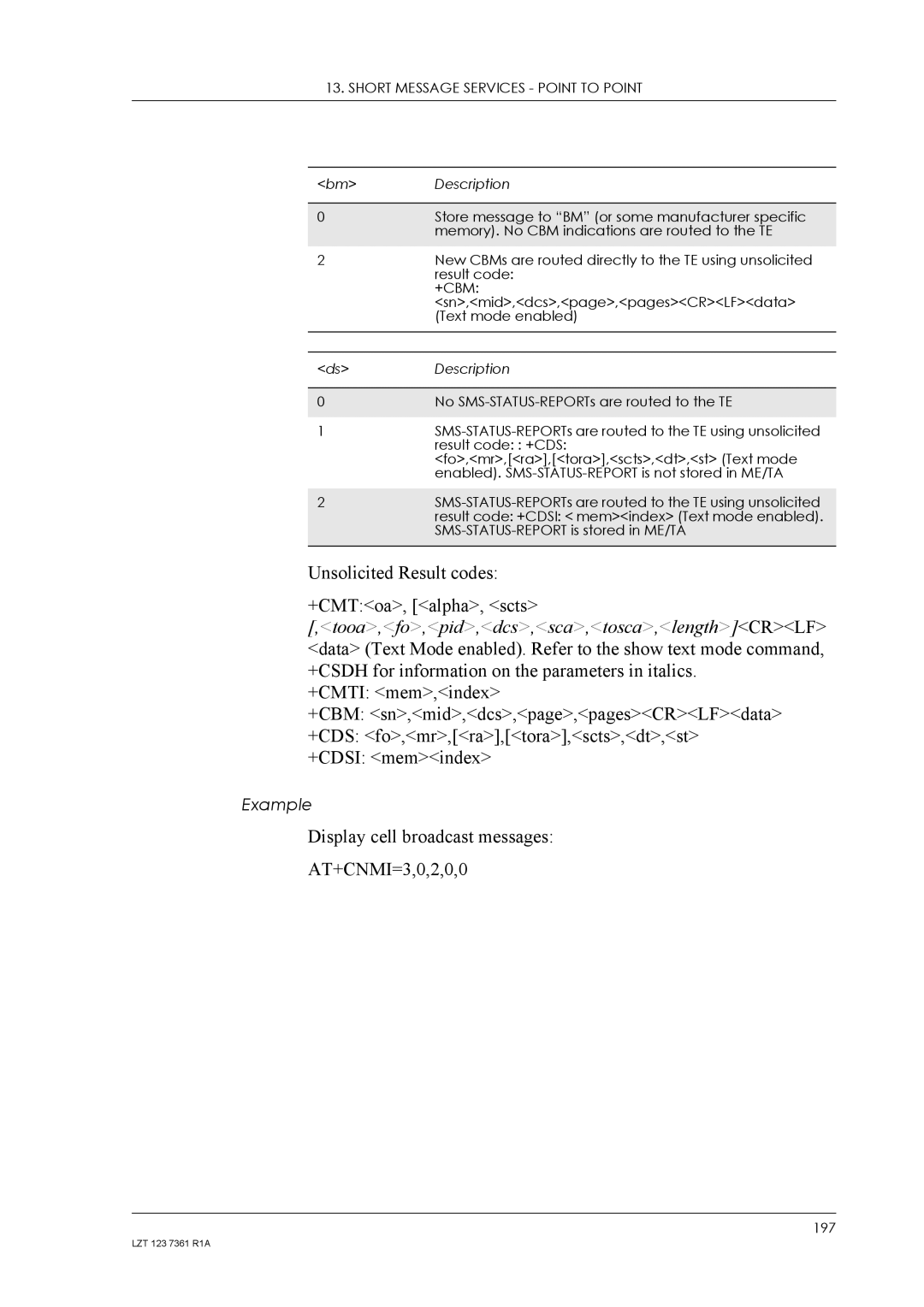13. SHORT MESSAGE SERVICES - POINT TO POINT
<bm> | Description |
|
|
0 | Store message to “BM” (or some manufacturer specific |
| memory). No CBM indications are routed to the TE |
2 | New CBMs are routed directly to the TE using unsolicited |
| result code: |
| +CBM: |
| <sn>,<mid>,<dcs>,<page>,<pages><CR><LF><data> |
| (Text mode enabled) |
|
|
|
|
<ds> | Description |
|
|
0 | No |
|
|
1 | |
| result code: : +CDS: |
| <fo>,<mr>,[<ra>],[<tora>],<scts>,<dt>,<st> (Text mode |
| enabled). |
|
|
2 | |
| result code: +CDSI: < mem><index> (Text mode enabled). |
| |
|
|
Unsolicited Result codes:
+CMT:<oa>, [<alpha>, <scts> [,<tooa>,<fo>,<pid>,<dcs>,<sca>,<tosca>,<length>]<CR><LF> <data> (Text Mode enabled). Refer to the show text mode command, +CSDH for information on the parameters in italics.
+CMTI: <mem>,<index>
+CBM: <sn>,<mid>,<dcs>,<page>,<pages><CR><LF><data>
+CDS: <fo>,<mr>,[<ra>],[<tora>],<scts>,<dt>,<st>
+CDSI: <mem><index>
Example
Display cell broadcast messages:
AT+CNMI=3,0,2,0,0
197
LZT 123 7361 R1A