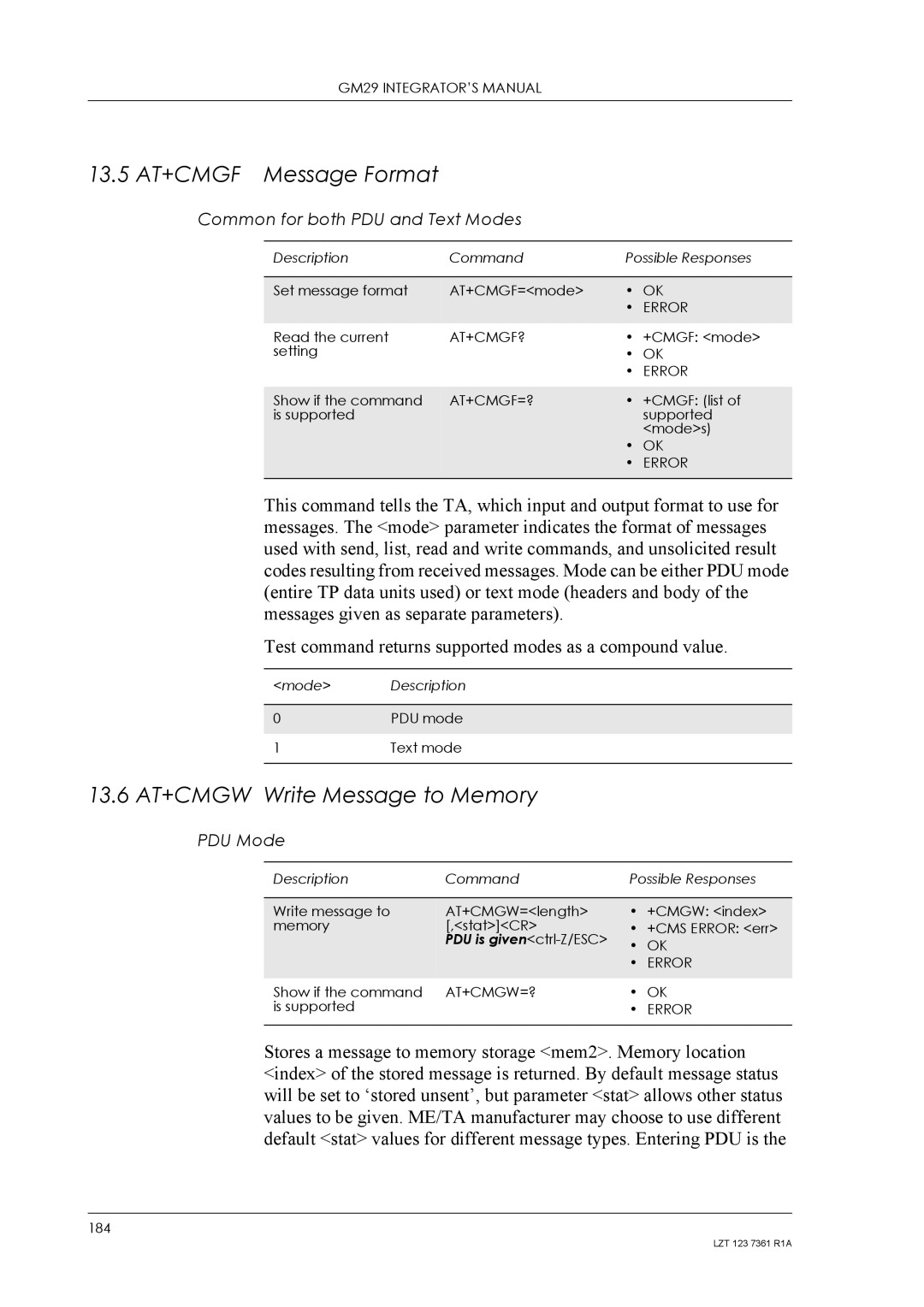GM29 INTEGRATOR’S MANUAL
13.5 AT+CMGF Message Format
Common for both PDU and Text Modes
Description | Command | Possible Responses |
|
|
|
Set message format | AT+CMGF=<mode> | • OK |
|
| • ERROR |
|
|
|
Read the current | AT+CMGF? | • +CMGF: <mode> |
setting |
| • OK |
|
| • ERROR |
|
|
|
Show if the command | AT+CMGF=? | • +CMGF: (list of |
is supported |
| supported |
|
| <mode>s) |
|
| • OK |
|
| • ERROR |
|
|
|
This command tells the TA, which input and output format to use for messages. The <mode> parameter indicates the format of messages used with send, list, read and write commands, and unsolicited result codes resulting from received messages. Mode can be either PDU mode (entire TP data units used) or text mode (headers and body of the messages given as separate parameters).
Test command returns supported modes as a compound value.
<mode> | Description |
|
|
0 | PDU mode |
|
|
1 | Text mode |
|
|
13.6 AT+CMGW Write Message to Memory
PDU Mode
Description | Command | Possible Responses |
|
|
|
Write message to | AT+CMGW=<length> | • +CMGW: <index> |
memory | [,<stat>]<CR> | • +CMS ERROR: <err> |
| PDU is | • OK |
|
| |
|
| • ERROR |
|
|
|
Show if the command | AT+CMGW=? | • OK |
is supported |
| • ERROR |
|
|
|
Stores a message to memory storage <mem2>. Memory location <index> of the stored message is returned. By default message status will be set to ‘stored unsent’, but parameter <stat> allows other status values to be given. ME/TA manufacturer may choose to use different default <stat> values for different message types. Entering PDU is the
184
LZT 123 7361 R1A