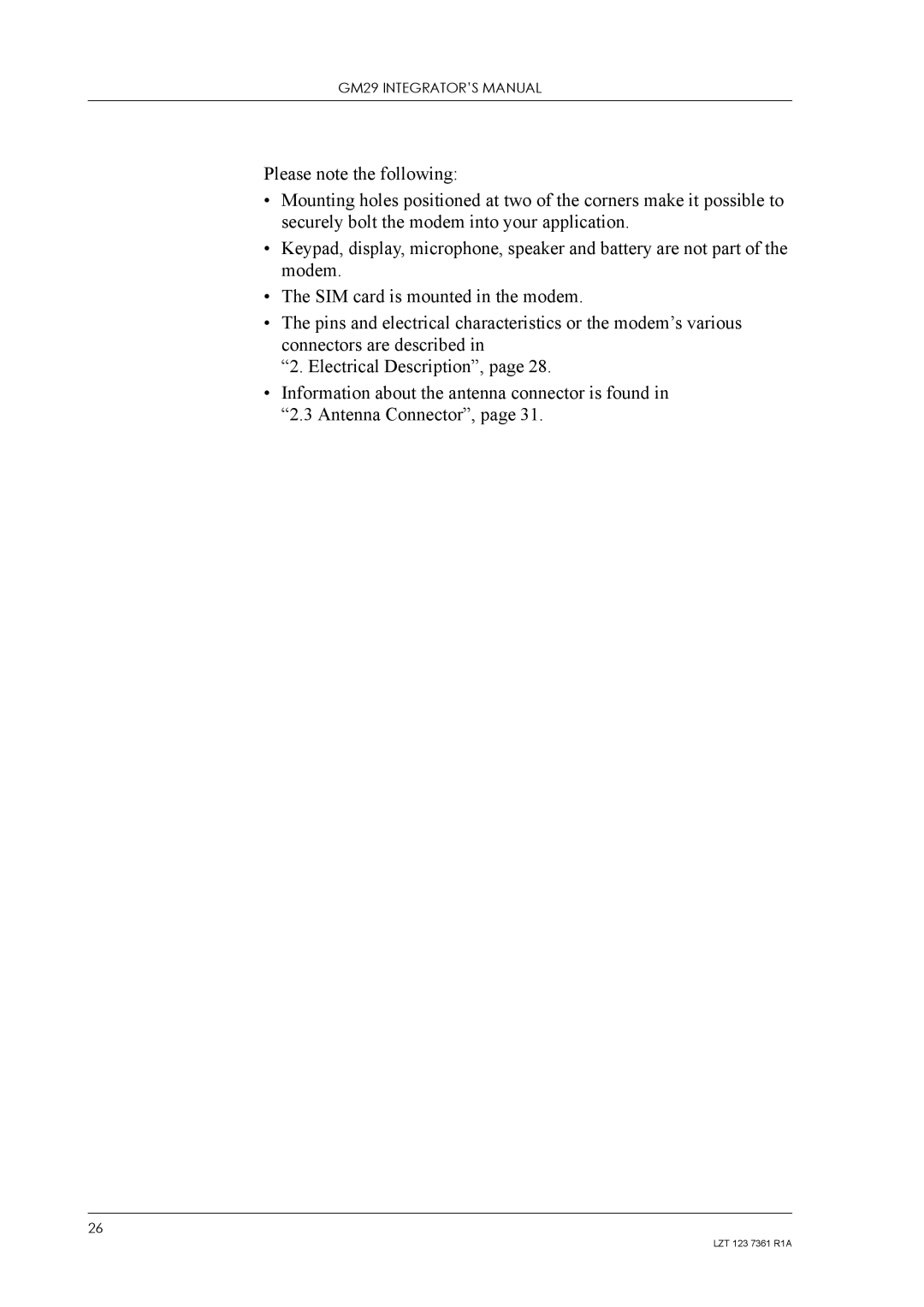GM29 INTEGRATOR’S MANUAL
Please note the following:
•Mounting holes positioned at two of the corners make it possible to securely bolt the modem into your application.
•Keypad, display, microphone, speaker and battery are not part of the modem.
•The SIM card is mounted in the modem.
•The pins and electrical characteristics or the modem’s various connectors are described in
“2. Electrical Description”, page 28.
•Information about the antenna connector is found in “2.3 Antenna Connector”, page 31.
26
LZT 123 7361 R1A