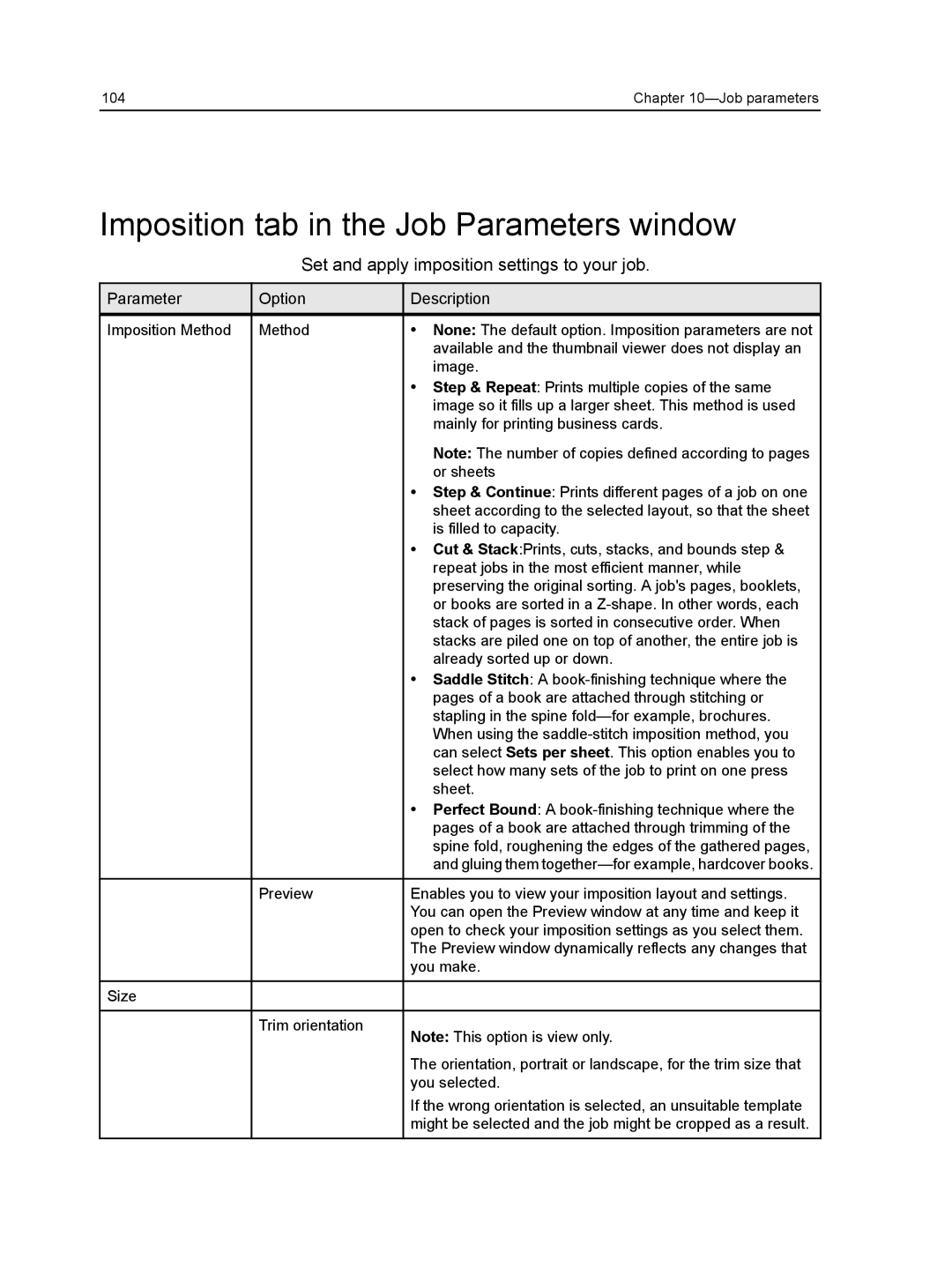104 | Chapter |
Imposition tab in the Job Parameters window
Set and apply imposition settings to your job.
Parameter
Imposition Method
Size
Option
Method
Preview
Trim orientation
Description
●None: The default option. Imposition parameters are not available and the thumbnail viewer does not display an image.
●Step & Repeat: Prints multiple copies of the same image so it fills up a larger sheet. This method is used mainly for printing business cards.
Note: The number of copies defined according to pages or sheets
●Step & Continue: Prints different pages of a job on one sheet according to the selected layout, so that the sheet is filled to capacity.
●Cut & Stack:Prints, cuts, stacks, and bounds step & repeat jobs in the most efficient manner, while preserving the original sorting. A job's pages, booklets, or books are sorted in a
●Saddle Stitch: A
●Perfect Bound: A
Enables you to view your imposition layout and settings. You can open the Preview window at any time and keep it open to check your imposition settings as you select them. The Preview window dynamically reflects any changes that you make.
Note: This option is view only.
The orientation, portrait or landscape, for the trim size that you selected.
If the wrong orientation is selected, an unsuitable template might be selected and the job might be cropped as a result.