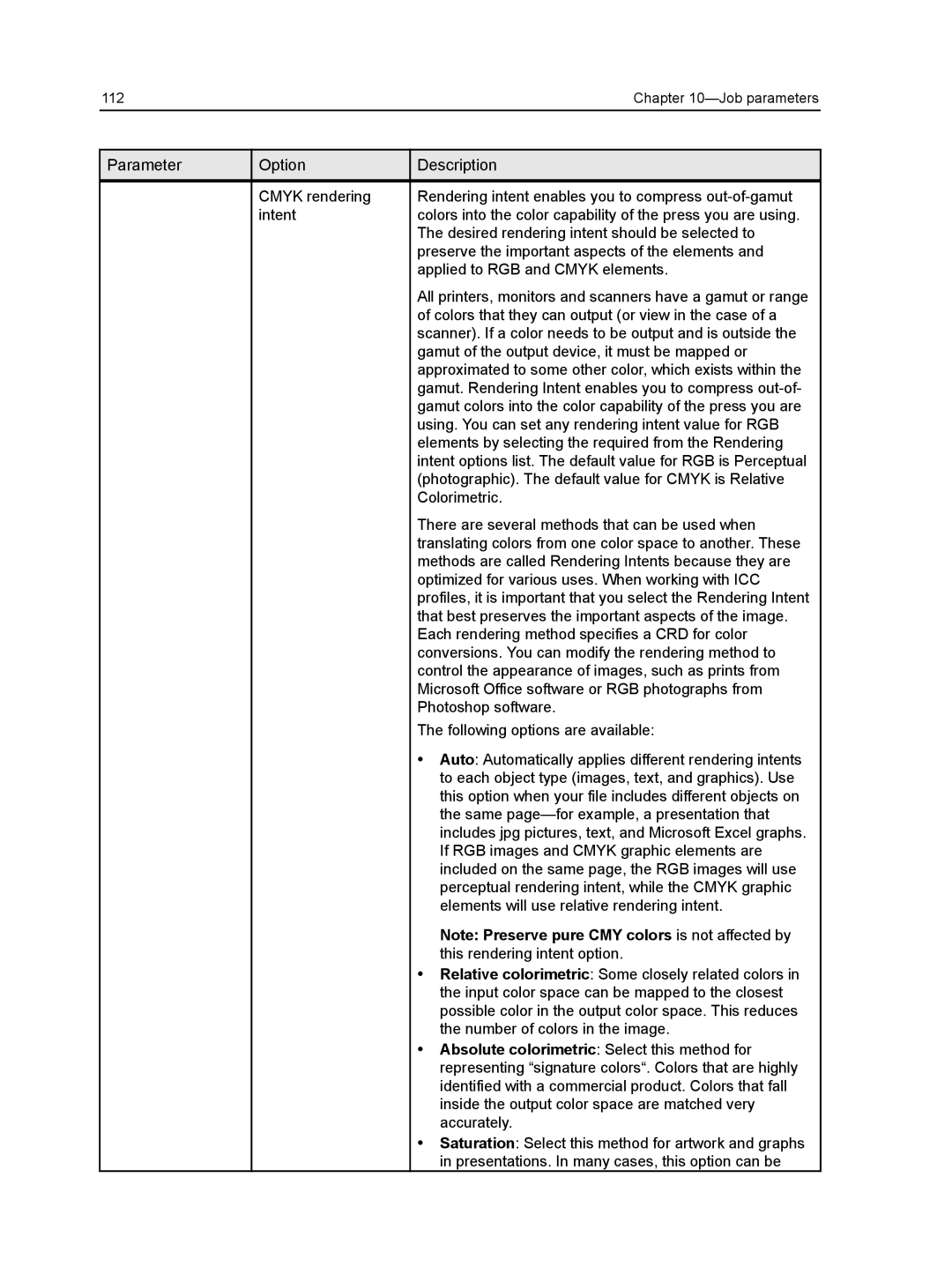Version
Page
Copyright
Page
Contents
Managing jobs
Variable data printing jobs
Glossary 153
Getting started
Printing this guide
System overview
Hardware and software components
Supported formats
Overview of the Workspace
EPS
Getting started
Turning on the CX print server
Turning off the CX print server
Requirements
Setting up your
Setting up your computer overview
Computer for printing
Printing Methods
Print Driver software
ProcessStore
ProcessPrint
SpoolStore
Setting up printing on a Windows computer
Adding a network printer to your Windows computer
Printer Tasks area, select Add a printer
Enable enhanced user interface, list select off
Loading the Print Driver software for the first time
Deactivating the Print Driver software
DEXUninstaller.exe
DEXUninstaller.exe, and select Run as Administrator
Removing the Print Driver software
Downloading fonts
Setting up printing in Mac OS
Installing the Print Driver software in Mac OS
Click Change Install Location
Click Continue
Defining a printer with the Print Driver software in Mac OS
Click Utility
Removing the Print Driver software
Calibration
Calibration overview
Calibration
Requirements
Click Calibrate
Page
Order they appear in the icons Cyan Magenta Yellow Black
Mapping jobs to calibration tables
See also
Calibration
Using a hot folder to print
Printing a file
Windows and Mac OS
Printing a file to the CX print server
Password protect jobs
Secure printing overview on Preferences window on
Printing a file in Windows and Mac OS
Printing from the color
Server
Importing and printing a job
Click Import
Editing a job overview
Moving a page in a job
Deleting a page from a job
Merging one or more pages into a job
Next
Replacing pages
Click Merge Jobs
Verifying the content of the job
Finding the Cmyk values of a specific area
Preflight Check
Preflight Report
Page
Performing a preflight check
Viewing and printing a preflight report
Preflight Report window
HiRes
Spot Colors
Proofing the job using color sets
Assigning a color set to your job
Photos of people
Outdoor photos
Corporate documents
Secure printing overview
Managing jobs
Archival and retrieval of jobs
Archiving a job
Forwarding a job to another CX print server
Retrieving a job
From the File menu, select Retrieve from archive
Click Retrieve
Duplicating jobs
Resubmitting a job
Printing copies of a job
Job Reports
Accounting Viewer overview
Job Report overview
Ensuring proper billing
InSite jobs
Printing a job in black and white
Cmyk area, select Preserve black color
Exporting a job as an InSite job
Job
Page
Managing jobs
Managing color
Color tools overview
Managing color and profiles
Creating a destination profile
Managing color and profiles
Click Create Profile
Importing a destination profile
Importing a source profile
Resource list, select Profile Manager
Mapping media using the Media and Color Manager tool
Select Source Profile tab
Resource Center, select Media and Color Manager
Managing calibration tables
Calibrations window
Calibration table list
Info Data
Output Density
Properties
Adding an entry to a calibration table
Info Graph
Separations
Input %
Managing spot colors
Resource list, select Calibrations
Managing color
Adding a spot color
Printing a spot color chart
Editing a spot color
Deleting a spot color
Spot dictionary list, select Custom Dictionary
Spot color variations overview
Click Test Print
Selecting a spot color variation
Printing a spot color variation
From the Tools menu, select Spot Color Editor
Protecting specific spot colors
Click Print Variations
Defining an RGB color as a spot color
Defining a gray color as a spot color
Defining a Cmyk color as a spot color
Color adjustment with the Gradation Tool
Previewing a job
Creating a new gradation table
Editing a gradation table
Correcting an image using Photo Touch-up
Exposure and color cast
Image noise
Shadows and highlights
Red-eye
Jpeg artifacts
Managing color
Print using imposition
Production workflows
Imposition overview
Imposition methods
Previewing an imposition layout
Imposition layout Preview window
Printing a business card job
Conflict indications
Imposition Method list, select Step & Repeat
For Trim Size, select Custom
Printing a saddle stitch job
Click Spacing & Marks
Imposition Template Builder Tool
Imposition Template Builder overview
Creating an imposition template
Imposition template viewer window
Imposition method Saddle Stitch Columns Rows
Binding Left
From the Tools menu, select Imposition Template Builder
Editing an imposition template
Both
Select the Apply changes to front and back check box
Print with exceptions
Adding exceptions to your job
Simulating a job with your template
Dynamic page exceptions and setpagedevice commands
Deleting exceptions from your job
Click Advanced Options
Click Save or Submit
Printing dynamic page exceptions
Select the Support dynamic page exceptions check box
Tabs plug-in overview Tabs plug-in window
Tabs Size
Type
Orientation
Text
Top Offset
Bottom Offset
Length
Color
Bold
Italic
Underline
Text on both sides
Direction
Creating tabs
Page
Managing tabs
Changing the location of a tab
Saving the tab settings
Replacing a page with a tab
Inserting a tab before or after a specific
Removing a page or tab from the file
Deleting saved tab settings
Variable data printing
Jobs
Variable Data Printing jobs
About VDP document formats
About Variable Print Specification
Booklet
Sub-job
Reusable Elements
Select General Defaults
Managing VDP elements
About Ppml
Selecting to Cache Global VDP Elements
Archiving VDP elements
Retrieving VDP elements
Resource list, select Cached VDP Elements
Deleting VDP Elements
100
Job parameters
Print tab in the Job Parameters window
Layout
Print tab in the Job Parameters window 103
Set and apply imposition settings to your job
Imposition tab in the Job Parameters window
Imposition tab in the Job Parameters window 105
106
Imposition overview on
Quality tab in the Job Parameters window
Quality tab in the Job Parameters window 109
Color tab in the Job Parameters window
Cmyk
Color tab in the Job Parameters window 111
112
Color tab in the Job Parameters window 113
Cmyk RGB
Photo touch-up tab in the Job Parameters window
Apply these settings to specify how to finish your job
Finishing tab in the Job Parameters window
Exceptions tab in the Job Parameters window
Services tab in the Job Parameters window
Services tab in the Job Parameters window 119
APR/OPI
Services tab in the Job Parameters window 121
122
Setting up your color Server
Preferences window
Processed
Preferences window 125
Password protect jobs on page 24 Secure printing overview on
Setting up a virtual printer
Virtual printers
Adding and editing a virtual printer
Maintaining your settings
Backing up the configuration
Removing a virtual printer
Restoring the configuration
Preferences window, select Configuration Backup
Configuration backup area, click Start Backup
Click Start Restore
Tools for maintaining your system
Working with color server tools on your computer
Creo Remote Site Manager
Remote Site Manager overview
Activating remote tools
Installing the Remote Site Manager in Windows
Adding Creo color servers to the Remote Site Manager
Connecting to the workspace from your computer
Viewing the printer status
Remote Workspace overview
Using the Web Center
Connecting to the Web Center
Overview of the Web Center
Installing the Office Hot Folder tool
Office Hot Folder tool
Using the Office Hot Folder tool to print
Creating a hot folder
Click Create HF
Ppt Doc Xls Pub
Language settings
Creo Color Server Job Ticket software
Creo Color Server Job Ticket overview
Creating and managing job tickets
Creating a job ticket in Windows
Double-click the CreoColorServerJobTicket.exe file
From the Tools menu, select Use JT Settings From
Loading job parameters from a selected server
Submitting a job ticket for printing
Easy VDP File Creator tool
Creator tool
142
Selecting an Easy VDP File Creator template
Click Continue to add data records Next
Adding records manually to your variable data job
Adding records from a database to your variable data job
Creating and printing the variable data job
148
Troubleshooting
Job History window
Handling alerts and frozen jobs
Aborting a job
Alerts window
Resume printing
Printing system messages
Click Print List
Glossary
Booklet
Bounding box
Brightness
Brisque Imposition Job
Brisque
Cache
Calibration curve
Click charge
Color cast
Color channel
Color correction
Color gamut
Color match verb
Color profile
Color rendering dictionary CRD
Color set
Composite mode
Contrast
Conventional screening
Creep
CT file format
Database
DCS desktop color separation
Densitometer
Density
Density range
Device
Device-independent color space
Device profile
Device type
Dot area
Dot gain
Gray component replacement GCR
Frequency-modulated FM screening
Frozen job
Gravure printing
Grayscale
Halftone screen
Head-to-head
Imposition Job Job flow
Job ticket template JTT
Line work
Long-edge first LEF
Lookup table LUT
LW file format
New line work NLW file format
Normalize PPD PostScript Printer Description
Pre-separated file Printer description file Priority
Process
Process colors
PSImage
Relative colorimetric
Render
Rich black
RTP ready-to-print job
Screen angle
Shadows
Sheet
Short-edge first SEF
Smooth scaling
Source profile
Spine trim size
Spot color
Stochastic screening
Substrate
Tint
Tonal calibration
Variable print specification
Trapping
Variable information VI job
Vector drawing
172
Index
Storage area 5 Supported formats 2 system messages