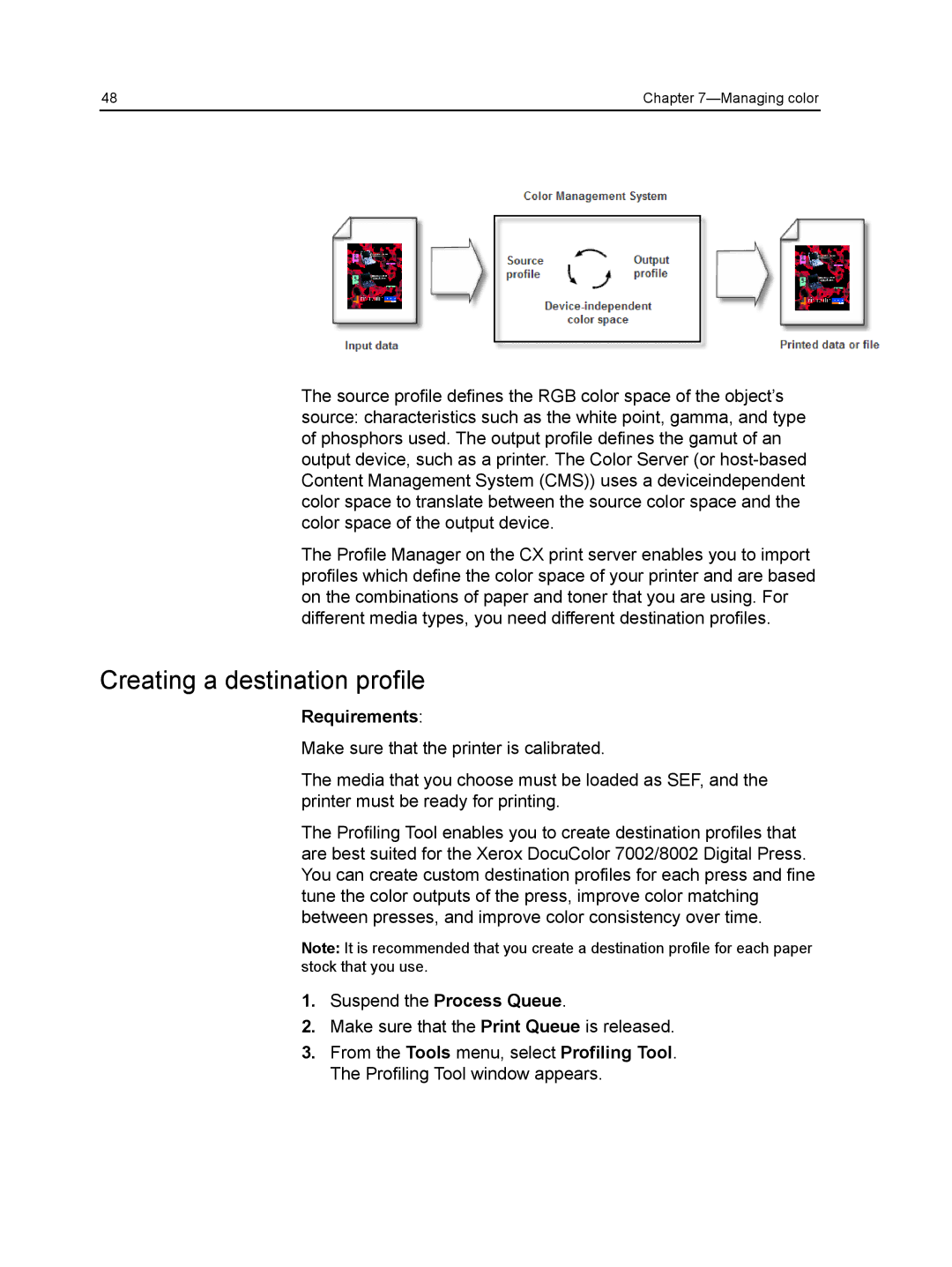48 | Chapter |
The source profile defines the RGB color space of the object’s source: characteristics such as the white point, gamma, and type of phosphors used. The output profile defines the gamut of an output device, such as a printer. The Color Server (or
The Profile Manager on the CX print server enables you to import profiles which define the color space of your printer and are based on the combinations of paper and toner that you are using. For different media types, you need different destination profiles.
Creating a destination profile
Requirements:
Make sure that the printer is calibrated.
The media that you choose must be loaded as SEF, and the printer must be ready for printing.
The Profiling Tool enables you to create destination profiles that are best suited for the Xerox DocuColor 7002/8002 Digital Press. You can create custom destination profiles for each press and fine tune the color outputs of the press, improve color matching between presses, and improve color consistency over time.
Note: It is recommended that you create a destination profile for each paper stock that you use.
1.Suspend the Process Queue.
2.Make sure that the Print Queue is released.
3.From the Tools menu, select Profiling Tool. The Profiling Tool window appears.