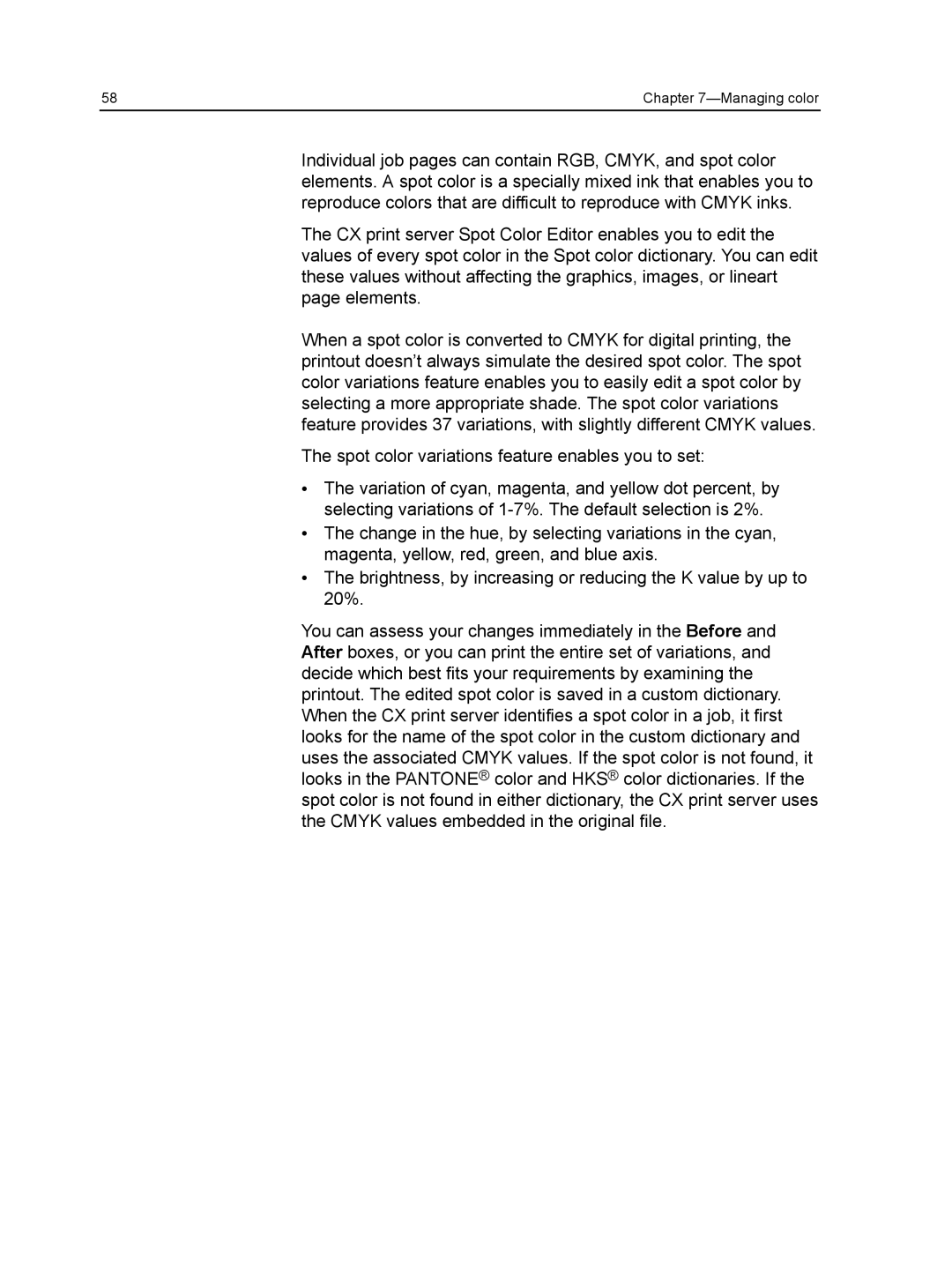58 | Chapter |
Individual job pages can contain RGB, CMYK, and spot color elements. A spot color is a specially mixed ink that enables you to reproduce colors that are difficult to reproduce with CMYK inks.
The CX print server Spot Color Editor enables you to edit the values of every spot color in the Spot color dictionary. You can edit these values without affecting the graphics, images, or lineart page elements.
When a spot color is converted to CMYK for digital printing, the printout doesn’t always simulate the desired spot color. The spot color variations feature enables you to easily edit a spot color by selecting a more appropriate shade. The spot color variations feature provides 37 variations, with slightly different CMYK values.
The spot color variations feature enables you to set:
●The variation of cyan, magenta, and yellow dot percent, by selecting variations of
●The change in the hue, by selecting variations in the cyan, magenta, yellow, red, green, and blue axis.
●The brightness, by increasing or reducing the K value by up to 20%.
You can assess your changes immediately in the Before and After boxes, or you can print the entire set of variations, and decide which best fits your requirements by examining the printout. The edited spot color is saved in a custom dictionary. When the CX print server identifies a spot color in a job, it first looks for the name of the spot color in the custom dictionary and uses the associated CMYK values. If the spot color is not found, it looks in the PANTONE® color and HKS® color dictionaries. If the spot color is not found in either dictionary, the CX print server uses the CMYK values embedded in the original file.