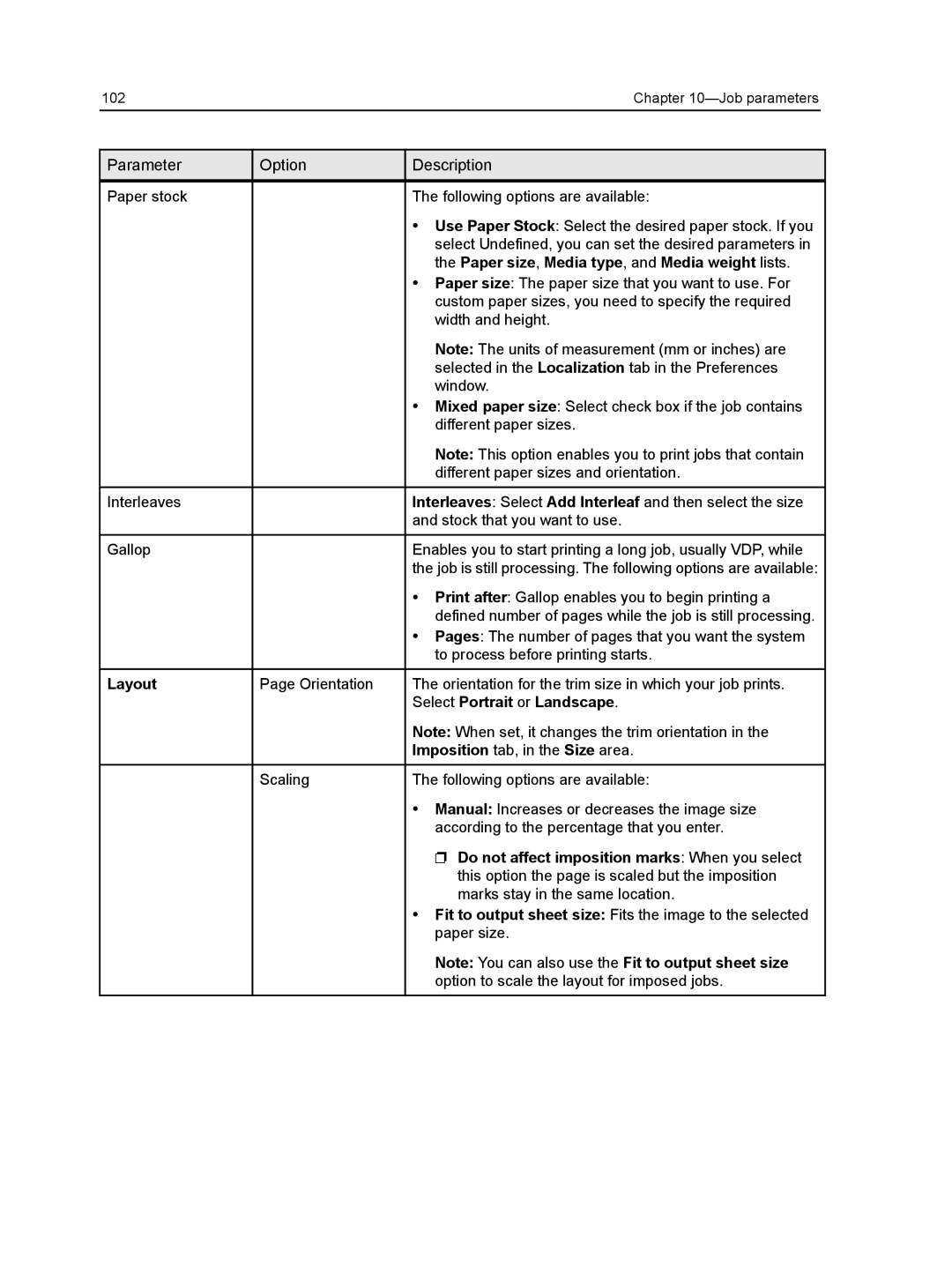102 | Chapter |
Parameter
Paper stock
Interleaves
Gallop
Layout
Option
Page Orientation
Scaling
Description
The following options are available:
●Use Paper Stock: Select the desired paper stock. If you select Undefined, you can set the desired parameters in the Paper size, Media type, and Media weight lists.
●Paper size: The paper size that you want to use. For custom paper sizes, you need to specify the required width and height.
Note: The units of measurement (mm or inches) are selected in the Localization tab in the Preferences window.
●Mixed paper size: Select check box if the job contains different paper sizes.
Note: This option enables you to print jobs that contain different paper sizes and orientation.
Interleaves: Select Add Interleaf and then select the size and stock that you want to use.
Enables you to start printing a long job, usually VDP, while the job is still processing. The following options are available:
●Print after: Gallop enables you to begin printing a defined number of pages while the job is still processing.
●Pages: The number of pages that you want the system to process before printing starts.
The orientation for the trim size in which your job prints. Select Portrait or Landscape.
Note: When set, it changes the trim orientation in the Imposition tab, in the Size area.
The following options are available:
●Manual: Increases or decreases the image size according to the percentage that you enter.
❐Do not affect imposition marks: When you select this option the page is scaled but the imposition marks stay in the same location.
●Fit to output sheet size: Fits the image to the selected paper size.
Note: You can also use the Fit to output sheet size option to scale the layout for imposed jobs.