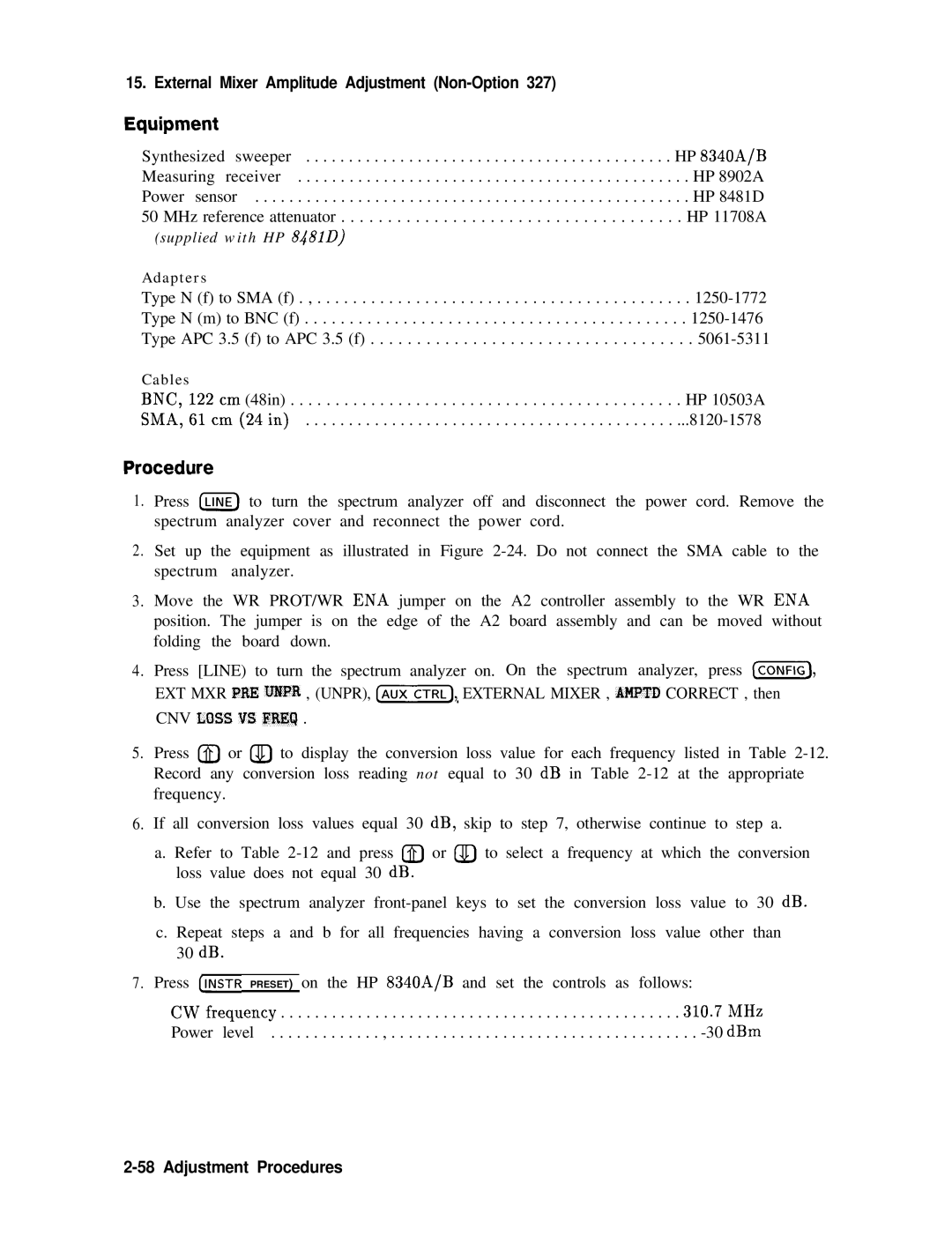About this Manual
Fia Hewlett
HP Part No -90218 Supersedes
Page
Regulatory Information
Warranty
Certification
Safety Notes
Assistance
General Safety Considerations
Prevent electrical shock, do not remove covers
This guide uses the following conventions
How to Use This Guide
Documentation Outline
Contents
Contents-2
Contents-3
Contents-4
Contents-5
Contents-6
Contents-7
Controller Section
Contents-9
Contents-10
Figures
Contents-12
Contents-13
Contents-14
Contents-15
Tables
PLL
General Information l-1
Serial Numbers and Repair Information
Serial Number Label Example
General Information
Instrument Variations
Table l- 1. Instrument Variations
A21 Ocxo
HP 85629B Test and Adjustment Module
General Information l-3
Electrostatic Discharge
Service Kit
Table l-2. Service Kit Contents
Reducing Potential for ESD Damage
General Information l-5
Service Tag
Returning Instruments for Service
Static-Safe Accessories
Static-Safe Accessories
Other Packaging
9211-6969 Outer Carton 9220-5073 Pads 9220-5072 Top Tray
Recommended Test Equipment
General Information l-9
Table l-4. Recommended Test Equipment
Instrument Sources
Recommended Test Equipment
General Information l-l
Instrument Critical Specifications Recommended Use
Instrument Accessories
PAV
PAM
Sales and Service Offices
Hewlett-Packard Sales and Service Offices
US Field Operations
Adjustment Procedures
Introduction
Adjustable and Factory-Selected Components
Safety Considerations
Which Adjustments Should Be Performed?
Test Equipment
8710-0033
Adjustment Tools
Instrument Service Position
Related Adjustments
A5 if
A10 Rythm
Adjustable Components
Smpl Match
HV ADJ
FM Span
VCO Range
Factory Selected Components
Using the TAM
Adjustment Indicator
TAM Adjustments
YTO
Adjustment Procedures 2-l
Required Test Equipment for TAM
Front End Cal adjustment
High Voltage Power Supply Adjustment
High Voltage Power Supply Adjustment
Assembly Adjusted
Related Performance Test
Procedure
Equipment
Display Adjustment
Display Adjustment
Deflection Adjustments
Preliminary Adjustments
Cutoff Adjustment
CRT Adjust Pattern Adjustment Procedures
Intensity Adjustments
Fast Zero Span Adjustments
A2 Display Adjustment Locations
Press SAVEI, Save State ,and State
If Bandpass Adjustment
If Bandpass Adjustment
LC Bandpass Adjustments
TAM Connector Pin Locations
Xtal Bandpass Adjustments
Factory-Selected LC Filter Capacitors
A5T200 Xtal CTR
Factory-Selected Xtal Filter Capacitors
Xtal Factory-Selected Capacitor Selection
A5T202 Xtal CTR
If Bandpass Adjustment 10. Capacitor Part Numbers
If Amplitude Adjustments
Related Performance Tests
If Amplitude Adjustments
If Amplitude Adjustment Locations
A5 Reference Attenuator Adjustment
A5 Adjustment Verification
DC Log Amplifier Adjustments
DC Log Adjustment Setup Adjustment Procedures
A4 Limiter Phase Adjustment
DC Log Amplifier Adjustments
A4 Linear Fidelity Adjustment
Log Amplifier Adjustments
A4 LOG Fidelity Adjustment
Press -,a, if AlI on OFF OFF, AD3 Curr if State
Sampling Oscillator Adjustment
11. Sampler Adjustment Setup
Sampling Oscillator Adjustment
Sampling Oscillator Adjustment
Sampler Match Adjustment
Sampling Oscillator Adjustment 1. Sampling Adjustments
YTO Adjustment
YTO Adjustment
YTO Main Coil Adjustments
07SAVE Save STATE, State RECALL, Recall STATE, State
YTO FM Coil Adjustments
14. YTO Adjustment Locations
LO Distribution Amplifier Adjustment
15. First LO Distribution Amplifier Adjustment Setup
LO Distribution Amplifier Adjustment
18. TAM Connector Pin Locations
DAC value for 4.60 GHz =
Frequency Response Adjustment
Frequency Response Adjustment
Automated Procedure Available
17. Frequency Response Adjustment Setup
MHz RF gain DAC value
Frequency‘Response Adjustment
Calibrator Amplitude Adjustment
Calibrator Amplitude Adjustment
MHz Reference Adjustment-OCXO Non-Option
MHz Reference Adjustment-OCXO Non-Option
19 MHz Reference Adjustment Setup and Adjustment Location
OFF
MHz Reference Adjustment-TCXO Option
MHz Reference Adjustment-TCXO Option
Procedure
Demodulator Adjustment
Demodulator Adjustment
SPAN, Zero Span
22. Demodulator Adjustment Locations Adjustment Procedures
External Mixer Bias Adjustment Non-Option
23. External Mixer Bias Adjustment Setup
External Mixer Amplitude Adjustment Non-Option
External Mixer Amplitude Adjustment Non-Option
Supplied with HP 8481D
EXT MXR REF CAL
YIG-Tuned Filter/Mixer Rythm Adjustment
25. Rythm Adjustment Setup
YIG-Tuned Filter/Mixer Rythm Adjustment
Save Presel PK
MHz PLL Adjustment
MHz PLL Adjustment
27 MHz PLL Adjustment Location
MHz PLL Adjustment
MHz Reference Adjustment
Frequency Response Adjustment Software
Frequency Response Adjustment Software 3-l
Spectrum Analyzers
Frequency Response Adjustment Software
Getting Started
Controller Computer
Required Test Equipment Summary
Warmup Time
Test Equipment Warmup Spectrum Analyzer Warmup
Equipment Connections
Computer Controller Setup
Adjustment Setups
HP-IB Cables
Program Operation
Using Frequency Response Adjustment Software
Loading the Program
Test Record Header Information
Power Sensors
Conditions Menu
System Mass Storage File Location
Setting HP-IB Addresses
Storing and Loading the Conditions File
Verifying the HP-IB
Getting to the Adjust Menu
Exiting Frequency Response Adjustment
Querying the Spectrum Analyzer Serial Number
Adding a Power Sensor Data File
Sensor Utilities Menu
Adjust Menu
List Equipment
Calibrate Power Sensor
Single Test
Frequency Response Adjustment Menu Softkeys
List Files
Single Test Cal Sensor List Equip Cond Menu
Assemblies Adjusted
APC 3.5 Cable 0 E’
Frequency Response Adjustment Error Messages
Error Messages Beginning with Alphabetic Characters
Insufficient equip. to do test test number test name
Power meter reads value dBm
File filename not found
No HP-IB address listed for DUT
Error Messages Beginning with Numeric Characters
Error Messages Beginning with Variables
Assembly Replacement
Assembly Replacement
Access to Internal Assemblies
Cable Color Code
Required Tools
Procedure I. Spectrum Analyzer Cover
Removal/Replacement
Removal
Procedure 2. Al Front Frame/Al8 CRT
Procedure 2. Al Front Frame/Al8 CRT
Procedure 2. Al Front Frame/Al8 CRT
Discharging High Voltage on the CRT Assembly Replacement
Instrument
A9, A18, and Line-Switch Assembly Mounting Screws
Front frame Mounting Screws
Replacement
Installing the CRT and front frame Assemblies
Assembly Replacement 4-l
Placing the CRT into the Front Frame
Procedure 2. Al Front Frame/Al8 CRT
Procedure 3. Al Al Keyboard/Front Panel Keys
Procedure 3. AlAl Keyboard/Front Panel Keys
Procedure 4. AlA RPG
Assembly Replacement 4
Procedure 5. A2, A3, A4, and A5 Assemblies
Procedure 5. A2, A3, A4, and A5 Assemblies
A2, A3, A4, and A5 Assembly Removal
4P3
Assembly Cables 2 Assembly Replacement
Procedure 5. A2, A3, A4, and AS Assemblies
Coaxial Cable Clip
10. HP-IB and AlAl Wl Cable Placement Assembly Replacement
Procedure 6. A6 Power Supply Assembly
Procedure 6. A6 Power Supply Assembly
Replacement
1. A6 Power Supply Connections Assembly Replacement
12. Power Supply Cover Assembly Replacement
Procedure 7. A6Al High Voltage Assembly
Procedure 7. A6Al High Voltage Assembly
13. Al6 Fast ADC and Al7 CRT Driver Mounting Screws
Procedure 7. A6Al High Voltage Assembly
Procedure 8. A7 through Al3 Assemblies
Procedure 6. A7 through Al3 Assemblies
14. HP 6562E Assembly Locations
A7 First LO Distribution Amplifier
A8 Low Band Mixer
Assembly Replacement 4-3
A8 Low Band Mixer
A9 Input Attenuator
A9 Input Attenuator
A10 YIG-Tuned Filter/Mixer Rythm
16. A10 Mounting Screws
All YTO
All YTO
Al3 Second Converter
Procedure 9. Al4 and Al5 Assemblies
Procedure 9. Al4 and A15 Assemblies
Procedure 9. Al4 and Al5 Assemblies
19. Al4 and Al5 Assembly Cables Assembly Replacement
Procedure 10. Al6 Fast ADC and Al7 CRT Driver
20. Al6 and Al7 Mounting Screws Assembly Replacement
Procedure 10. Al6 Fast ADC and Al7 CRT Driver
21. Al6 Cable Routing Assembly Replacement
Procedure 11. Bl Fan
Procedure 12. BTI Battery
Procedure 12. ET1 Battery
Procedure 13. Rear Frame/Rear Dress Panel
Procedure 13. Rear Frame/Rear Dress Panel
22. Main Deck Screws
W24, coax 5 W23, coax
23. A6 Power Supply Cover Assembly Replacement
Procedure 14. W3 Line Switch Cable
Personnel and damage to the instrument
Procedure 14. W3 Line Switch Cable
24. W3 Dress and Connection to A6 Power Supply
Screw Quantity
Standoff
Replacement Using Contact Removal Tool, HP part number
26. W3 Cable Connector
Replacement without Contact Removal Tool
27. Side Frame Mounting Screws
Procedure 15. Eerom A2U500
Procedure 15. Eerom A2U500
Procedure 16. A21 Ocxo
28. A21 Ocxo Mounting Screws Assembly Replacement
Procedure 16. A21 Ocxo
Replaceable Parts 5-l
Ordering Information
Direct Mail-Order System
Direct Phone-Order System
Parts List Format
Firmware-Dependent Part Numbers
Replaceable Parts
Reference Designations, Abbreviations and Multipliers
Reference Designations, Abbreviations, and Multipliers 2
Reference Designations, Abbreviations, and Multipliers 3
Manufacturers Code List
Reference Designations, Abbreviations, and Multipliers 4
Qty
SLIDE-CHAS 25-IN-LG 21.84-IN-TRVL
Front Frame Assembly
Front Handle ASS’Y Mount Flange
Controller Assembly
Cable Assembly Ribbon
Cable Assembly Probe POWER/LED
Interface Assembly
Battery 3.0 V 1.2 A-HR Lithium
CRT Driver Assembly CRT Assembly
HP-IB Assembly
Not Assigned Line Filter Assembly
If 1 Bottom
Cable ASSEMBLY, Speaker
Power CABLE, Ribbon
Cable Assembly Line Switch
Cable ASSEMBLY, A7/A8 Drive
Cable ASSEMBLY, Coax
Cable ASSEMBLY, A10 Rythm Drive
Cable ASSEMBLY, Coax 97, LO Sweep
Cable ASSEMBLY, Coax 6, 0 Span Video
Cable ASSEMBLY, Coax 89, CAL OUT
Cable ASSEMBLY, SEMI-RIGID, 1ST LO
Cable ASSEMBLY, SEMI-RIGID, 1ST Mixer
Cable ASSEMBLY, SEMI-RIGID, RF Input
Parts Identification, Assembly Mounting
Parts List, Cover Assembly
Parts List, Main Chassis
SPACER, CRT TUBE, CRT
Parts List, RF Section
00000
Parts List, Front Frame
Probe Power Jack
LED-LAMP LUM-INT=560UCD IF=SOMA-MAX
SCREW-MACHINE Assembly M3 X 0.5 12MM-LG
Rubber Keypad Includes Keycaps
Keycap Line
Monofluoride
Parts List, Rear Frame
5062-7755 3 1 Battery Holder Includes Wires
Line Filter Module
\ \
‘v’
FI c
P3$CES
‘\‘\
Major Assembly and Cable Locations
Major Assembly and Cable Locations
FL3 not Assigned FL4
A21OCXO
Cables
Hinged Assemblies
1W2 W52
I T E
Bottom View Al5 Unfolded Major Assembly and Cable Locations
WI8 Aiai
Al6 Fast ADC Option Major Assembly and Cable Locations
\\\
Rear View Major Assembly and Cable Locations 6-l
General Troubleshooting 7-l
Assembly Level Text
Block Diagrams
Ribbon Cables
Assembly Test Points
General Troubleshooting
Pad
@AMPLIFIER
Ribbon Cable Connections 1 General Troubleshooting
Ribbon Cable Connections 2 General Troubleshooting
Service Cal Data Softkey Menus
Service Cal Data Menu
PKEq
Troubleshooting to a Functional Section
Rythm
Location of Assembly Troubleshooting Text
Sloda
CRT
TAM Test and Adjustment Module
Loading the software
Executing a test
HP-IB addresses
Data files and system mass storage files
TAM Requirements
Inconsistent Results
Test Connectors
Revision Connectors
Erroneous Results
Controller Check
Automatic Fault Isolation
Display/Power Supply
ADC/lnterface Check
RF Low Band Check
Manual Probe Troubleshooting
LO Control Check
RF Path Fault Isolation
Calibration Oscillator Troubleshooting Mode
Error Messages
Viewing Multiple Messages
System Analyzer Programming Errors 100 to
Error Message Elimination
ADC Errors 200 to
System
LO and RF Hardware/Firmware Failures 300 to
YTO Loop Errors 300 to
Roller PLL Errors 302 to
General Troubleshooting
General Troubleshooting
YTO Loop Errors 317 to
Roller Oscillator Errors 321 to
YTO Loop Error
OFF Unlk Freq ACC
Sampling Oscillator
MHz Reference Loop
YTO Leveling Loop
Fractional N PLL
YTO Loop Settling Errors 351 to
Span Accuracy Calibration Errors 356 to
Automatic if Errors 400 to
RBW
RBW 3K
General Troubleshooting 7-3
LIN Ampl LOG Ampl
General Troubleshooting
Ampl 1M
General Troubleshooting
General Troubleshooting
300 MHz
Eerom Checksum Errors 700 to
System Errors 600 to
Digital and Checksum Errors 700 to
Program ROM Checksum Errors 705 to
ROM U306 ROM U307 ROM U308 ROM U309 ROM U310 ROM U311
RAM Check Errors 711 to
Battery Problem
Model Number Error
Microprocessor Error 7
Option Module Errors 800 to
System Errors 750 to
Fast ADC Error
User-Generated Errors 900 to
TG Unlvl
Block Diagram Description
Functional Sections General Troubleshooting
RF Section
A7 Sloda
Second if Amplifier part of A15
A10 YIG-Tuned Filter/Mixer
Al3 Second Converter
Third Converter part of A15
Flatness Compensation Amplifiers part of AM
Reference PLL part of A15
Synthesizer Section
Sweeping the First LO
YTO PLL A7, All, part of A14, part of A15
Phase Lock Loops Fractional N PLL part of A14
Offset Lock Loop part of A15
A4 Log Amplifier/Cal Oscillator Assembly
If Section
Log Expand/Video Functions
A5 if Assembly
ADC/lnterface Section
Firmware
Controller Section
Triggering
Display ASM
Display/Power Supply Section
A6 Power Supply
Al7 CRT Display Driver
Page
Page
Page
Page
ADC/lnterface Section
ADC/lnterface Section
W2 Control Cable Connections
GND Scan Ramp Video Trigger DAC2
GND RF Gain LO3 ERR LVFC-ENABLE FC ERR YTO ERR
ADC/lntetface Section
Troubleshooting Using the TAM
A3 Test Connectors
Automatic Fault Isolation References
ADC ASM ADC MUX
TAM Tests versus A3 Test Connectors
Keyboard Matrix
Keyboard/RPG Problems
Keyboard Interface
RPG Interface
Trigger MUX Truth Table
Triggering or Video Gating Problems
Counter Frequencies
Free RUN Video Line External
10 ADC/lnterface Section
Yiiqx5q
Level
Preselector Peaking Control Real Time DAC
12 ADC/lntertace Section
Flatness Control RF Gain DACs
ADC/lntefface Section
A3 Assembly Video Circuits
14 ADC/lnterface Section
Log Offset/Log Expand
Video MUX
16 ADC/lnterface Section
Video Filter
18 ADC/lnterface Section
Video Filter Buffer Amplifier
Latch Outputs
Select Desectdr POS Peak mode
Positive/Negative Peak Detectors
20 ADC/lnterface Section
Peak Detector Reset
HMUX-SELO/l versus Detector Mode
Rosenfell Detector
ADC MUX
Logic Levels at A3U108
22 ADC/lnterface Section
Variable Gain Amplifier VGA
Track and Hold
24 ADC/lnterface Section
A3 Assembly ADC Circuits
ADC Control Signals
ADC Start/Stop Control
ADC ASM
26 ADC/lnterface Section
Ramp Counter
28 ADC/lnterface Section
A3 Assembly Control Circuits
Analog Bus Drivers
Analog Bus Timing
1. Demultiple er A3U500 Truth Table
Interface Strobe Select
10. Demultiple er A3U410 Truth Table
30 ADC/lnterface Section
Al6 Assembly Fast ADC Circuits Option
Video Input Scaling Amplifiers and Limiter
Bit Flash ADC
32 ADC/lnterface Section
POS
Peak/Pit Detection
Byte Static RAM
NEG
13. Control Word at Primary Address U3 and U4
Al6 Assembly Fast ADC Control Circuits Option
CPU Interface and Control Registers
34 ADC/lntertace Section
Ladcen
Vtrig POL
Lsample
Lloadaddr
Hswp
Reference Clock
38 ADC/lnterface Section
Clock and Sample Rate Generator
Trigger
Bit Post-Trigger Counter
Bit 32 K Circular Address Counter
Video Trigger Comparator
Page
QEL--QWa5-w---w
If Section
If -l
If Section
A4 LOG AMP/CAL OSC
Troubleshooting the Log Amplifier with the TAM
Troubleshooting A5 with the TAM
TAM Tests versus Test Connectors
Fdac
Ifdac
Cal fist Troubleshooting Nude
Troubleshooting the Cal Oscillator with the TAM
Automatic if Adjustment
Sweep Width Settings
Parameters Adjusted
Requirements
Scale Fidelity Performance lest
Performance Test Failures
If Gain Uncertainty Performance lest
Log Amplifier
Log Amplifier P/O A4 Assembly
Resolution Bandwidths Performance Tests
Linear Amplifiers
If Gain Application Guidelines ATTEN=lO dB
Video Off set
AM/FM Demodulator
Video Output
Frequency Counter Prescaler/Conditioner
KHz if Filters
MHz if Filters
KHz and 10.7 MHz if Filters
MHz Vcxo
Synchronous Detector
Input Switch
LO Switch
Log Off set/Gain Compensation
A5 if Assembly
If Signature
KHz
If Adjust Signature If Section
Detailed if Adjust Signature
LOG Ofysets
Common if Signature Problems
510 CjBm,-‘-ifTiN= dB 0 dBm II ill M P L E IIilI
L3klB
11. Region B Amplitude Variation
MHz Resolution Bandwidth Problems
500
KHz Resolution Bandwidth Problems
KHz and 10 kHz Resolution Bandwidth Problems
15. Faulty Crystal Symmetry
Step Gains
Cal Oscillator P/O A4 Assembly
Cal Oscillator Unlock at Beginning of if Adjust
Inadequate CAL OSC Amptd Range
Hz to 3 kHz Resolution Bandwidth Out of Specification
16. Output Waveform, 10 kHz Resolution Bandwidth If Section
17. Output Waveform, 3 kHz Resolution Bandwidth
19. Output Waveform, 300 Hz Resolution Bandwidth
AM/FM Demodulation, Audio Amplifier, and Speaker
Low-Pass Filter
Sweep Generator
If Section
Page
Page
Page
Controller Section
Controller -l
MSl, MS3 through MS6, MS8
2 Controller Section
A2 Test Connectors
Controller Section
Line Generators
Display Problems
Digital Signature Analysis DSA
Blanking
Line Generator Output Waveforms
Blanking Waveforms 6 Controller Section
Display Jumbled or Trace Off Screen
Expanded Blanking Waveforms
Switch Driver Waveform Lchar
IO-8 Controller Section
Distorted X/Y Line Generator Waveforms
Lo-10 Controller Section
Intensity
Bad Characters or Graticule
Long Lines Dimmer Than Short Lines
Delta X Waveform
Analog Zero-Span Problems Non-Option
Lo-12 Controller Section
Frequency-Count Marker Problems
Controller Section lo
Lo-14 Controller Section
Frequency Counter
Gate Times
State- and Trace-Storage Problems
Controller Section lo-15
Keyboard Problems
Lo-16 Controller Section
Page
Synthesizer Section
Synthesizer l-1
A21 Ocxo
Synthesizer Section
Al4 and Al5 Test Connectors
TAM Connector Pin Locations L. Measured Signal Line Location
4 Synthesizer Section
Synthesizer l-5
FAV
6 Synthesizer Section
DAC MS7
YTF
MS1 MS2 MS3 MS4 MS6 MS8 MS5,MS7,MS8
OFL
AGC
MS8 MS2 MS5 MS6 MS7
8 Synthesizer Section
Troubleshooting Test Setup
Confirming a Faulty Synthesizer Section
YTO PLL
Check A14J301 10 MHz reference input steps
Center Frequency Tuning Values
Check A3 ADC MUX Function Block steps
Synthesizer l-9
Check Al4 frequency control assembly steps
Check First LO steps
YTO Loop Test Setup Check Al5 RF assembly steps
Synthesizer -l
4. Sampler and Sampling Oscillator Test Setup
12 Synthesizer Section
Sampling Oscillator Test Frequencies
General PLL Troubleshooting
PLL Locked at Wrong Frequency
Synthesizer
REF- \ Y
PLL Locked at Wrong Frequency Synthesizer Section
Unlocked PLL
Synthesizer l-15
Operation
Troubleshooting
Unlocked Reference PLL
Check 100 MHz VCXO, tripler, and doubler steps
Check 10 MHz reference to phase/frequency detector steps
Check phase/frequency detector steps
Check the 100 MHz lock loop integrator steps
Third LO Driver Amplifier
Check level at amplifier input steps
Check levels into mixer steps
Unlocked Offset Lock Loop Sampling Oscillator
Check loop references steps 1
20 Synthesizer Section
Sampling Oscillator PLL Divide Numbers
Check path to phase/frequency detector steps
Unlocked YTO PLL
7. Amplifier Polarities
Troubleshooting an Unlocked YTO PLL
7. Troubleshooting an Unlocked YTO PLL Synthesizer l-25
Check First LO pretune frequency and amplitude steps
26 Synthesizer Section
Check sampler if steps
Check the fractional N oscillator steps
Check sampler drive output of A7 Sloda steps
Check FM loop sense steps
Synthesizer Section
Check main coil tune DAC steps
Voltages in FM Coil and Main Loop Drivers
Check main coil coarse and fine DACs steps
Main Coil Coarse and Fine DACs Voltages
30 Synthesizer Section
Unlocked Fractional N PLL
Confirming an Unlocked Condition
32 Synthesizer Section
Fractional N PLL
10. Postscaler Divide Numbers
VCO
1 1. Unlocked Fractional N Troubleshooting Areas
Vco
0AT VOLTAGE-CONTROLLED Oscillator
12. Divider and Integrator Troubleshooting
Synthesizer l-35
Determining the First LO Span
Frequency Span Accuracy Problems
13. Sweep Signal Destination versus Span
14. Harmonic Mixing Number versus Center Frequency
Confirming Span Problems
Synthesizer l-37
15. Settings of Sweep Switches
YTO Main Coil Span Problems LO Spans 20 MHz
YTO FM Coil Span Problems LO Spans 2.01 MHz to 20 MHz
38 Synthesizer Section
Fractional N Span Problems LO Spans 52 MHz
Synthesizer l-39
Check current source steps
First LO Span Problems All Spans
Check span attenuator steps
40 Synthesizer Section
First LO Span Problems Multiband Sweeps
16. Settings for Switches and Comparators
HP 6562E Sweep and Scan Ramps Synthesizer Section
Reference versus Reference PLL Phase Noise
Phase Noise Problems
Phase Noise in Locked versus Unlocked Spans
Fractional N versus Offset PLL or YTO PLL Phase Noise
Fractional N PLL Phase Noise
Sampler and Sampler if
Set a microwave source to the following settings
Sweep Generator Circuit
10. Simplified Synthesizer Section
JP/O a l
Al5 RF
A21 Ocxo
50 Synthesizer Section
Page
Page
RF Section
RF Section
Al4 and Al5 Test Connectors RF Section
Automatic Fault Isolation References
Low Band Problems
PIN
High Band Problems
Low and High Band Problems
‘0 0 0 0 0 0
A7 LO Distribution Amplifier
A8 Low Band Mixer
A9 Input Attenuator
Low
RF Section
RF -l
Al4 Frequency Control Assembly
Loda Drive
Control Latch for Band-Switch Driver
A7 First LO Distribution Amplifier Drive
YTF Driver Circuit
FE RUI
HP 8582E Rear-Panel LO SWP Output
Sweep + Tune Multiplier Values
Pbbzl Offset
Confirming Third Converter Output
Al5 RF Assembly
Confirming a Faulty Third Converter
Third Converter
Flatness Compensation Control
Control Latches
SIG ID Oscillator Option
MHz Reference
Q604 on
MHz Reference at A15J302 RF Section
MHz TTL Reference at U304 Pin RF Section
RF Section Mnemonic Table
Page
Isplay/Power Supply Section
@I w3
PWR UP
Wl Power-Cable Connections
GND
Pms Pins 41’ +28
Blank Display Using the TAM
Al7 Test Connector TAM Tests versus Test Connectors
Blank Display
Blanking Signal
Probe Power Socket
Display Distortion
Focus Problems
Intensity Problems
Display/Power Supply -l
Check the Supply Voltages
A6 Power Supply Assembly Troubleshooting
Dead Power Supply
Kick-start/Bias
Buck Regulator
Line Fuse Blowing
Supply Restarting Every 1.5 Seconds Kick Start
High Voltage Supplies
Low Voltage Supplies
Buck Regulator Control Loop
CRT Supply Dropping Out
Buck Regulator Control
DC-DC Converter Control
Power Up
Page
Page
Component-Level Information Packets
Component-Level Information Packets A-l
Table A-l. HP 8562 Spectrum Analyzer Documented Assemblies
Component-Level Information Packets
Table A-l. HP 8582 Spectrum Analyzer Documented Assemblies
Component-Level Information Packets A-3
Page
Ocxo
Index-l
Index-2
AFI
Index-3
Fadc
Index-4
Index-5
Loda
Index-6
Index-7
Index-6