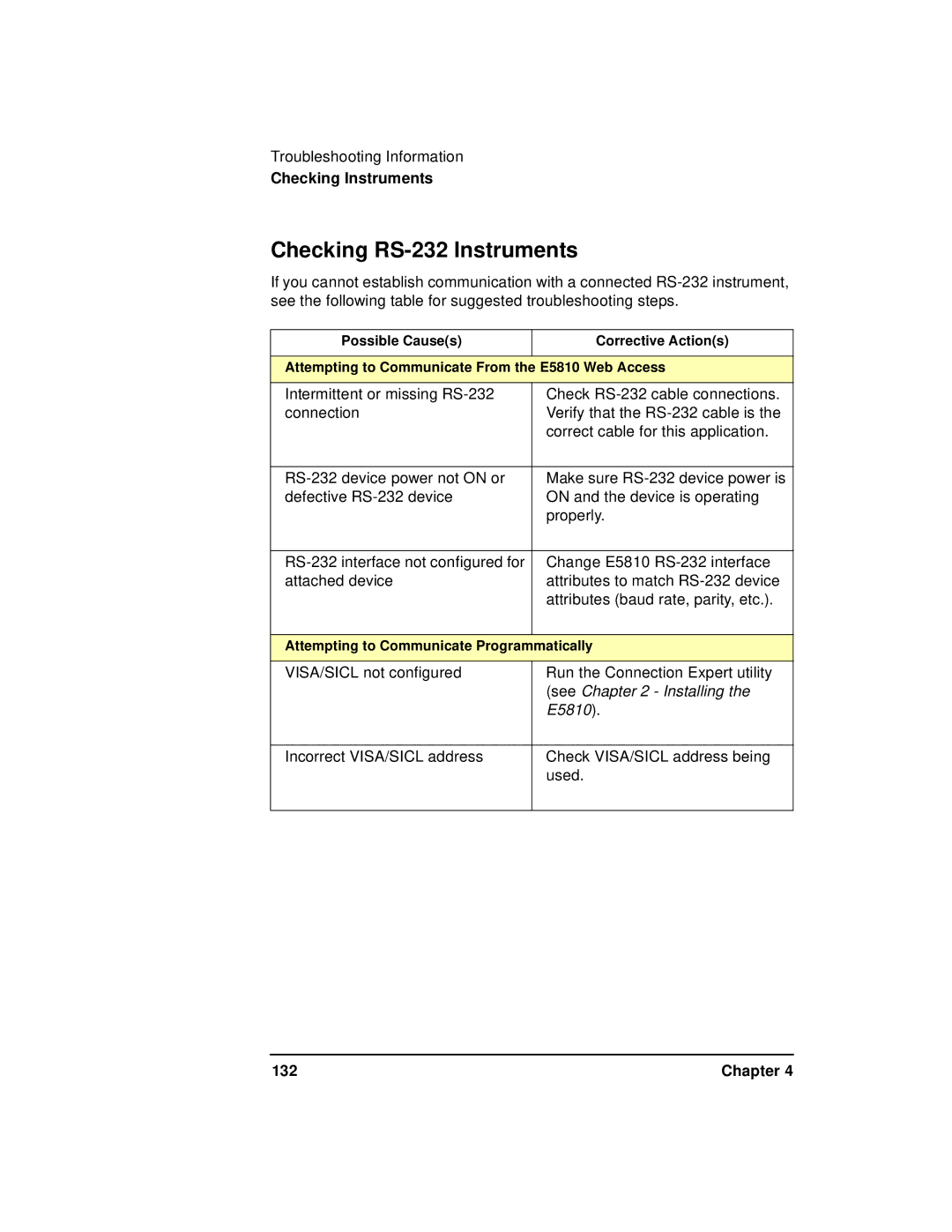Troubleshooting Information
Checking Instruments
Checking RS-232 Instruments
If you cannot establish communication with a connected
Possible Cause(s) | Corrective Action(s) |
|
|
Attempting to Communicate From the E5810 Web Access | |
|
|
Intermittent or missing | Check |
connection | Verify that the |
| correct cable for this application. |
|
|
Make sure | |
defective | ON and the device is operating |
| properly. |
|
|
Change E5810 | |
attached device | attributes to match |
| attributes (baud rate, parity, etc.). |
|
|
Attempting to Communicate Programmatically | |
|
|
VISA/SICL not configured | Run the Connection Expert utility |
| (see Chapter 2 - Installing the |
| E5810). |
|
|
Incorrect VISA/SICL address | Check VISA/SICL address being |
| used. |
|
|
132 | Chapter 4 |