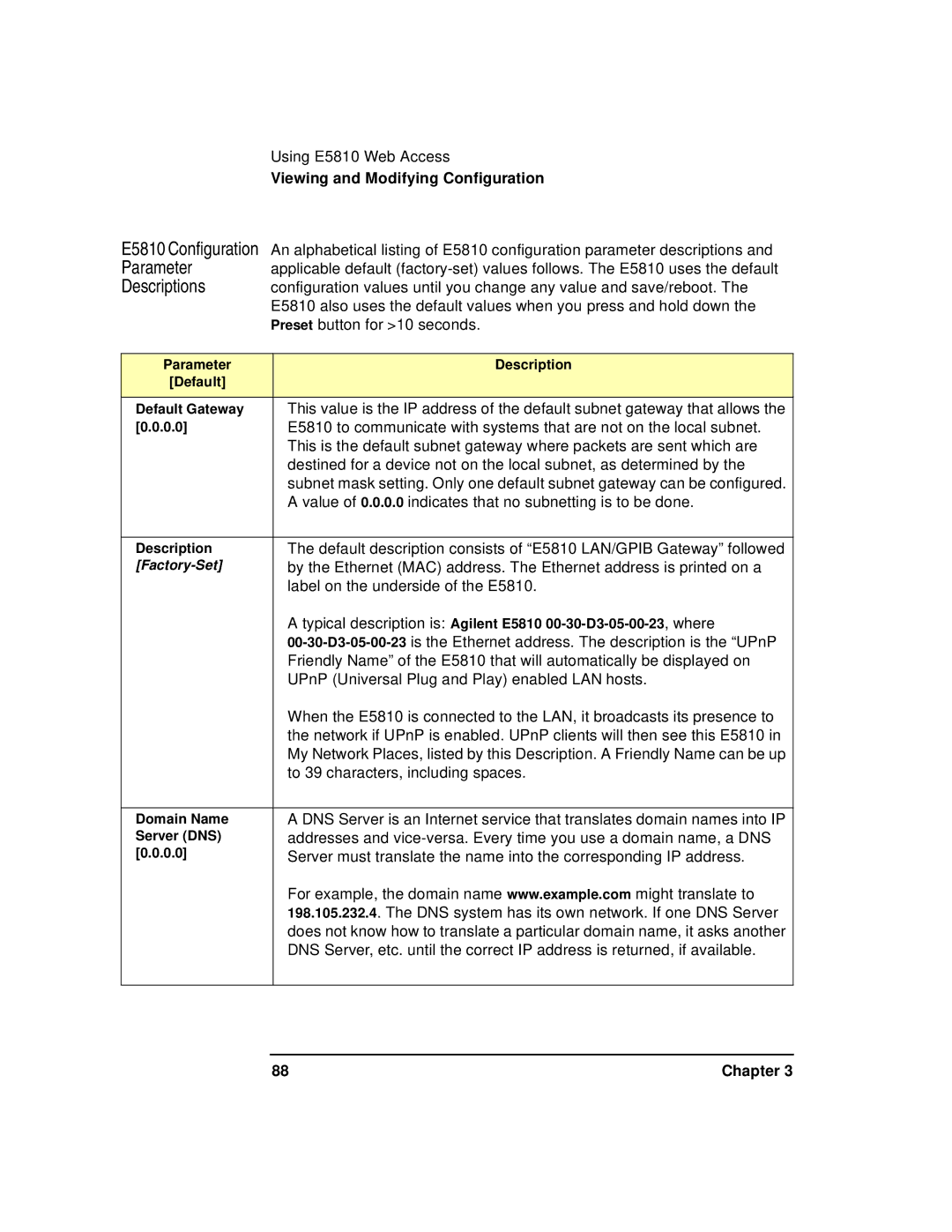Using E5810 Web Access
Viewing and Modifying Configuration
E5810 Configuration
Parameter
Descriptions
An alphabetical listing of E5810 configuration parameter descriptions and applicable default
Parameter | Description |
[Default] |
|
|
|
Default Gateway | This value is the IP address of the default subnet gateway that allows the |
[0.0.0.0] | E5810 to communicate with systems that are not on the local subnet. |
| This is the default subnet gateway where packets are sent which are |
| destined for a device not on the local subnet, as determined by the |
| subnet mask setting. Only one default subnet gateway can be configured. |
| A value of 0.0.0.0 indicates that no subnetting is to be done. |
|
|
Description | The default description consists of “E5810 LAN/GPIB Gateway” followed |
by the Ethernet (MAC) address. The Ethernet address is printed on a | |
| label on the underside of the E5810. |
| A typical description is: Agilent E5810 |
| |
| Friendly Name” of the E5810 that will automatically be displayed on |
| UPnP (Universal Plug and Play) enabled LAN hosts. |
| When the E5810 is connected to the LAN, it broadcasts its presence to |
| the network if UPnP is enabled. UPnP clients will then see this E5810 in |
| My Network Places, listed by this Description. A Friendly Name can be up |
| to 39 characters, including spaces. |
|
|
Domain Name | A DNS Server is an Internet service that translates domain names into IP |
Server (DNS) | addresses and |
[0.0.0.0] | Server must translate the name into the corresponding IP address. |
| For example, the domain name www.example.com might translate to |
| 198.105.232.4. The DNS system has its own network. If one DNS Server |
| does not know how to translate a particular domain name, it asks another |
| DNS Server, etc. until the correct IP address is returned, if available. |
|
|
88 | Chapter 3 |