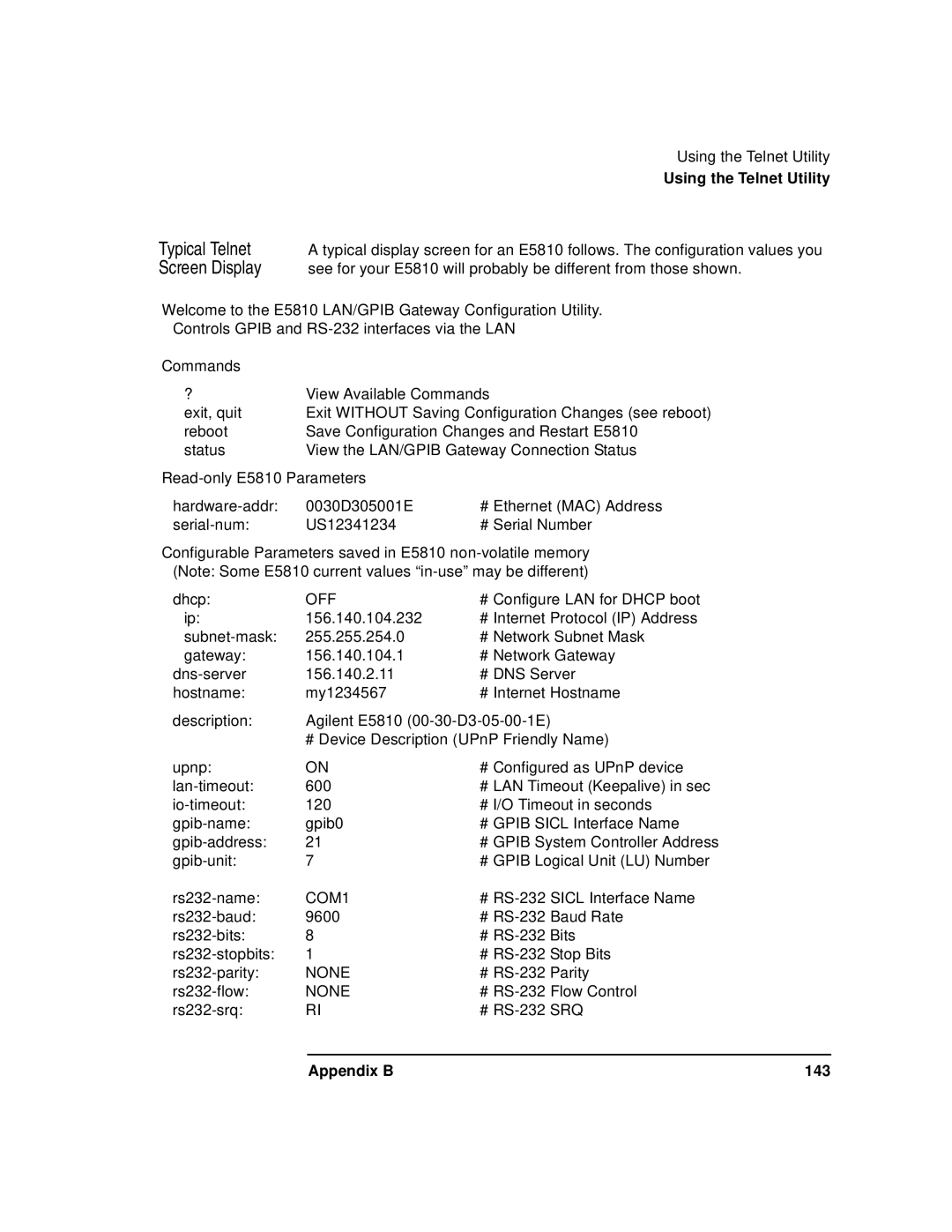Typical Telnet Screen Display
Using the Telnet Utility
Using the Telnet Utility
A typical display screen for an E5810 follows. The configuration values you see for your E5810 will probably be different from those shown.
Welcome to the E5810 LAN/GPIB Gateway Configuration Utility. Controls GPIB and
Commands |
|
|
? | View Available Commands | |
exit, quit | Exit WITHOUT Saving Configuration Changes (see reboot) | |
reboot | Save Configuration Changes and Restart E5810 | |
status | View the LAN/GPIB Gateway Connection Status | |
| ||
0030D305001E | # Ethernet (MAC) Address | |
US12341234 | # Serial Number | |
Configurable Parameters saved in E5810 | ||
(Note: Some E5810 current values | ||
dhcp: | OFF | # Configure LAN for DHCP boot |
ip: | 156.140.104.232 | # Internet Protocol (IP) Address |
255.255.254.0 | # Network Subnet Mask | |
gateway: | 156.140.104.1 | # Network Gateway |
156.140.2.11 | # DNS Server | |
hostname: | my1234567 | # Internet Hostname |
description: | Agilent E5810 | |
| # Device Description (UPnP Friendly Name) | |
upnp: | ON | # Configured as UPnP device |
600 | # LAN Timeout (Keepalive) in sec | |
120 | # I/O Timeout in seconds | |
gpib0 | # GPIB SICL Interface Name | |
21 | # GPIB System Controller Address | |
7 | # GPIB Logical Unit (LU) Number | |
COM1 | # | |
9600 | # | |
8 | # | |
1 | # | |
NONE | # | |
NONE | # | |
RI | # | |
Appendix B | 143 |