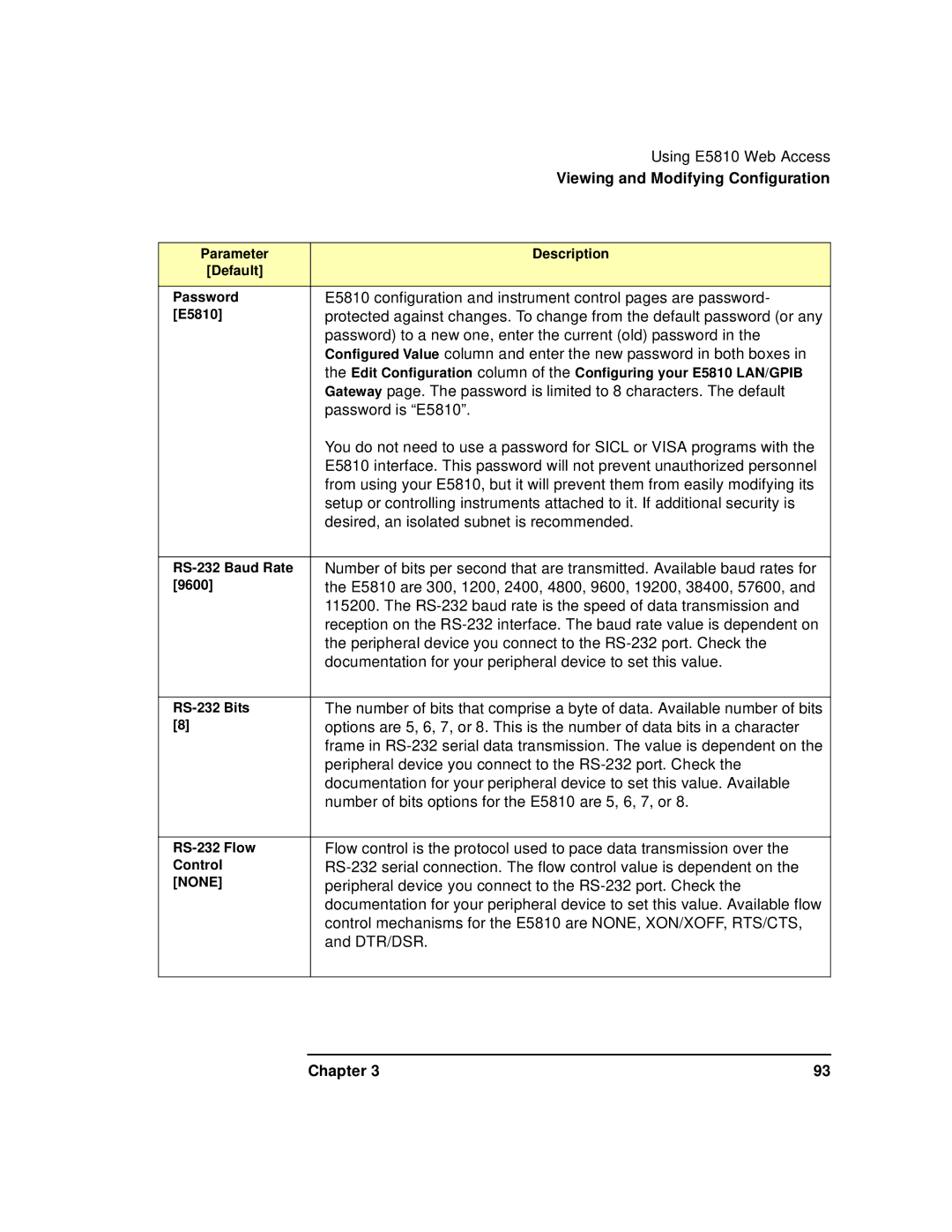| Using E5810 Web Access |
| Viewing and Modifying Configuration |
|
|
Parameter | Description |
[Default] |
|
|
|
Password | E5810 configuration and instrument control pages are password- |
[E5810] | protected against changes. To change from the default password (or any |
| password) to a new one, enter the current (old) password in the |
| Configured Value column and enter the new password in both boxes in |
| the Edit Configuration column of the Configuring your E5810 LAN/GPIB |
| Gateway page. The password is limited to 8 characters. The default |
| password is “E5810”. |
| You do not need to use a password for SICL or VISA programs with the |
| E5810 interface. This password will not prevent unauthorized personnel |
| from using your E5810, but it will prevent them from easily modifying its |
| setup or controlling instruments attached to it. If additional security is |
| desired, an isolated subnet is recommended. |
|
|
Number of bits per second that are transmitted. Available baud rates for | |
[9600] | the E5810 are 300, 1200, 2400, 4800, 9600, 19200, 38400, 57600, and |
| 115200. The |
| reception on the |
| the peripheral device you connect to the |
| documentation for your peripheral device to set this value. |
|
|
The number of bits that comprise a byte of data. Available number of bits | |
[8] | options are 5, 6, 7, or 8. This is the number of data bits in a character |
| frame in |
| peripheral device you connect to the |
| documentation for your peripheral device to set this value. Available |
| number of bits options for the E5810 are 5, 6, 7, or 8. |
|
|
Flow control is the protocol used to pace data transmission over the | |
Control | |
[NONE] | peripheral device you connect to the |
| documentation for your peripheral device to set this value. Available flow |
| control mechanisms for the E5810 are NONE, XON/XOFF, RTS/CTS, |
| and DTR/DSR. |
|
|
Chapter 3 | 93 |