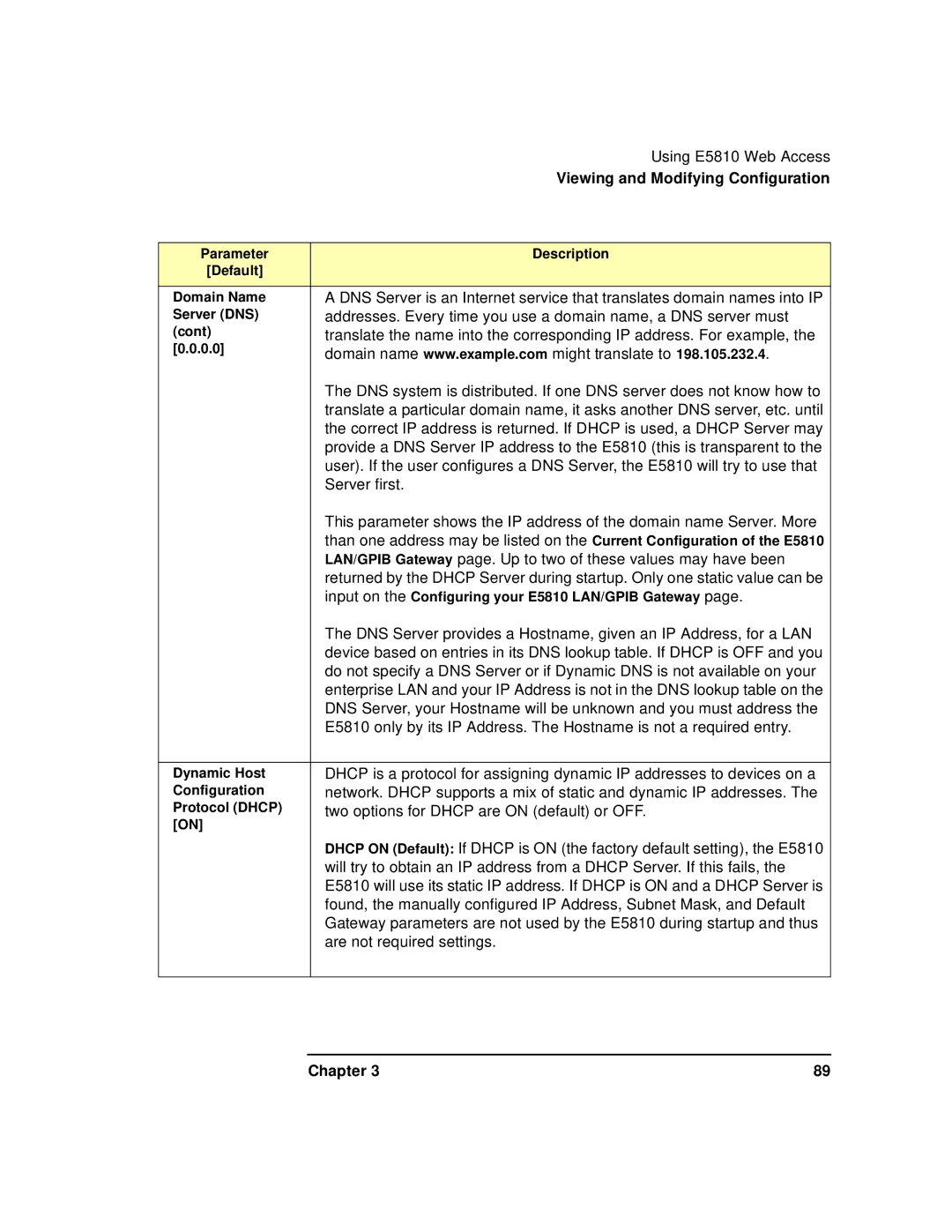Using E5810 Web Access
Viewing and Modifying Configuration
Parameter | Description |
[Default] |
|
|
|
Domain Name | A DNS Server is an Internet service that translates domain names into IP |
Server (DNS) | addresses. Every time you use a domain name, a DNS server must |
(cont) | translate the name into the corresponding IP address. For example, the |
[0.0.0.0] | domain name www.example.com might translate to 198.105.232.4. |
| |
| The DNS system is distributed. If one DNS server does not know how to |
| translate a particular domain name, it asks another DNS server, etc. until |
| the correct IP address is returned. If DHCP is used, a DHCP Server may |
| provide a DNS Server IP address to the E5810 (this is transparent to the |
| user). If the user configures a DNS Server, the E5810 will try to use that |
| Server first. |
| This parameter shows the IP address of the domain name Server. More |
| than one address may be listed on the Current Configuration of the E5810 |
| LAN/GPIB Gateway page. Up to two of these values may have been |
| returned by the DHCP Server during startup. Only one static value can be |
| input on the Configuring your E5810 LAN/GPIB Gateway page. |
| The DNS Server provides a Hostname, given an IP Address, for a LAN |
| device based on entries in its DNS lookup table. If DHCP is OFF and you |
| do not specify a DNS Server or if Dynamic DNS is not available on your |
| enterprise LAN and your IP Address is not in the DNS lookup table on the |
| DNS Server, your Hostname will be unknown and you must address the |
| E5810 only by its IP Address. The Hostname is not a required entry. |
|
|
Dynamic Host | DHCP is a protocol for assigning dynamic IP addresses to devices on a |
Configuration | network. DHCP supports a mix of static and dynamic IP addresses. The |
Protocol (DHCP) | two options for DHCP are ON (default) or OFF. |
[ON] |
|
| DHCP ON (Default): If DHCP is ON (the factory default setting), the E5810 |
| will try to obtain an IP address from a DHCP Server. If this fails, the |
| E5810 will use its static IP address. If DHCP is ON and a DHCP Server is |
| found, the manually configured IP Address, Subnet Mask, and Default |
| Gateway parameters are not used by the E5810 during startup and thus |
| are not required settings. |
Chapter 3 | 89 |