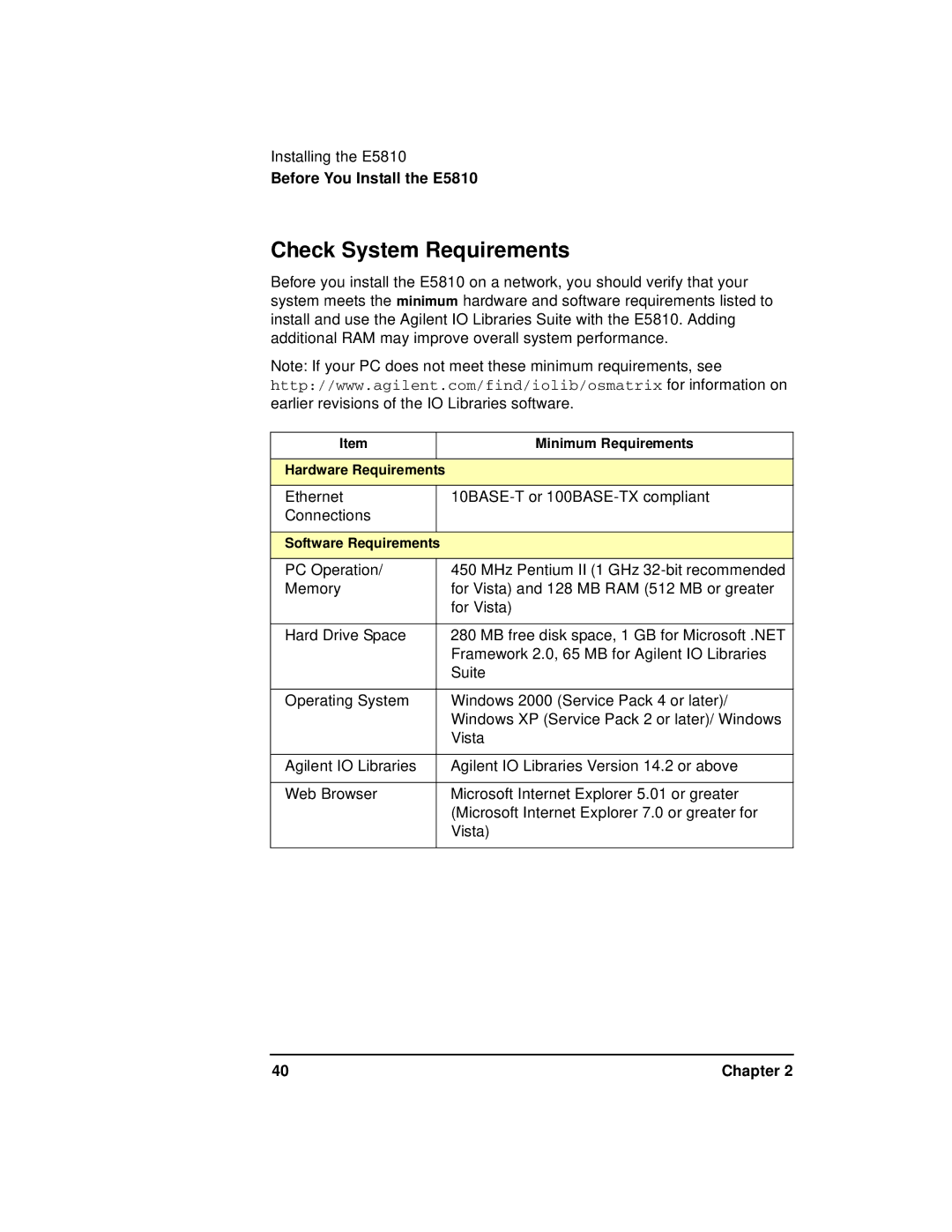Installing the E5810
Before You Install the E5810
Check System Requirements
Before you install the E5810 on a network, you should verify that your system meets the minimum hardware and software requirements listed to install and use the Agilent IO Libraries Suite with the E5810. Adding additional RAM may improve overall system performance.
Note: If your PC does not meet these minimum requirements, see http://www.agilent.com/find/iolib/osmatrix for information on earlier revisions of the IO Libraries software.
Item |
| Minimum Requirements |
|
|
|
Hardware Requirements |
| |
|
|
|
Ethernet |
| |
Connections |
|
|
|
|
|
Software Requirements |
| |
|
|
|
PC Operation/ |
| 450 MHz Pentium II (1 GHz |
Memory |
| for Vista) and 128 MB RAM (512 MB or greater |
|
| for Vista) |
|
|
|
Hard Drive Space |
| 280 MB free disk space, 1 GB for Microsoft .NET |
|
| Framework 2.0, 65 MB for Agilent IO Libraries |
|
| Suite |
|
|
|
Operating System |
| Windows 2000 (Service Pack 4 or later)/ |
|
| Windows XP (Service Pack 2 or later)/ Windows |
|
| Vista |
|
|
|
Agilent IO Libraries |
| Agilent IO Libraries Version 14.2 or above |
|
|
|
Web Browser |
| Microsoft Internet Explorer 5.01 or greater |
|
| (Microsoft Internet Explorer 7.0 or greater for |
|
| Vista) |
|
|
|
40 | Chapter 2 |