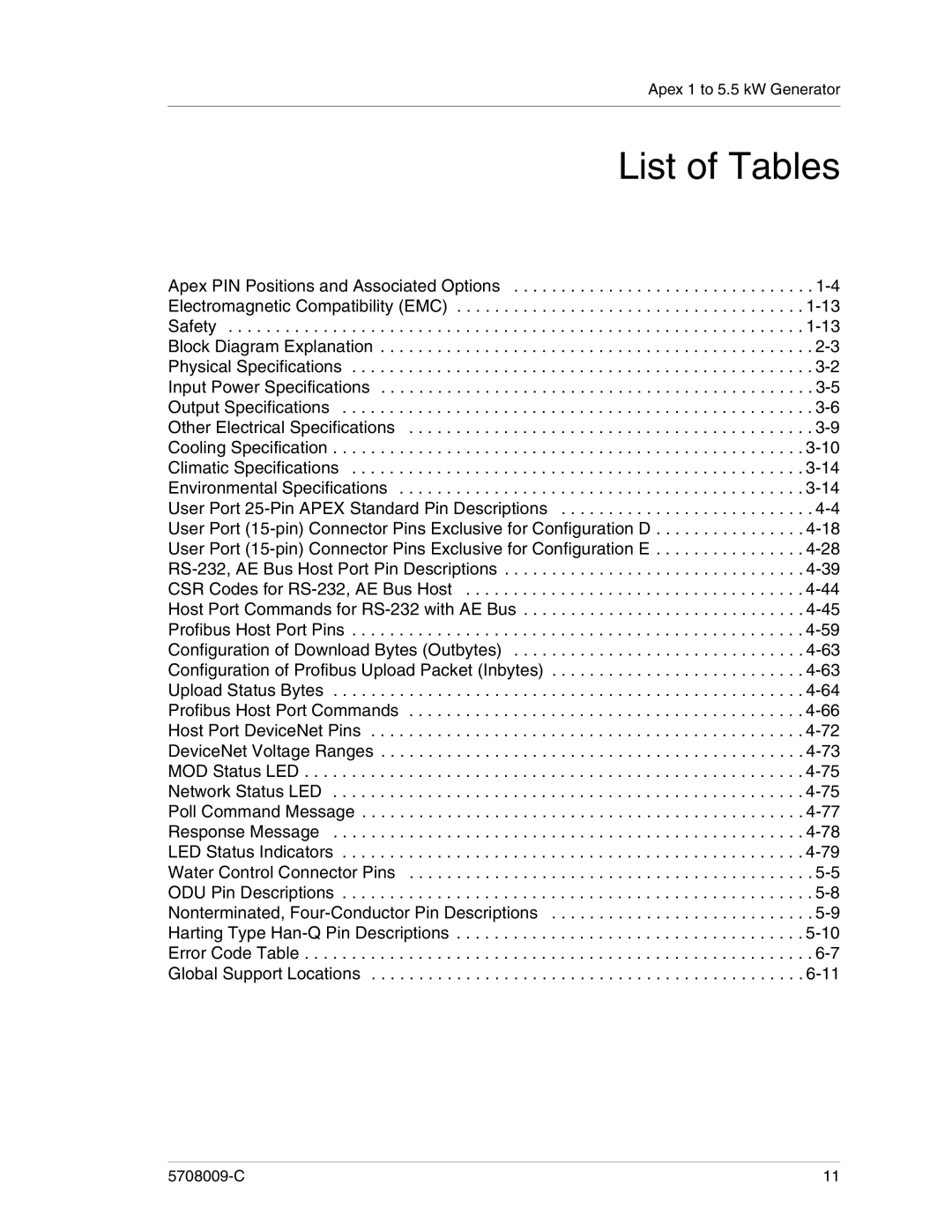Manual
Page
7UGT/CPWCN
Trademarks
Table of Contents
Installation, Setup, and Operation
Interfaces and Indicators
Troubleshooting and Customer Support
Advanced Energy 5708009-C
List of Figures
Advanced Energy 5708009-C
List of Tables
Advanced Energy 5708009-C
Read this Section
Using this Manual to Find Information for Your Generator
Understanding PIN Numbers and Apex Configuration
Serial number identification tag
Using the PIN to Locate Information in the Manual
DeviceNet option
Using the PIN to Identify Apex Options
PIN
Apex Feature Options, Descriptions, and Cross-References
Apex 1 to 5.5 kW Generator
PIN
PIN
PIN
Type Conventions
Interpreting the Manual and Unit Labels
Icons Symbols
Apex 1 to 5.5 kW Generator
Product SAFETY/COMPLIANCE
Safety
Directive Description
Directives and Standards
Certification
Installation Requirements
Conditions of Use
Cooling
General Description
Functional Description
Regulation
Protection
Interlock
Optional Water Solenoid
Grounding
Theory of operation block diagram Block Diagram Explanation
Advanced Energy 5708009-C
Physical Specifications
Specifications
Clearance
Description PIN Option-Specification
Weight
Size
RF Connector location
AC power input connector
RF output connector
Coolant connectors
Water control connectors
Connector
CEX connector
Description PIN Option and Specification
Electrical Specifications
Input Power Specifications
Regulation modes
Output Electrical Specifications
Line frequency
Line current
Vswr loads
Full-rated output power
Delivered power into
Output impedance
Line regulation
Output power regulation accuracy
Load regulation as a function
Other Electrical Specifications
Flow rate
Cooling Specifications
Description Specification
Temperature
Contaminates
Heat removal
Flow Rate vs. Pressure Drop
Graphical Representations of Flow Rate
Water Flow vs Inlet Temp Apex Generator
Transportation
Environmental Specifications
Temperature Relative Humidity Air Pressure Operating
Storage
Interfaces and Indicators
Pin Apex Standard User Port
Apex User Port Options
PIN Descriptions for the 25-PIN User Port
Satisfying Minimal Requirements for the 25-PIN User Port
Interface Cabling Requirements for 25-PIN User Port
Monitor
Signal Return Name Description Pin
RF PWR on
DC BIAS/POWER
Overtemp
DC BUS OK
Return DC BUS OK
Wiring Diagrams for the Standard 25-PIN User Port
Advanced Energy
Apex 1 to 5.5 kW Generator
Advanced Energy
Apex 1 to 5.5 kW Generator
Advanced Energy
Apex 1 to 5.5 kW Generator
Apex 15-pin User port, option D
Pin User Port Exclusive-Option D
Interface Cabling Requirements for Option D User Port
User port connector 15 Pin Exclusive for configuration D
Status
PIN Descriptions for Option D User Port
RF Power
RF on Bias
Wiring Diagrams for Option D 15-PIN User Port
Apex 1 to 5.5 kW Generator
Advanced Energy
Apex 1 to 5.5 kW Generator
Advanced Energy
Apex 1 to 5.5 kW Generator
Pin User Port Exclusive-Option E
Apex 15-pin User port configuration E option
PIN Description for Option E User Port
Interface Cabling Requirements for Option E User Port
Analog This analog signal
RF Power Enable
Voltage +15 Vdc provided to
When connected
Wiring Diagrams for Option E User Port
Apex 1 to 5.5 kW Generator
Advanced Energy
Apex 1 to 5.5 kW Generator
Advanced Energy
Host Port-RS-232 With AE Bus
Apex Host Port Options
To Connect the Computer to the Apex unit
RS-232, AE Bus Host port connector
Communicating Through the RS-232, AE BUS Host Port
Signal Name Description Pin
RS-232, AE BUS Host Port Cabling Requirements
Graphic representation of a RS-232, AE Bus message packet
AE BUS Protocol
Header
Creating AN Ideal Communications Transaction
Checksum
HOST/APEX Communications Transaction Example
Value Meaning
Command Status Response CSR CODES-RS-232, AE BUS Host
Fwd pwr
Command SET for the RS-232, AE BUS Host Port
Command Number Description
Bytes Data Bytes
Out-of
Timer
Max ext
Host port
Timeout
Allowable
Baud
Response
Port
Explicit
Latch
Duty cycle
119
Time-out
Bytes Data Bytes 130
Mainframe
140
Status
Bytes Data Bytes 162
167
Bytes Data Bytes 164
165
166
185
Bytes Data Bytes 171
Dissipation
184
Status,
Bytes Data Bytes 188
Run times
189
205
Bytes Data Bytes 201
202
203
Bytes Data Bytes 212
Data
Report data
221
Host Port-Profibus
Bytes Data Bytes 219
Data
AE Profibus Protocol
Host port connector with Profibus
Profibus Type Files GSD Files
Profibus Termination
Profibus-Specific Errors
Byte Description
PROFIBUS/APEX Software Commands
10.Upload Status Bytes
Apex 1 to 5.5 kW Generator
Command Description Number
Profibus Command SET
Allowable
Life
184
By CMD
Mainframe
Number
Packet contains the following bytes arranged Four 8-bit
CMD
Forward
Read fwd
Pwr limit
Out of setpoint before it starts the out-of Bit value
Host Port-DeviceNet
Signal Name Description
Canl
Devicenet Interface Characteristics
Devicenet Control Panel Leds
Devicenet Rotary Switches Baud Rate and Addressing
State Meaning
LED
Devicenet Operation
Byte Bit
DeviceNet Poll Command Message
17.Response Message
Indicator Description
Apex Status Indicators Leds
Overtemp
Apex Panel Illustrations
11. Front Panel
12. Rear panel
Unpacking
Installing the Generator
Spacing Requirements
Apex dimensions
To Connect Cooling Water
Connecting Cooling Water
Installing the Optional Water Control
Mounting the Generator
Pin Description
Connecting Output Power
Provides a basic drawing of the output connectors
Connecting Input Power
ODU input connector
ODU Connector
NONTERMINATED, FOUR-CONDUCTOR Pigtail
ODU input connector
Nonterminated, four-conductor pigtail input options
Harting Type HAN-Q Connector
Shows the Harting Type Han-Q input connector
Connecting I/O and Auxiliary Connectors
To Control the Generator Through a Host Port
To Control the Generator Through a User Port
First Time Operation
To USE the Common Exciter CEX Feature Optional
Normal Operation
Understanding and Setting UP Pulsing Output
Understanding Pulsing
Enabling and Setting Pulsing
Checks with the Power Off
Troubleshooting Guide
Advanced Energy
Troubleshooting Questions
Overtemp LED on Solid
Troubleshooting Procedures
Alarm LED Lit
AC On LED not Lit
RF on LED Flashing
Power Limit LED is Lit
Interlock LED is not Lit
External Load Checks Open/Short RF Output Path
E001
Error Codes
Error Code Error Code Description Solution
E000
E017
E011
E012
E016
E033
E020
E025
E055
E050
E051
E054
Office Telephone
AE Customer Support
E105
E111
Returning Units for Repair
Authorized Returns
Warranty
Warranty Statement
Index
Filing a claim
Vswr loads
Terminal pin descriptions non-terminated 3m and 12’ pigtail