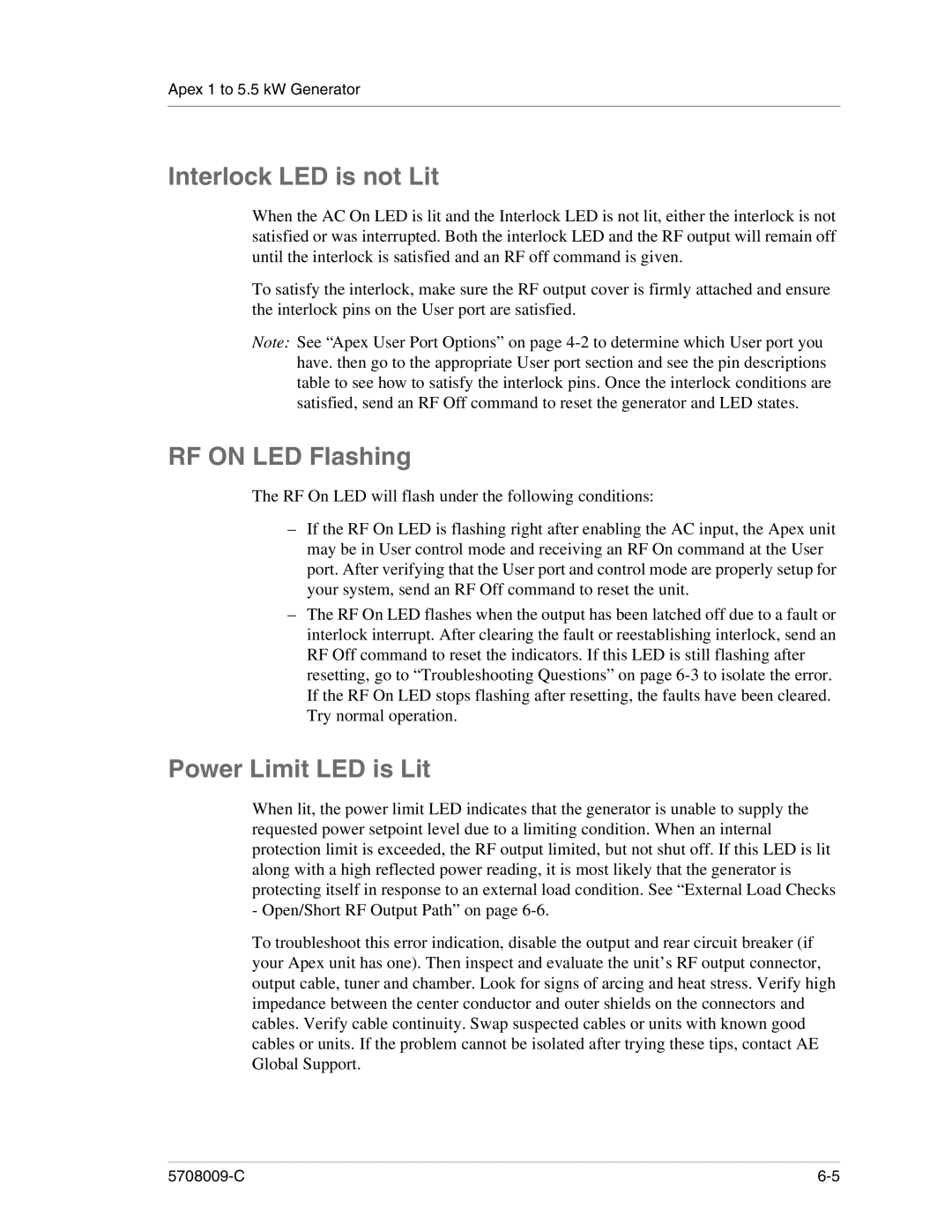Apex 1 to 5.5 kW Generator
Interlock LED is not Lit
When the AC On LED is lit and the Interlock LED is not lit, either the interlock is not satisfied or was interrupted. Both the interlock LED and the RF output will remain off until the interlock is satisfied and an RF off command is given.
To satisfy the interlock, make sure the RF output cover is firmly attached and ensure the interlock pins on the User port are satisfied.
Note: See “Apex User Port Options” on page
RF ON LED Flashing
The RF On LED will flash under the following conditions:
–If the RF On LED is flashing right after enabling the AC input, the Apex unit may be in User control mode and receiving an RF On command at the User port. After verifying that the User port and control mode are properly setup for your system, send an RF Off command to reset the unit.
–The RF On LED flashes when the output has been latched off due to a fault or interlock interrupt. After clearing the fault or reestablishing interlock, send an RF Off command to reset the indicators. If this LED is still flashing after resetting, go to “Troubleshooting Questions” on page
Power Limit LED is Lit
When lit, the power limit LED indicates that the generator is unable to supply the requested power setpoint level due to a limiting condition. When an internal protection limit is exceeded, the RF output limited, but not shut off. If this LED is lit along with a high reflected power reading, it is most likely that the generator is protecting itself in response to an external load condition. See “External Load Checks - Open/Short RF Output Path” on page
To troubleshoot this error indication, disable the output and rear circuit breaker (if your Apex unit has one). Then inspect and evaluate the unit’s RF output connector, output cable, tuner and chamber. Look for signs of arcing and heat stress. Verify high impedance between the center conductor and outer shields on the connectors and cables. Verify cable continuity. Swap suspected cables or units with known good cables or units. If the problem cannot be isolated after trying these tips, contact AE Global Support.